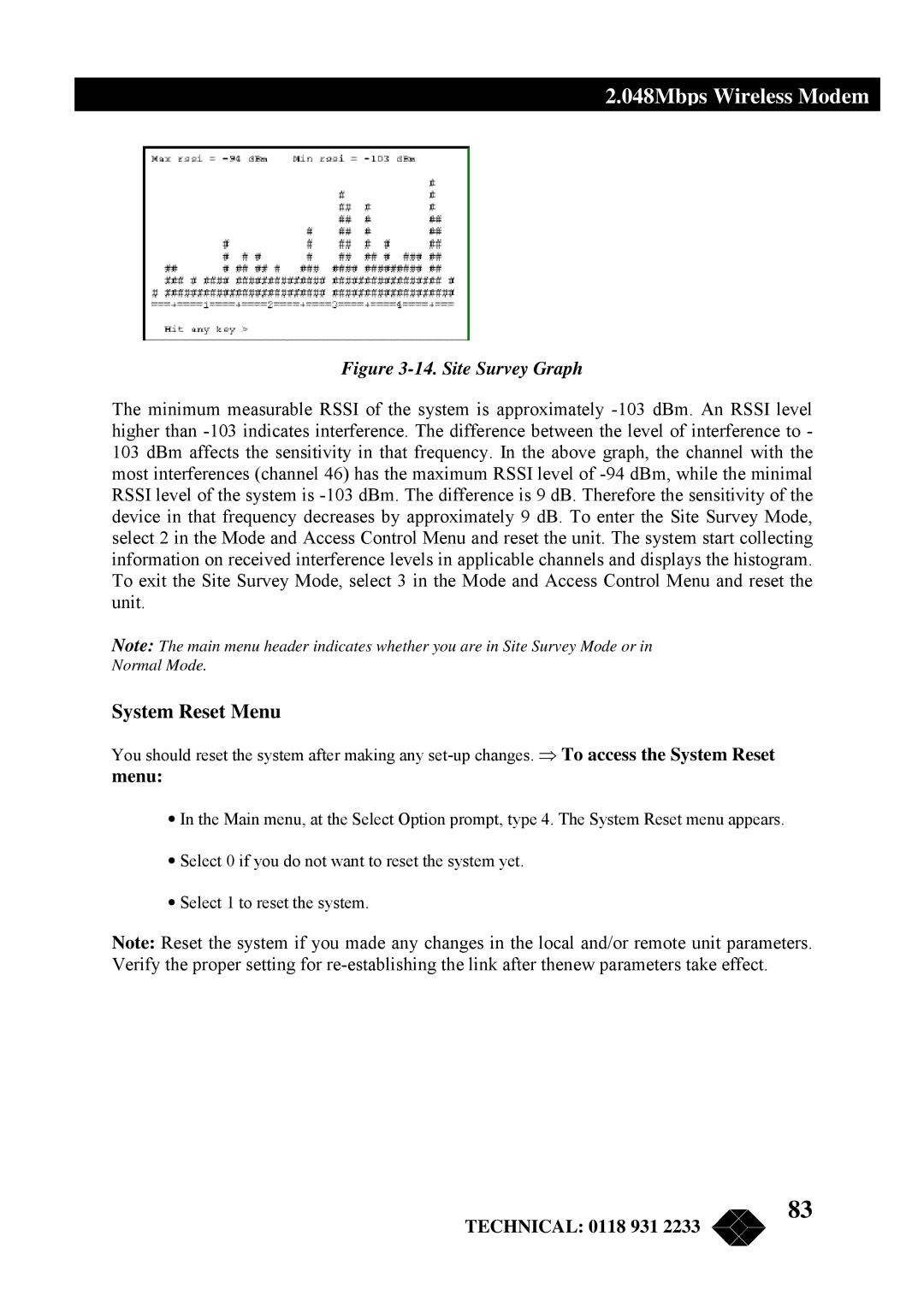2.048Mbps Wireless Modem
Figure 3-14. Site Survey Graph
The minimum measurable RSSI of the system is approximately
Note: The main menu header indicates whether you are in Site Survey Mode or in Normal Mode.
System Reset Menu
You should reset the system after making any
menu:
•In the Main menu, at the Select Option prompt, type 4. The System Reset menu appears.
•Select 0 if you do not want to reset the system yet.
•Select 1 to reset the system.
Note: Reset the system if you made any changes in the local and/or remote unit parameters. Verify the proper setting for
TECHNICAL: 0118 931 2233
83