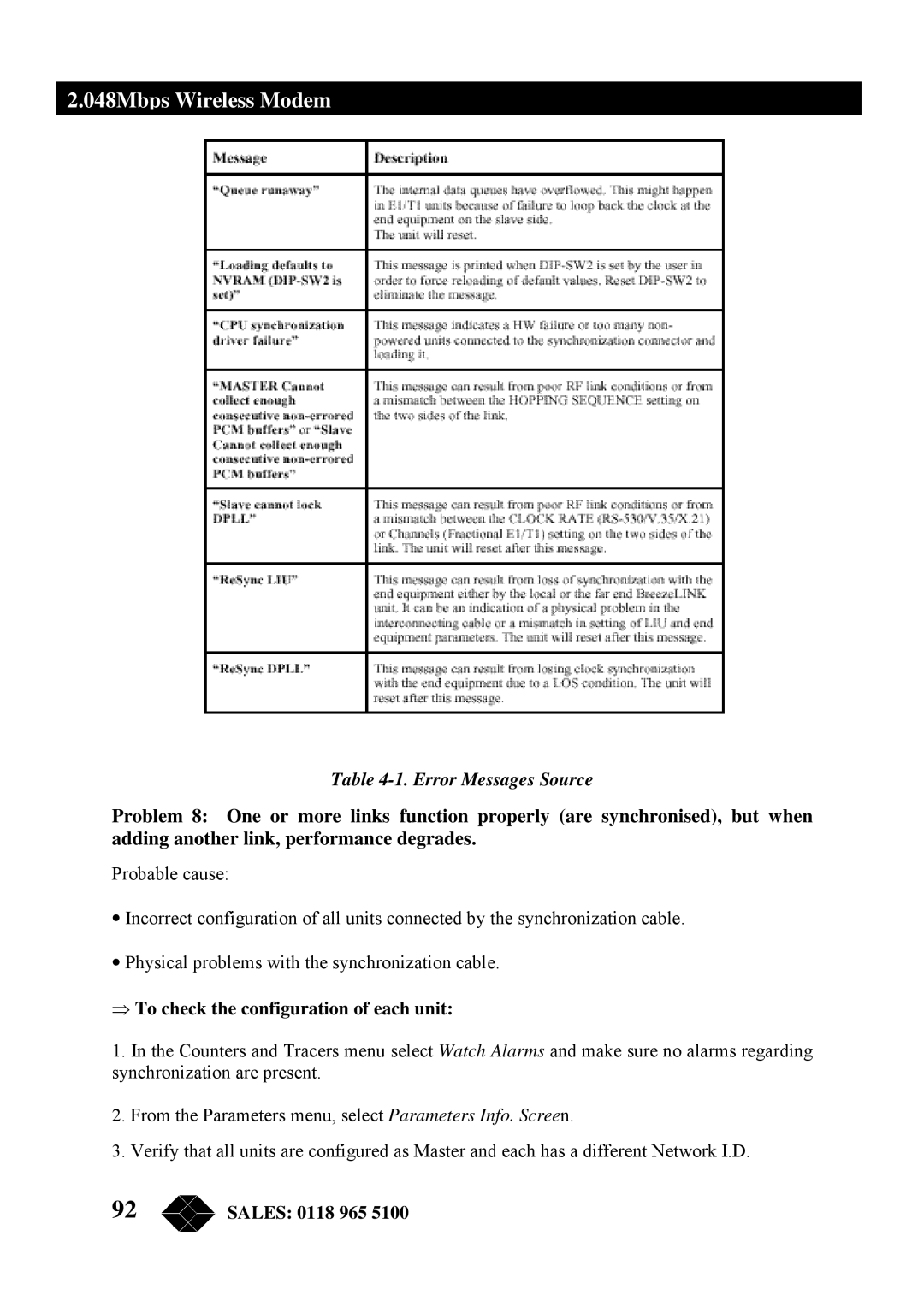2.048Mbps Wireless Modem
Table 4-1. Error Messages Source
Problem 8: One or more links function properly (are synchronised), but when adding another link, performance degrades.
Probable cause:
•Incorrect configuration of all units connected by the synchronization cable.
•Physical problems with the synchronization cable.
⇒To check the configuration of each unit:
1.In the Counters and Tracers menu select Watch Alarms and make sure no alarms regarding synchronization are present.
2.From the Parameters menu, select Parameters Info. Screen.
3.Verify that all units are configured as Master and each has a different Network I.D.
92 | SALES: 0118 965 5100 |