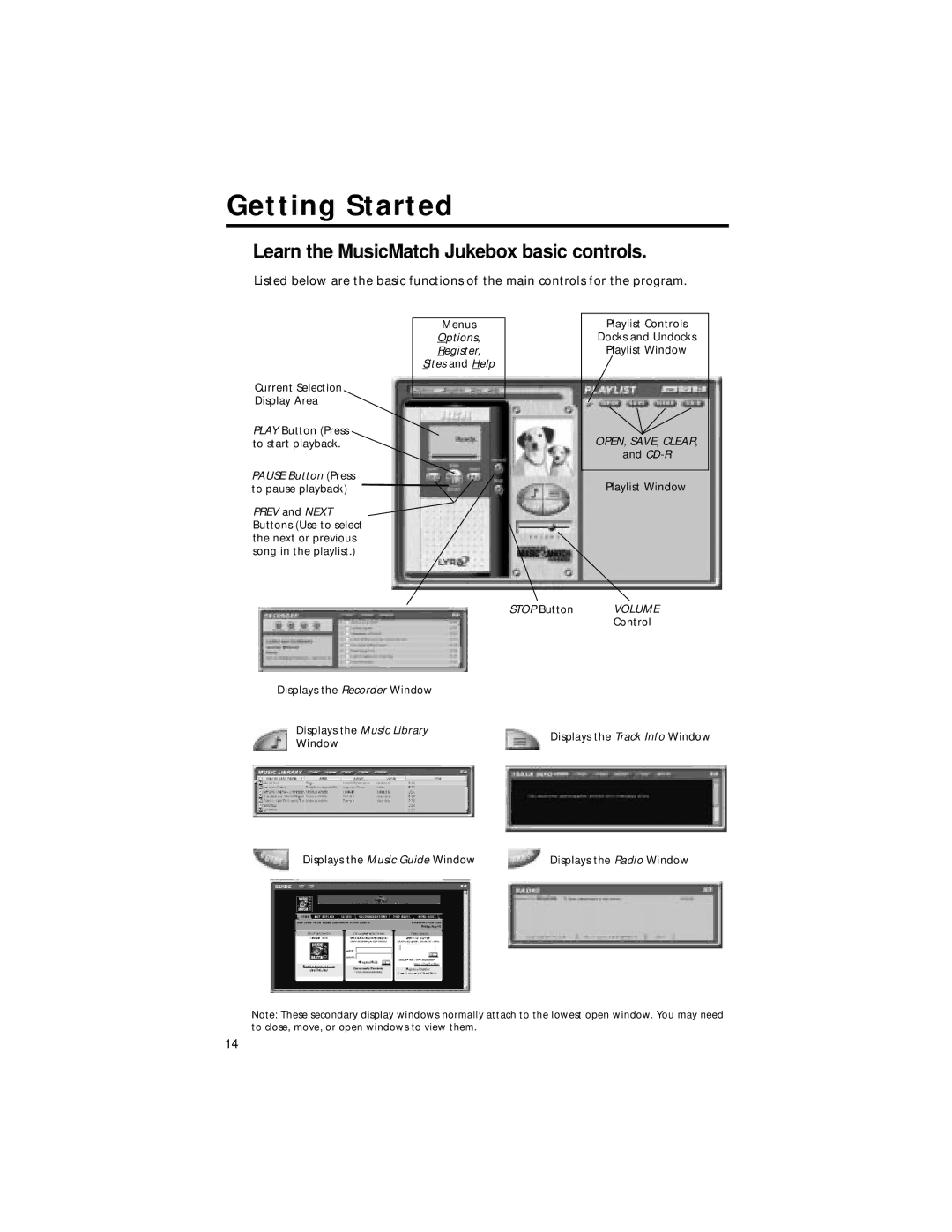Getting Started
Learn the MusicMatch Jukebox basic controls.
Listed below are the basic functions of the main controls for the program.
Current Selection Display Area
PLAY Button (Press to start playback.
PAUSE Button (Press to pause playback)
Menus
Options,
Register,
Sites and Help
Playlist Controls |
Docks and Undocks |
Playlist Window |
OPEN, SAVE, CLEAR, |
and |
Playlist Window
PREV and NEXT ![]() Buttons (Use to select
Buttons (Use to select
the next or previous song in the playlist.)
STOP Button | VOLUME |
| Control |
Displays the Recorder Window
Displays the Music Library
Window
Displays the Track Info Window
Displays the Music Guide Window | Displays the Radio Window |
Note: These secondary display windows normally attach to the lowest open window. You may need to close, move, or open windows to view them.
14