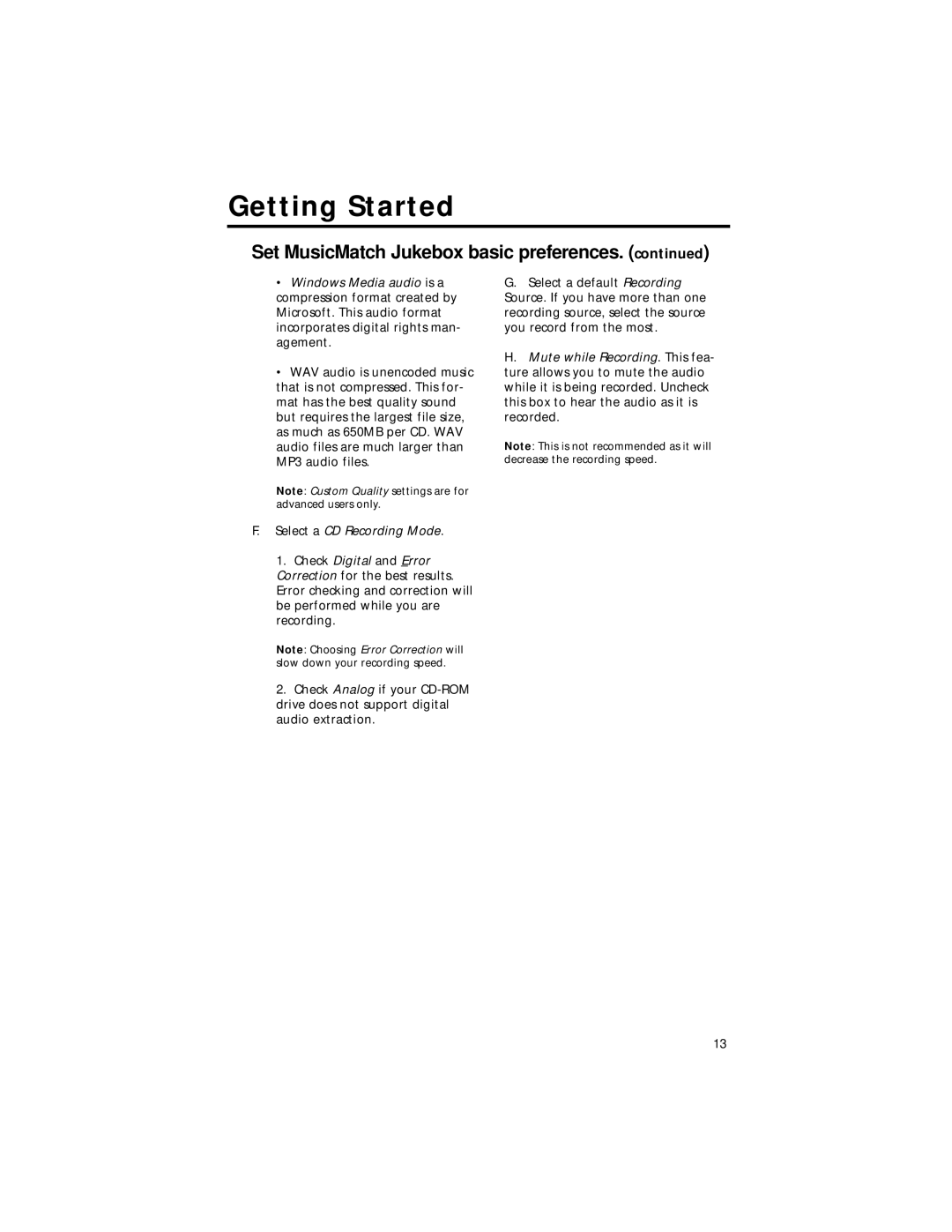Getting Started
Set MusicMatch Jukebox basic preferences. (continued)
•Windows Media audio is a compression format created by Microsoft. This audio format incorporates digital rights man- agement.
•WAV audio is unencoded music that is not compressed. This for- mat has the best quality sound but requires the largest file size, as much as 650MB per CD. WAV audio files are much larger than MP3 audio files.
Note: Custom Quality settings are for advanced users only.
F.Select a CD Recording Mode.
G.Select a default Recording
Source. If you have more than one recording source, select the source you record from the most.
H.Mute while Recording. This fea- ture allows you to mute the audio while it is being recorded. Uncheck this box to hear the audio as it is recorded.
Note: This is not recommended as it will decrease the recording speed.
1.Check Digital and Error Correction for the best results. Error checking and correction will be performed while you are recording.
Note: Choosing Error Correction will slow down your recording speed.
2.Check Analog if your
13