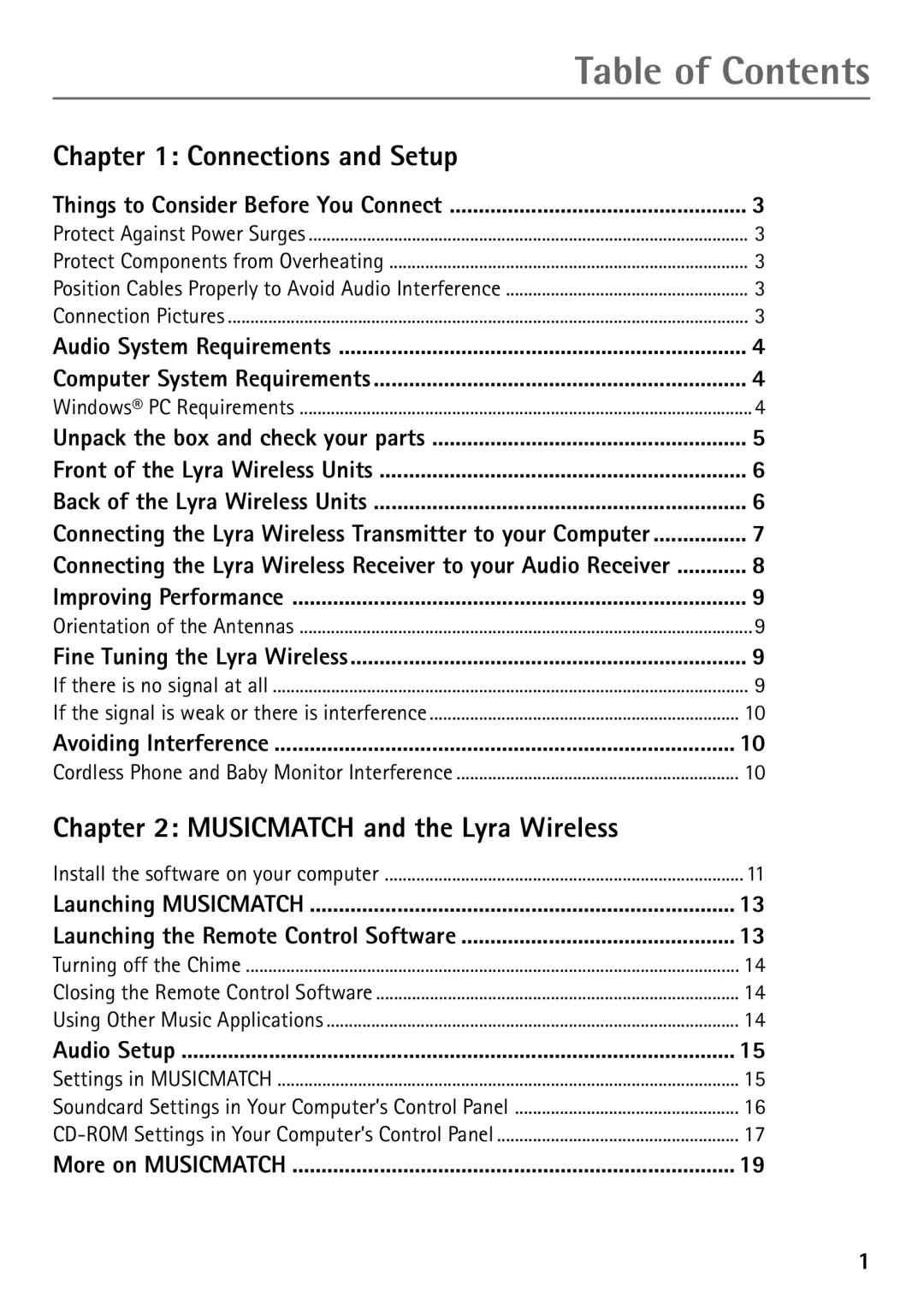Table of Contents | |
Chapter 1: Connections and Setup |
|
Things to Consider Before You Connect | 3 |
Protect Against Power Surges | 3 |
Protect Components from Overheating | 3 |
Position Cables Properly to Avoid Audio Interference | 3 |
Connection Pictures | 3 |
Audio System Requirements | 4 |
Computer System Requirements | 4 |
Windows® PC Requirements | 4 |
Unpack the box and check your parts | 5 |
Front of the Lyra Wireless Units | 6 |
Back of the Lyra Wireless Units | 6 |
Connecting the Lyra Wireless Transmitter to your Computer | 7 |
Connecting the Lyra Wireless Receiver to your Audio Receiver | 8 |
Improving Performance | 9 |
Orientation of the Antennas | 9 |
Fine Tuning the Lyra Wireless | 9 |
If there is no signal at all | 9 |
If the signal is weak or there is interference | 10 |
Avoiding Interference | 10 |
Cordless Phone and Baby Monitor Interference | 10 |
Chapter 2: MUSICMATCH and the Lyra Wireless |
|
Install the software on your computer | 11 |
Launching MUSICMATCH | 13 |
Launching the Remote Control Software | 13 |
Turning off the Chime | 14 |
Closing the Remote Control Software | 14 |
Using Other Music Applications | 14 |
Audio Setup | 15 |
Settings in MUSICMATCH | 15 |
Soundcard Settings in Your Computer’s Control Panel | 16 |
17 | |
More on MUSICMATCH | 19 |
1