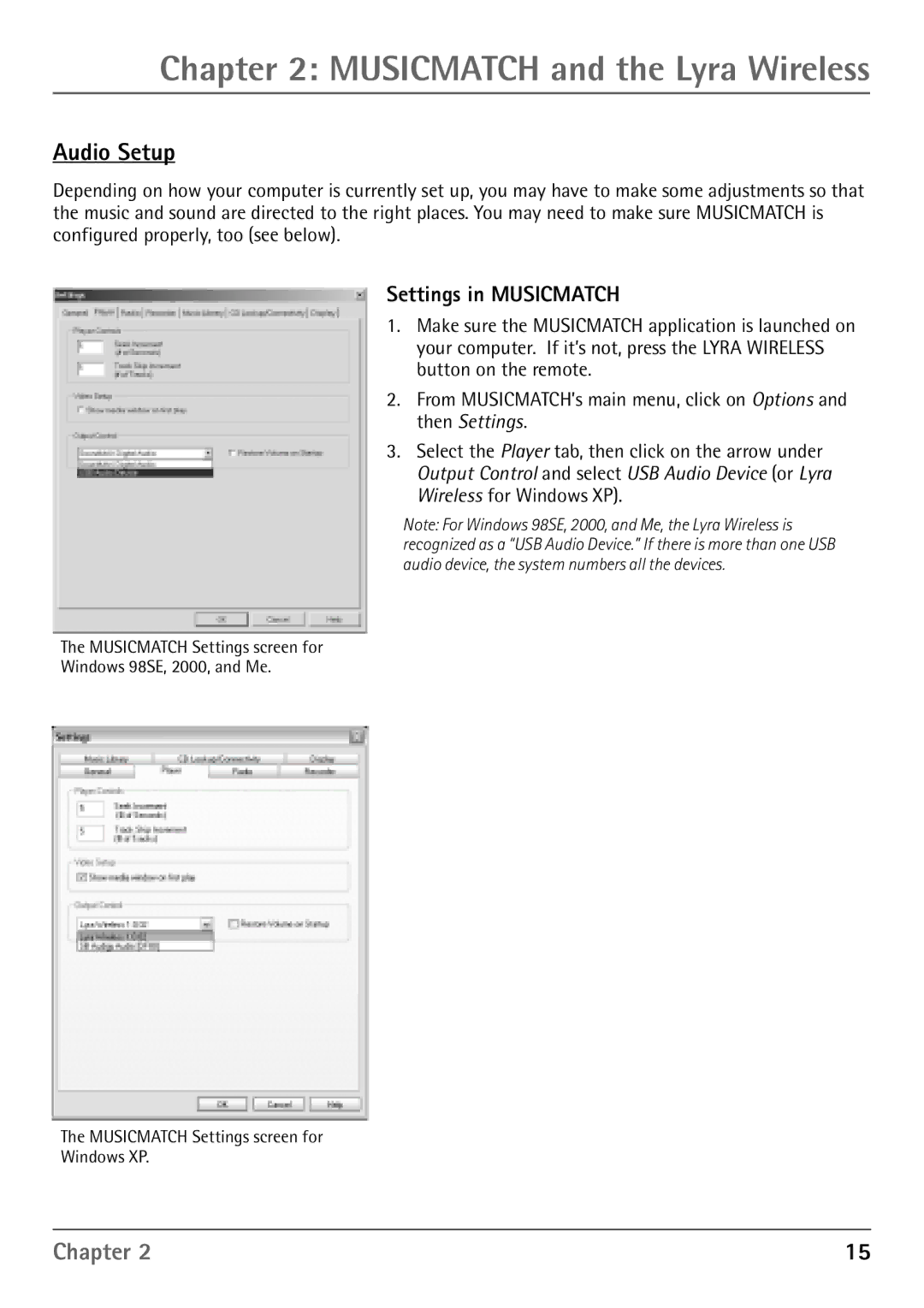Chapter 2: MUSICMATCH and the Lyra Wireless
Audio Setup
Depending on how your computer is currently set up, you may have to make some adjustments so that the music and sound are directed to the right places. You may need to make sure MUSICMATCH is configured properly, too (see below).
Settings in MUSICMATCH
1.Make sure the MUSICMATCH application is launched on your computer. If it’s not, press the LYRA WIRELESS button on the remote.
2.From MUSICMATCH’s main menu, click on Options and then Settings.
3.Select the Player tab, then click on the arrow under Output Control and select USB Audio Device (or Lyra Wireless for Windows XP).
Note: For Windows 98SE, 2000, and Me, the Lyra Wireless is recognized as a “USB Audio Device.” If there is more than one USB audio device, the system numbers all the devices.
The MUSICMATCH Settings screen for
Windows 98SE, 2000, and Me.
The MUSICMATCH Settings screen for
Windows XP.
Chapter 2 | 15 |