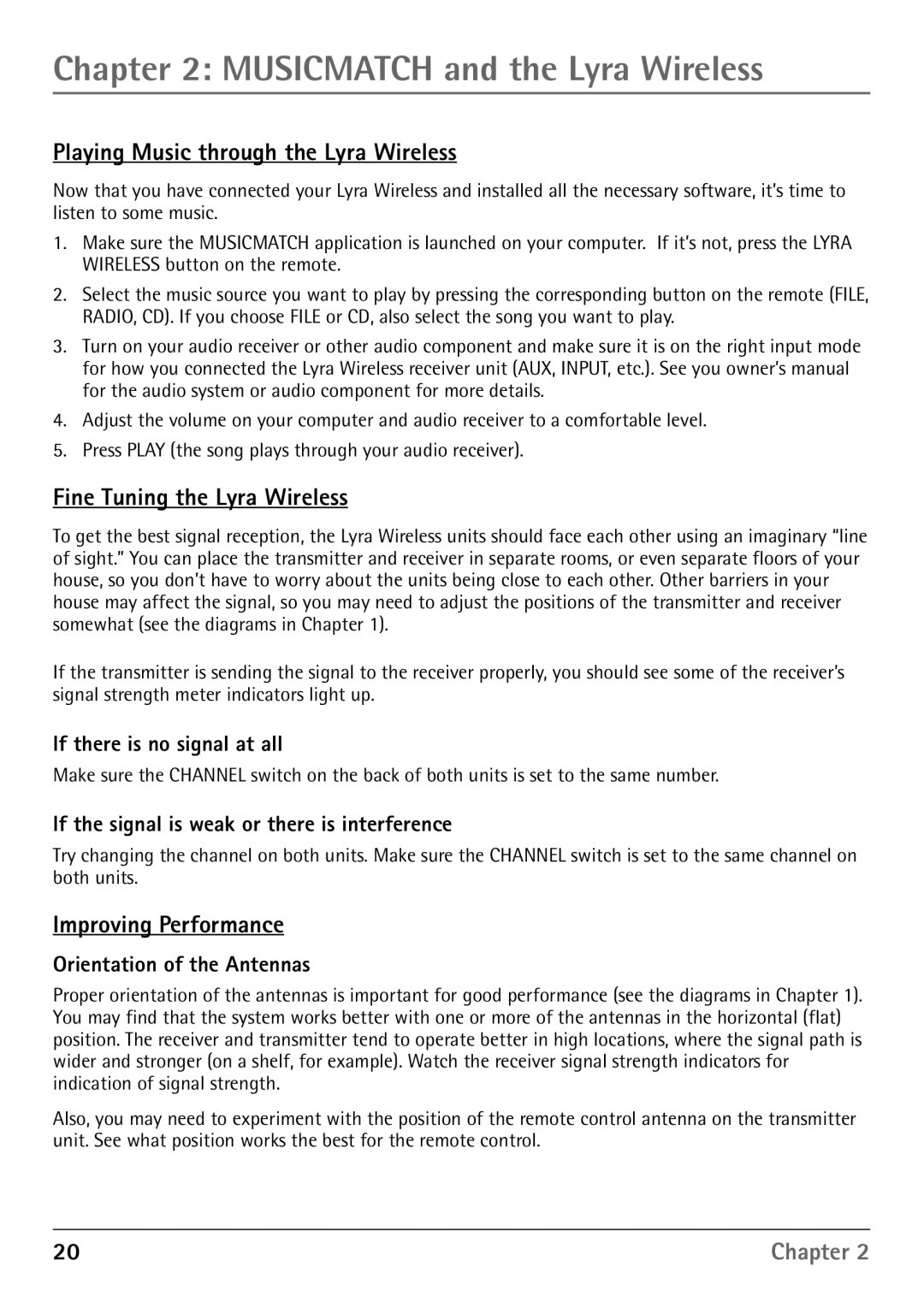Chapter 2: MUSICMATCH and the Lyra Wireless
Playing Music through the Lyra Wireless
Now that you have connected your Lyra Wireless and installed all the necessary software, it’s time to listen to some music.
1.Make sure the MUSICMATCH application is launched on your computer. If it’s not, press the LYRA WIRELESS button on the remote.
2.Select the music source you want to play by pressing the corresponding button on the remote (FILE, RADIO, CD). If you choose FILE or CD, also select the song you want to play.
3.Turn on your audio receiver or other audio component and make sure it is on the right input mode for how you connected the Lyra Wireless receiver unit (AUX, INPUT, etc.). See you owner’s manual for the audio system or audio component for more details.
4.Adjust the volume on your computer and audio receiver to a comfortable level.
5.Press PLAY (the song plays through your audio receiver).
Fine Tuning the Lyra Wireless
To get the best signal reception, the Lyra Wireless units should face each other using an imaginary “line of sight.” You can place the transmitter and receiver in separate rooms, or even separate floors of your house, so you don’t have to worry about the units being close to each other. Other barriers in your house may affect the signal, so you may need to adjust the positions of the transmitter and receiver somewhat (see the diagrams in Chapter 1).
If the transmitter is sending the signal to the receiver properly, you should see some of the receiver’s signal strength meter indicators light up.
If there is no signal at all
Make sure the CHANNEL switch on the back of both units is set to the same number.
If the signal is weak or there is interference
Try changing the channel on both units. Make sure the CHANNEL switch is set to the same channel on both units.
Improving Performance
Orientation of the Antennas
Proper orientation of the antennas is important for good performance (see the diagrams in Chapter 1). You may find that the system works better with one or more of the antennas in the horizontal (flat) position. The receiver and transmitter tend to operate better in high locations, where the signal path is wider and stronger (on a shelf, for example). Watch the receiver signal strength indicators for indication of signal strength.
Also, you may need to experiment with the position of the remote control antenna on the transmitter unit. See what position works the best for the remote control.
20 | Chapter 2 |