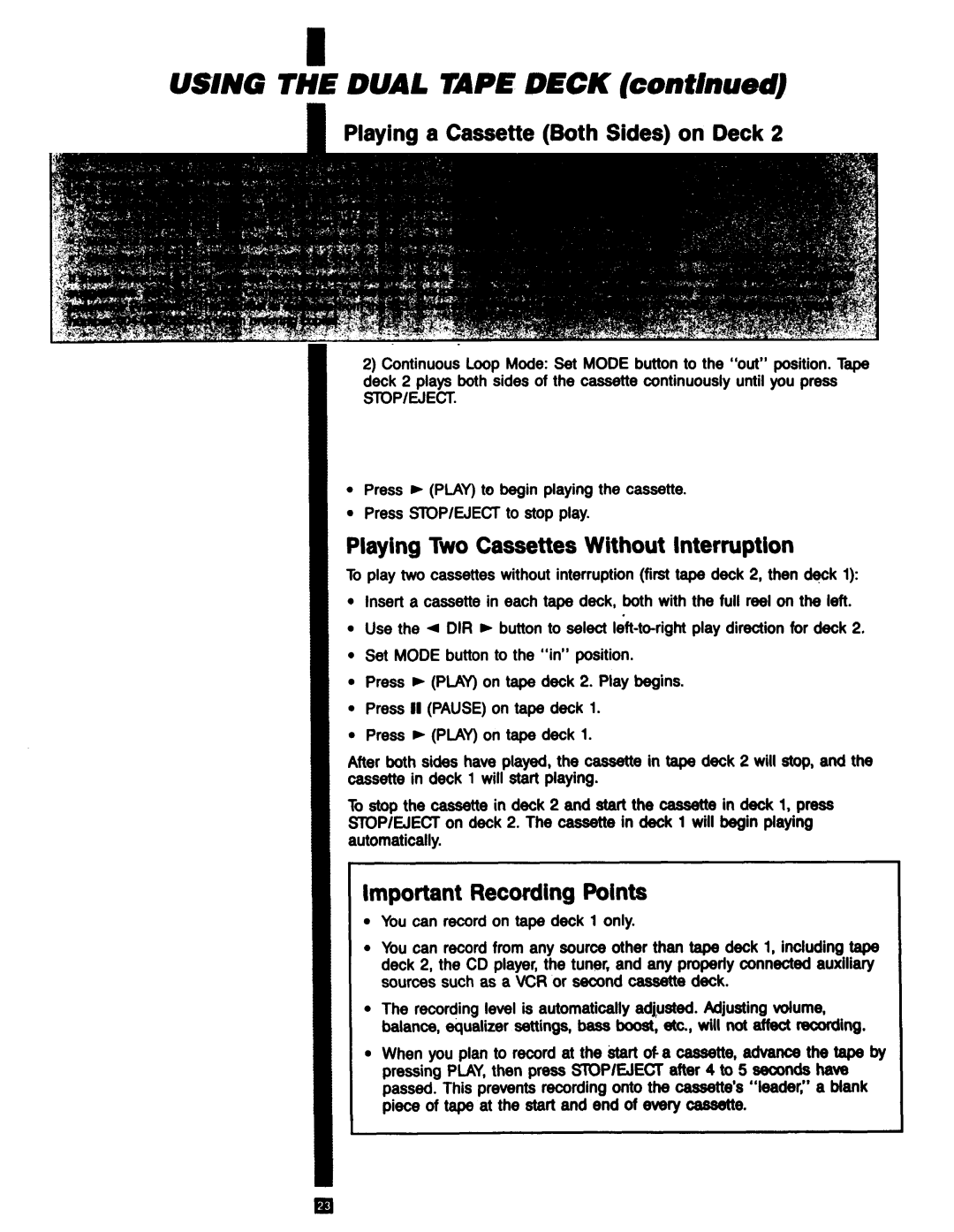RP-9753 specifications
The RCA RP-9753 is a classic piece of audio equipment that has gained a reputation for its solid performance and distinctive design. As a cassette tape player, it is a testament to the resilience of analog audio technology in an increasingly digital world. The device stands out due to its combination of vintage aesthetics and reliable functionality, appealing to both audiophiles and casual listeners alike.One of the standout features of the RCA RP-9753 is its robust construction, which contributes to its longevity. Built with quality materials, the device offers durability that ensures it can withstand regular use. The user-friendly interface, marked by clearly labeled buttons and knobs, allows for easy operation. This straightforward design caters to individuals of all ages, enabling seamless interaction without the need for extensive technical knowledge.
Technologically, the RCA RP-9753 incorporates advanced tape playback mechanisms that enhance audio fidelity. The cassette compartment provides excellent sound quality, producing warm tones that many listeners find superior to digital formats. The internal components are designed for optimal performance, ensuring consistent playback speed and clarity. Additionally, the device is equipped with Dolby Noise Reduction, which minimizes background noise and enhances the overall listening experience.
Another notable characteristic of the RCA RP-9753 is its versatility. Beyond standard cassette playback, the device often features an AM/FM radio tuner, allowing users to enjoy a wide range of audio content. This dual functionality makes it more than just a tape player, enabling it to serve as a compact entertainment system for music lovers.
The device's aesthetic appeal cannot be overlooked. Its retro design, complete with vintage knobs and sleek lines, evokes a sense of nostalgia reminiscent of the golden age of audio. This visual aspect not only adds to its charm but makes it an attractive piece for display in any room.
In summary, the RCA RP-9753 is a well-rounded cassette tape player that combines durability, quality sound reproduction, and a pleasing design. With features like Dolby Noise Reduction and a built-in radio, it captures the essence of classic audio equipment while remaining relevant in today’s market. Whether for dedicated collectors or those wanting to relive the analog experience, the RCA RP-9753 stands out as a reliable and stylish choice.