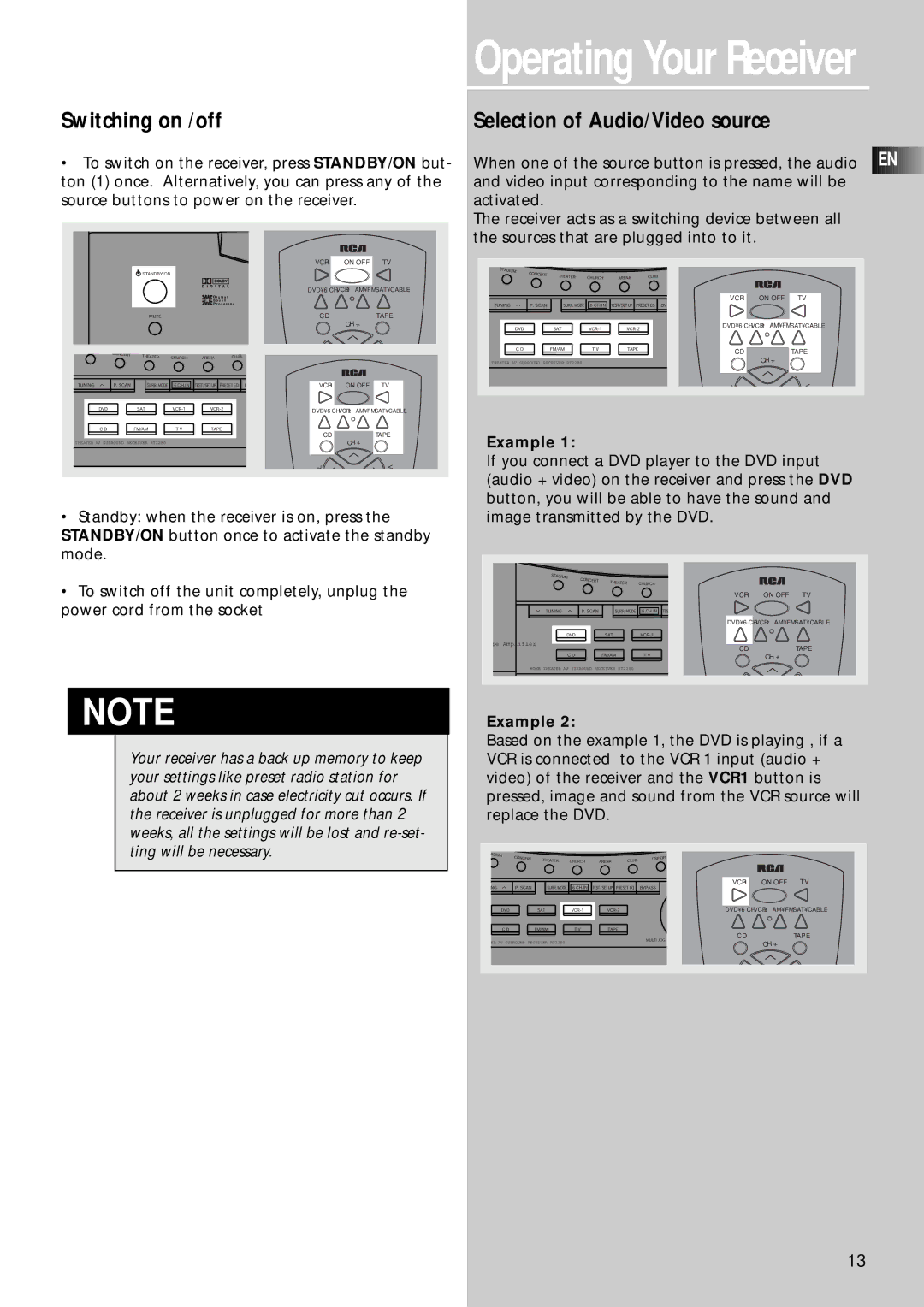RT2250, RT2280, RT2250R specifications
The RCA RT2250, RT2280, and RT2250R are part of the renowned RCA series that combines innovative technology with user-friendly features, enhancing the audio experience for both casual listeners and audiophiles.The RCA RT2250 is known for its robust performance, offering a powerful output to ensure a rich soundscape. It is equipped with a high-fidelity amplifier that delivers clear audio reproduction, enhancing both music and voice clarity. The RT2250 boasts a dynamic frequency response, allowing listeners to experience a wide range of sound frequencies, from deep bass notes to crisp high tones. Additionally, it incorporates advanced digital signal processing technology, ensuring that listeners can enjoy their favorite tracks without unwanted distortions.
Moving to the RT2280, this model takes performance a notch higher with its enhanced power rating. It features dual-channel amplification, which ensures that the audio signal is balanced and provides a fuller sound experience. The RT2280 includes Bluetooth connectivity, allowing for wireless streaming of music from smart devices, making it a convenient addition to any modern audio setup. Furthermore, it offers multiple input options, including RCA and optical inputs, making it versatile for various audio devices.
The RCA RT2250R introduces remarkable features for the home theater enthusiast. With its surround sound capabilities, it transforms traditional stereo audio into an immersive multi-channel experience. The unit is designed with a user-friendly interface that makes it easy to navigate settings and customize audio preferences according to individual taste. The RT2250R also includes a built-in FM tuner, allowing users to access a wide range of radio stations effortlessly.
In terms of design, all three models maintain a sleek and modern look, blending seamlessly into any home environment. They are engineered for durability, ensuring long-lasting use without compromising on performance. The controls are intuitively laid out, making it easy for users of all ages to operate them with confidence.
Overall, the RCA RT2250, RT2280, and RT2250R showcase RCA's commitment to delivering high-quality audio equipment that meets diverse user needs. Their innovative features, robust technologies, and superior sound quality make them standout choices for anyone looking to elevate their audio experience. Whether for casual listening or immersive entertainment, these models provide exceptional value and performance for every audiophile.