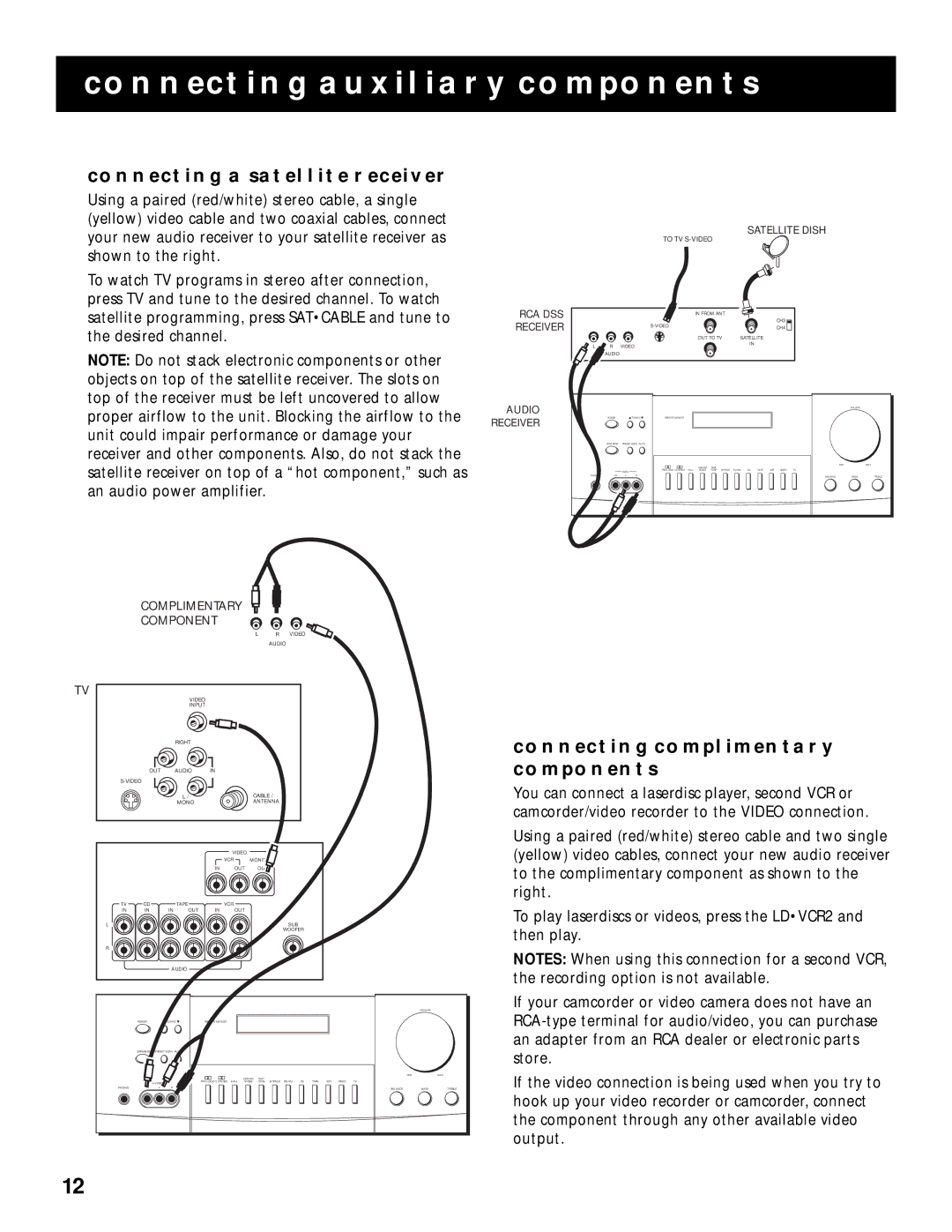RV-9978, RV-9968 specifications
The RCA RV-9978 and RV-9968 are both notable models in the realm of vintage television receivers, showcasing the technological advancements of their era. Designed and manufactured by RCA, these models reflect the company's commitment to quality and innovation in television technology during the 1970s and 1980s.The RCA RV-9978, known for its striking aesthetics and robust design, is a color television that attracted a lot of attention due to its high-quality picture and sound. One of its main features is the 25-inch screen, which offered a vibrant display that drew viewers into the experience of their favorite shows and movies. The RV-9978 incorporates advanced color fidelity technology, providing enhanced color reproduction that was ahead of its time. Furthermore, the model features a built-in tuner capable of receiving both UHF and VHF signals, allowing users to enjoy a wide array of channels.
In terms of audio, the RV-9978 includes integrated stereo speakers that deliver rich sound quality, giving a more immersive experience. It also boasts a remote control feature, which, during its release, was considered a breakthrough innovation. The design includes easily accessible controls for channel selection and volume adjustment, enhancing user experience and functionality.
On the other hand, the RCA RV-9968 is often celebrated for its compact design and portability. This model is geared towards users seeking flexibility, as it combines a smaller screen size, typically 19 inches, with lightweight construction. The RV-9968 maintains excellence in picture quality and sound output, ensuring viewers do not sacrifice performance for convenience. Like the RV-9978, it also supports both UHF and VHF signals.
Additional characteristics of the RV-9968 include a front-loading cassette, enabling users to play videos directly from tapes, a sought-after feature at the time. Its simplicity in navigation and user-friendly interface appeals to a broad audience, making it a popular choice for families and casual viewers alike.
Both models epitomize RCA's technological prowess during their period, with features reflecting a blend of practicality, innovation, and attention to quality. Collectively, the RV-9978 and RV-9968 stand as testaments to RCA’s influence on television technology, influencing future designs and setting standards that would be echoed in modern devices.