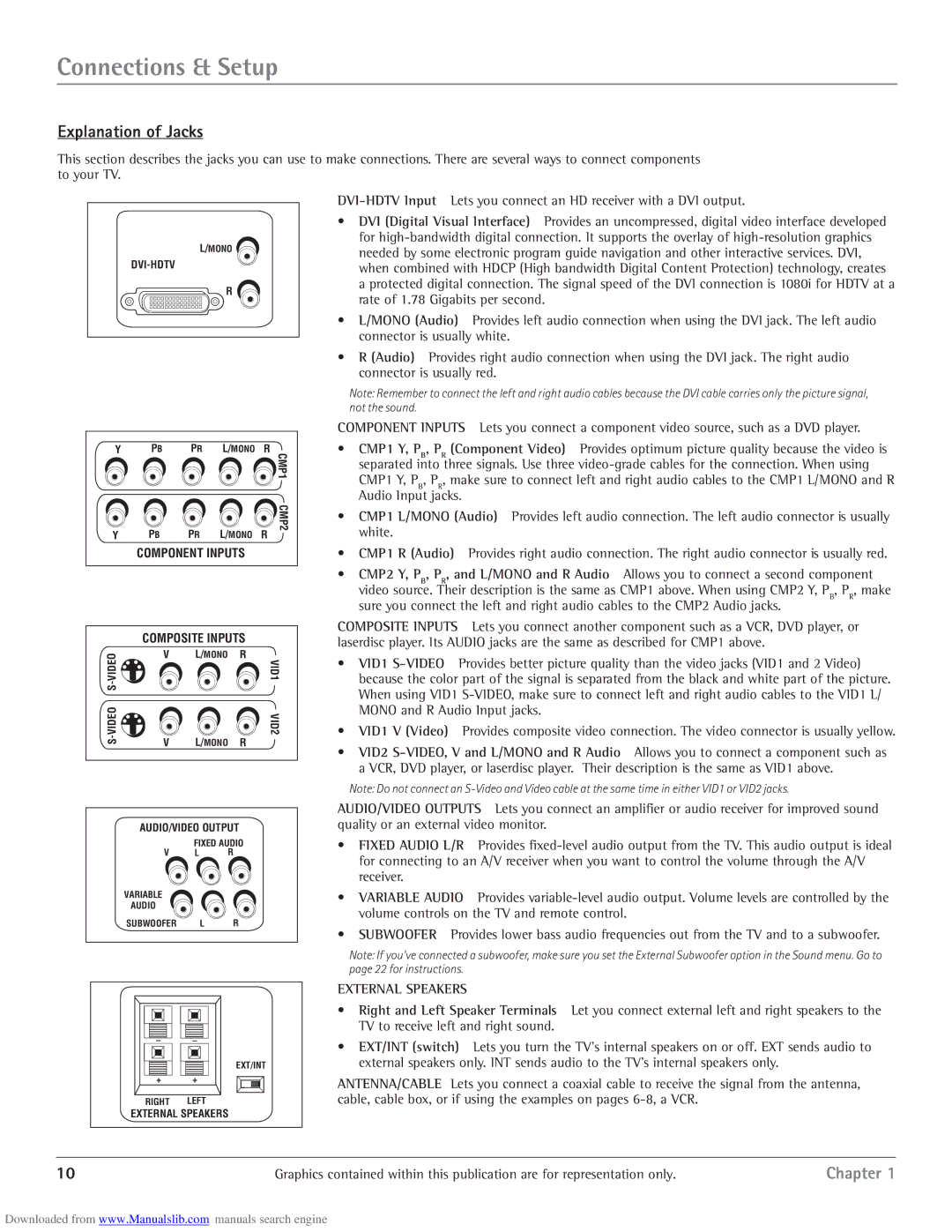Connections & Setup
Explanation of Jacks
This section describes the jacks you can use to make connections. There are several ways to connect components to your TV.
L/MONO ![]()
R ![]()
•DVI (Digital Visual Interface) Provides an uncompressed, digital video interface developed for
•L/MONO (Audio) Provides left audio connection when using the DVI jack. The left audio connector is usually white.
•R (Audio) Provides right audio connection when using the DVI jack. The right audio connector is usually red.
Note: Remember to connect the left and right audio cables because the DVI cable carries only the picture signal, not the sound.
Y | PB | PR | L/MONO | R |
|
|
|
| CMP1 |
|
|
|
| CMP |
Y | PB | PR | L/MONO | 2 |
R |
COMPONENT INPUTS
COMPOSITE INPUTS
O | V | L/MONO | R | |
E |
|
| V | |
D |
|
| I | |
I |
|
| D | |
V |
|
| 1 | |
- |
|
|
| |
S |
|
|
| |
O |
|
| V | |
E |
|
| ||
D |
|
| I | |
I |
|
| D | |
V |
|
| 2 | |
- | V | L/MONO | R | |
S | ||||
|
|
| ||
| AUDIO/VIDEO OUTPUT | |||
|
| FIXED AUDIO | ||
| V | L | R | |
VARIABLE
AUDIO
SUBWOOFER L R
EXT/INT
+ +
RIGHT LEFT
EXTERNAL SPEAKERS
COMPONENT INPUTS Lets you connect a component video source, such as a DVD player.
•CMP1 Y, PB, PR (Component Video) Provides optimum picture quality because the video is separated into three signals. Use three
CMP1 Y, PB, PR, make sure to connect left and right audio cables to the CMP1 L/MONO and R Audio Input jacks.
•CMP1 L/MONO (Audio) Provides left audio connection. The left audio connector is usually white.
•CMP1 R (Audio) Provides right audio connection. The right audio connector is usually red.
• CMP2 Y, PB, PR, and L/MONO and R Audio Allows you to connect a second component video source. Their description is the same as CMP1 above. When using CMP2 Y, PB, PR, make sure you connect the left and right audio cables to the CMP2 Audio jacks.
COMPOSITE INPUTS Lets you connect another component such as a VCR, DVD player, or laserdisc player. Its AUDIO jacks are the same as described for CMP1 above.
•VID1
•VID1 V (Video) Provides composite video connection. The video connector is usually yellow.
• VID2
Note: Do not connect an
AUDIO/VIDEO OUTPUTS Lets you connect an amplifier or audio receiver for improved sound quality or an external video monitor.
•FIXED AUDIO L/R Provides
•VARIABLE AUDIO Provides
•SUBWOOFER Provides lower bass audio frequencies out from the TV and to a subwoofer.
Note: If you’ve connected a subwoofer, make sure you set the External Subwoofer option in the Sound menu. Go to page 22 for instructions.
EXTERNAL SPEAKERS
•Right and Left Speaker Terminals Let you connect external left and right speakers to the TV to receive left and right sound.
•EXT/INT (switch) Lets you turn the TV’s internal speakers on or off. EXT sends audio to external speakers only. INT sends audio to the TV’s internal speakers only.
ANTENNA/CABLE Lets you connect a coaxial cable to receive the signal from the antenna, cable, cable box, or if using the examples on pages
10 | Graphics contained within this publication are for representation only. | Chapter 1 |
Downloaded from www.Manualslib.com manuals search engine