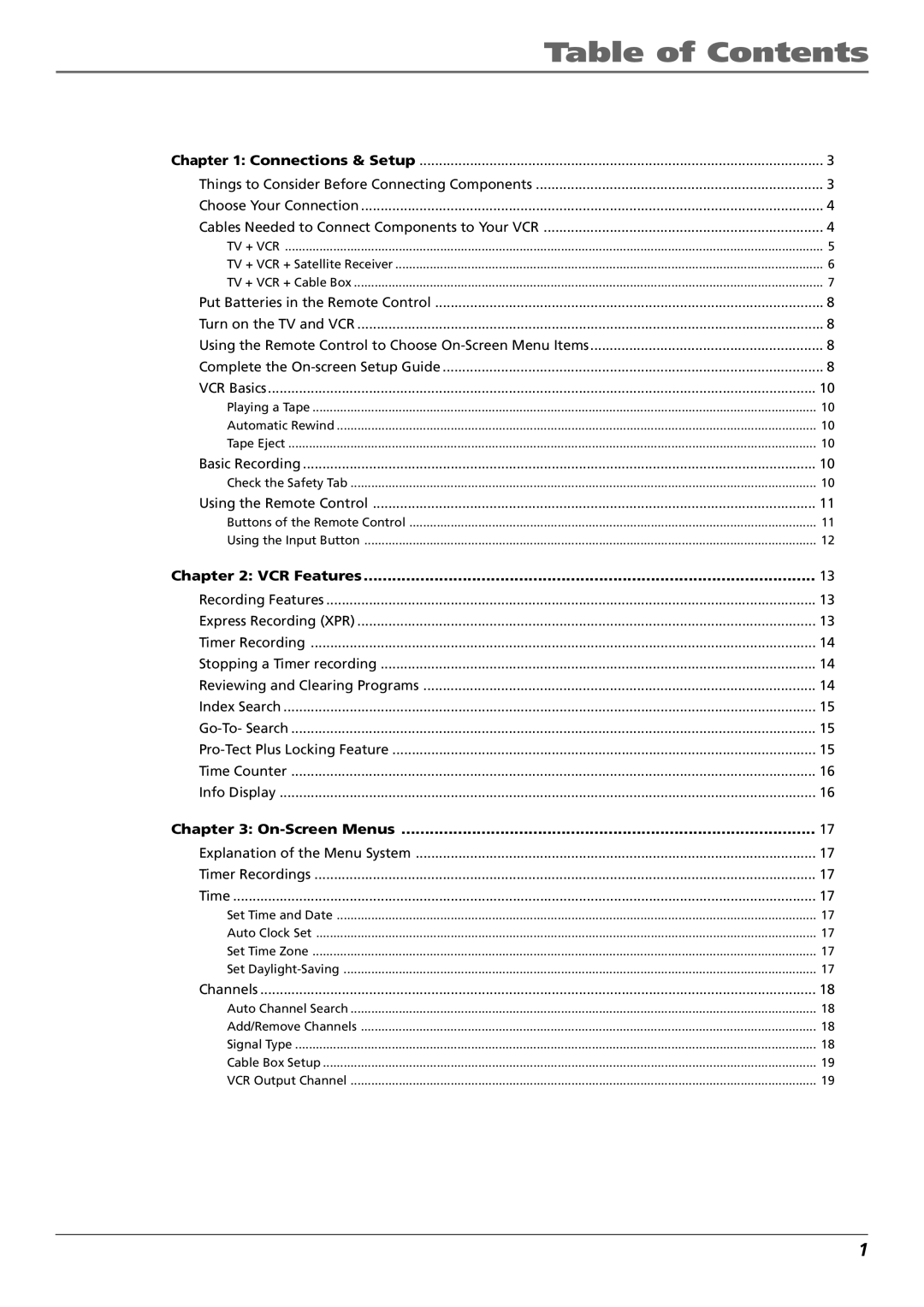Table of Contents
Chapter 1: Connections & Setup | 3 |
Things to Consider Before Connecting Components | 3 |
Choose Your Connection | 4 |
Cables Needed to Connect Components to Your VCR | 4 |
TV + VCR | 5 |
TV + VCR + Satellite Receiver | 6 |
TV + VCR + Cable Box | 7 |
Put Batteries in the Remote Control | 8 |
Turn on the TV and VCR | 8 |
Using the Remote Control to Choose | 8 |
Complete the | 8 |
VCR Basics | 10 |
Playing a Tape | 10 |
Automatic Rewind | 10 |
Tape Eject | 10 |
Basic Recording | 10 |
Check the Safety Tab | 10 |
Using the Remote Control | 11 |
Buttons of the Remote Control | 11 |
Using the Input Button | 12 |
Chapter 2: VCR Features | 13 |
Recording Features | 13 |
Express Recording (XPR) | 13 |
Timer Recording | 14 |
Stopping a Timer recording | 14 |
Reviewing and Clearing Programs | 14 |
Index Search | 15 |
15 | |
15 | |
Time Counter | 16 |
Info Display | 16 |
Chapter 3: | 17 |
Explanation of the Menu System | 17 |
Timer Recordings | 17 |
Time | 17 |
Set Time and Date | 17 |
Auto Clock Set | 17 |
Set Time Zone | 17 |
Set | 17 |
Channels | 18 |
Auto Channel Search | 18 |
Add/Remove Channels | 18 |
Signal Type | 18 |
Cable Box Setup | 19 |
VCR Output Channel | 19 |
1