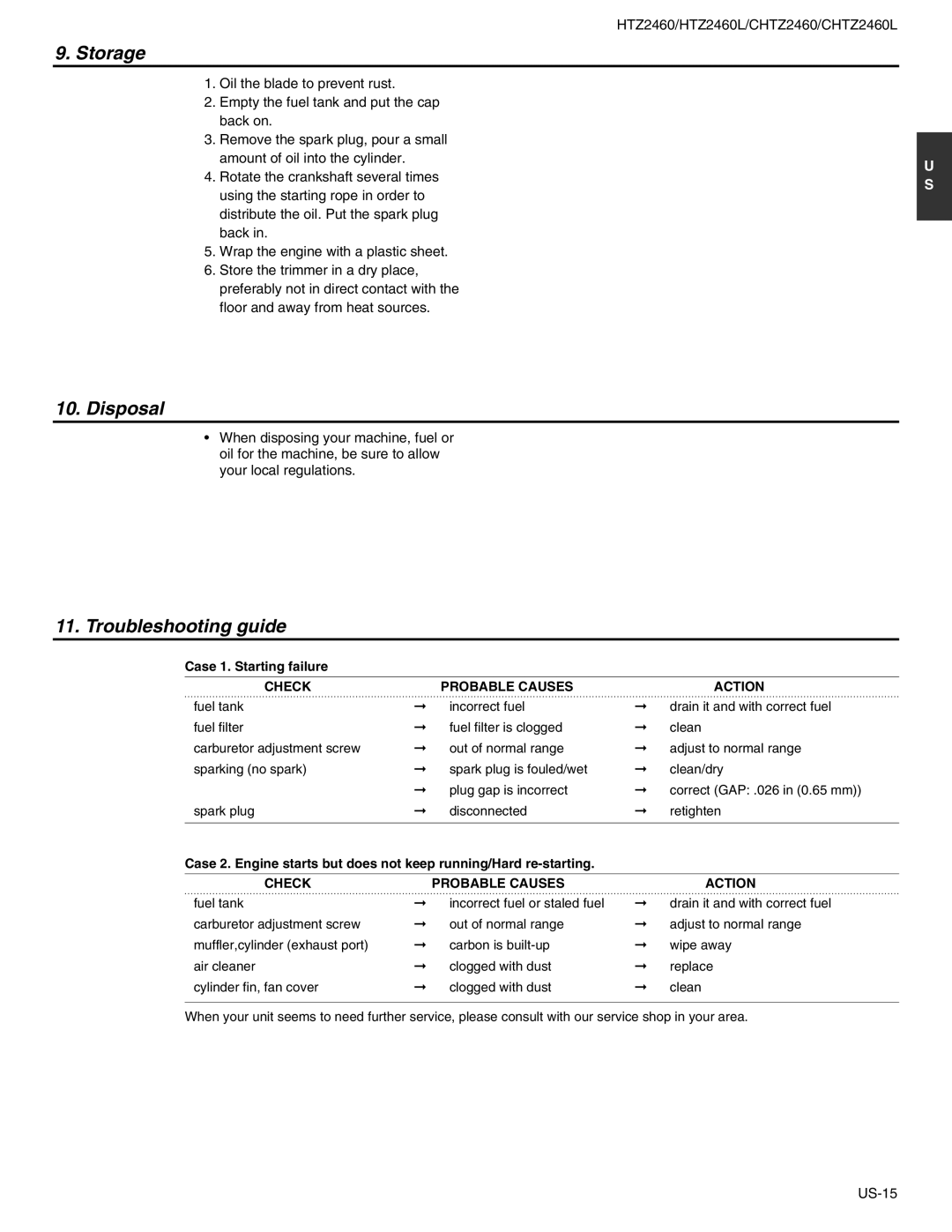CHTZ2460, CHTZ2460L, HTZ2460L, HTZ2460 specifications
The RedMax CHTZ2460 series is a thrilling lineup of professional-grade trimmers designed for efficiency and performance. This series includes the CHTZ2460, HTZ2460, HTZ2460L, and CHTZ2460L models, each tailored to meet the diverse needs of landscaping professionals and garden enthusiasts alike.One of the standout features across the CHTZ2460 series is the powerful engine. Each model is equipped with a high-performance, 24.5cc two-stroke engine that delivers robust power while maintaining fuel efficiency. This allows users to tackle dense grass and tough weeds effortlessly, making it an ideal choice for larger properties and commercial jobs.
In addition to engine power, the ergonomic design of these trimmers significantly enhances user experience. The lightweight construction mitigates fatigue during prolonged use, while the adjustable handlebars allow for customizable comfort settings. This ergonomic approach ensures that operators can maintain precision in their work without compromising on their comfort.
The CHTZ2460 series also integrates advanced technologies aimed at optimizing performance. The models feature an efficient air filtration system that prolongs engine life by keeping dust and debris at bay. This technology not only enhances performance but also reduces maintenance time, allowing users to focus more on their work.
Another notable characteristic is the ease of operation. The CHTZ2460, HTZ2460, HTZ2460L, and CHTZ2460L models include a simple starting system, making them user-friendly for both seasoned professionals and newcomers. The easy-to-access throttle and trigger controls permit smooth operation, enhancing overall efficiency during trimming tasks.
Moreover, the trimmers come with a variety of cutting attachments, providing versatility for different applications. Whether you need a standard trimmer head for grass or specialized attachments for tougher brush, the CHTZ2460 series accommodates various landscape requirements.
Durability is also a crucial element of the RedMax CHTZ2460 series. Built with high-quality materials, these trimmers are designed to withstand harsh working conditions. This rugged construction ensures longevity and reliability, making them a wise investment for anyone in the landscaping business.
In summary, the RedMax CHTZ2460, HTZ2460, HTZ2460L, and CHTZ2460L models are engineered to offer powerful performance, ergonomic design, advanced technology, and remarkable durability. Whether for commercial landscaping or residential yard maintenance, this series of trimmers is an exceptional choice for any enthusiast seeking both efficiency and effectiveness.