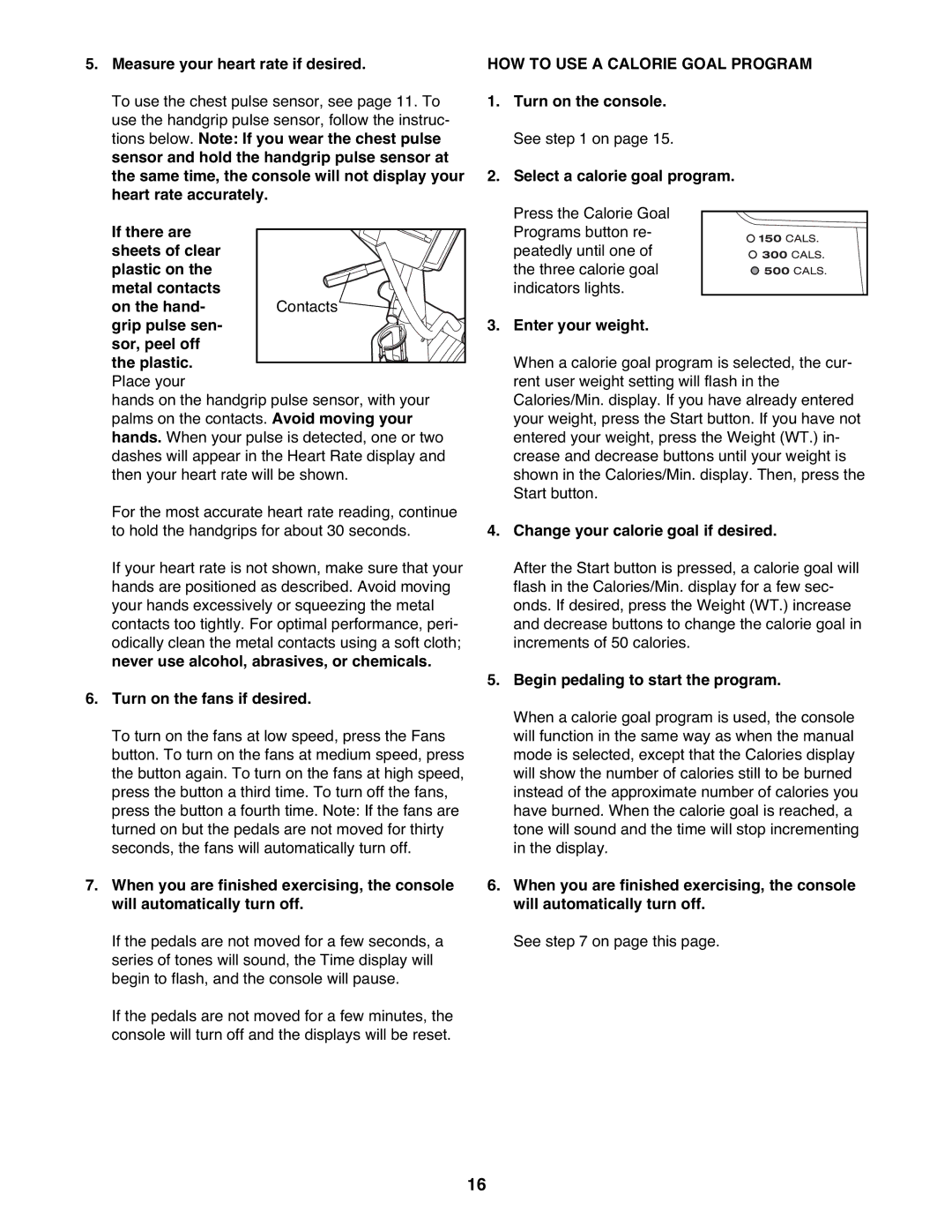RBEL4255.1 specifications
Reebok Fitness RBEL4255.1 is a state-of-the-art piece of exercise equipment that caters to fitness enthusiasts of all levels. With its sleek design and robust features, this model has garnered attention for its performance and versatility, making it a popular choice in the realm of home and gym workouts.One of the standout features of the RBEL4255.1 is its adjustable resistance system. This feature allows users to easily modify the intensity of their workouts, making it ideal for both beginners and advanced athletes. The machine offers a wide range of resistance levels, which ensures that users can continually challenge themselves as they build strength and endurance.
The RBEL4255.1 incorporates advanced ergonomic design principles, providing comfort during workouts. Its adjustable seat and handlebars accommodate users of various heights, ensuring a proper and supportive posture while exercising. This design not only enhances comfort but also helps to prevent injuries, allowing for longer and more effective workout sessions.
In terms of technology, the Reebok Fitness RBEL4255.1 is equipped with a digital display that tracks key performance metrics such as time, speed, distance, and calories burned. This real-time feedback motivates users to optimize their workouts and set achievable fitness goals. Additionally, the machine features Bluetooth connectivity, allowing users to sync their workout data with fitness apps, which is beneficial for tracking progress over time.
The construction of the RBEL4255.1 is both sturdy and lightweight, ensuring durability while also making it easy to move and store. Its compact design is perfect for home gyms with limited space, and the integrated transport wheels provide added convenience for relocating the equipment.
Overall, the Reebok Fitness RBEL4255.1 stands out as a versatile and efficient piece of fitness equipment. With its adjustable resistance, ergonomic design, advanced tracking technology, and space-saving features, it caters to a broad audience looking to enhance their fitness journey. Whether you're aiming to lose weight, build muscle, or improve overall cardiovascular health, the RBEL4255.1 is an excellent investment for anyone committed to a healthier lifestyle.