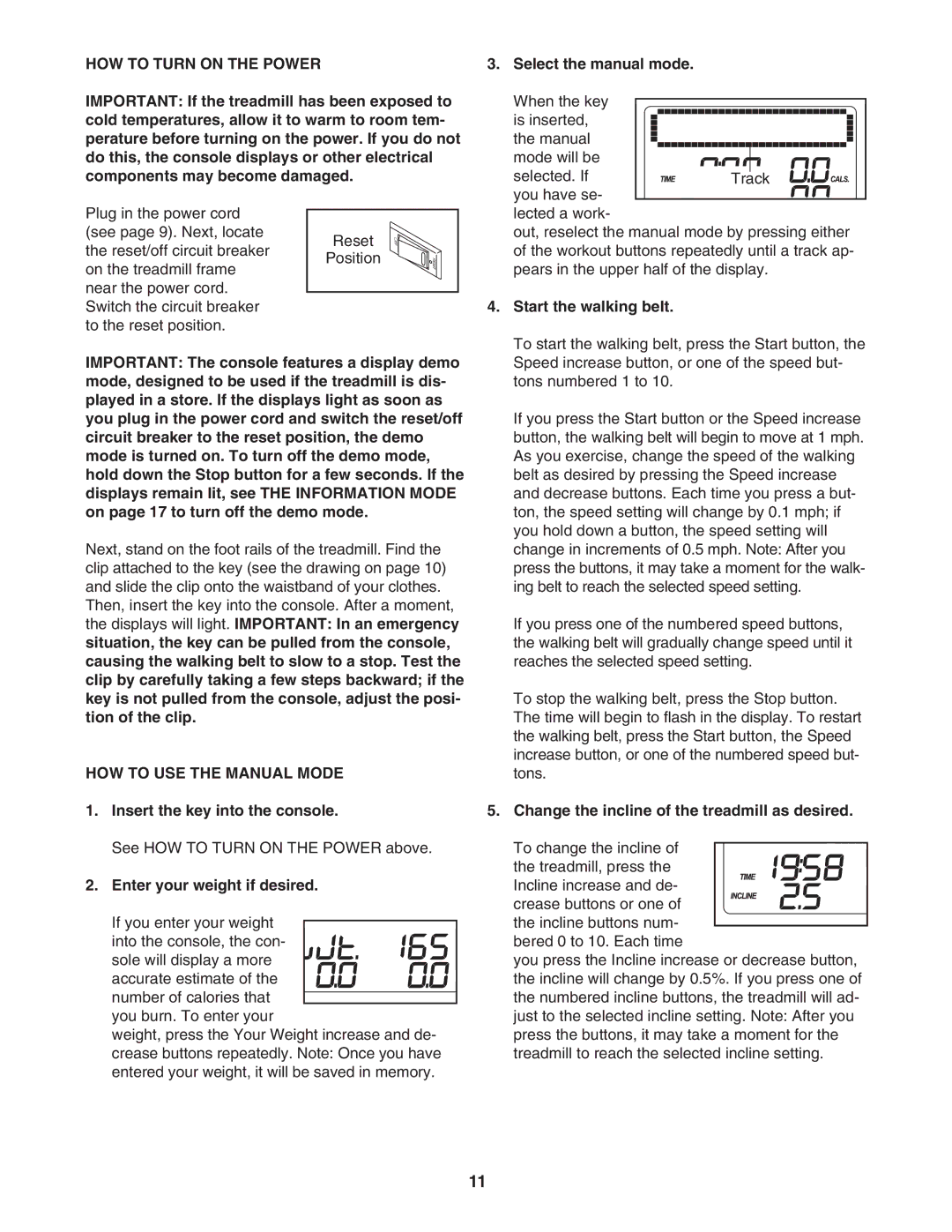RBTL06008.0 specifications
The Reebok Fitness RBTL06008.0 is a versatile and robust piece of gym equipment designed for users aiming to enhance their fitness journey. This functional trainer offers a broad range of exercises that cater to various fitness levels, making it an excellent addition to any home or commercial gym setting.One of the standout features of the RBTL06008.0 is its dual cable setup. This design allows users to perform a wide variety of exercises, from cable crossovers to tricep pushdowns and even bicep curls. The adjustable pulleys facilitate a full range of motion, enabling users to engage different muscle groups effectively. This versatility ensures that users can challenge themselves and keep their workouts fresh and exciting.
The construction of the RBTL06008.0 is another key highlight. It boasts a sturdy steel frame that provides exceptional stability and durability during workouts. The unit is designed to withstand intense training sessions, making it an ideal choice for both beginners and advanced fitness enthusiasts. Additionally, the high-quality finish adds to the machine's aesthetic appeal, allowing it to blend seamlessly into any gym environment.
Reebok has integrated innovative technologies into the RBTL06008.0 to enhance user experience and performance. The resistance settings are easily adjustable, allowing users to tailor their workouts according to their strength and fitness goals. This adjustability is crucial for progressive training, where incrementally increasing resistance is essential for muscle growth and endurance enhancement.
Comfort is also a significant consideration in the RBTL06008.0 design. The ergonomic grips are designed to provide a secure hold, reducing the risk of slippage during high-intensity exercises. This feature ensures that users can focus solely on their workout without the distraction of discomfort or instability.
One notable characteristic of the RBTL06008.0 is its space-efficient design. Unlike traditional bulky equipment, this functional trainer occupies minimal space, making it ideal for smaller gym areas. Despite its compact size, it does not compromise on functionality, offering a complete workout experience.
In conclusion, the Reebok Fitness RBTL06008.0 is an exceptional functional trainer that combines versatility, durability, and user-friendly features. Its dual cable system, high-quality construction, adjustable resistance, and ergonomic design make it a perfect choice for anyone looking to elevate their fitness routine. With the RBTL06008.0, users can enjoy a diverse range of exercises, ensuring their workouts remain engaging and effective. Whether you are building muscle, toning your body, or improving overall fitness, this functional trainer is designed to meet your needs and help you achieve your goals.