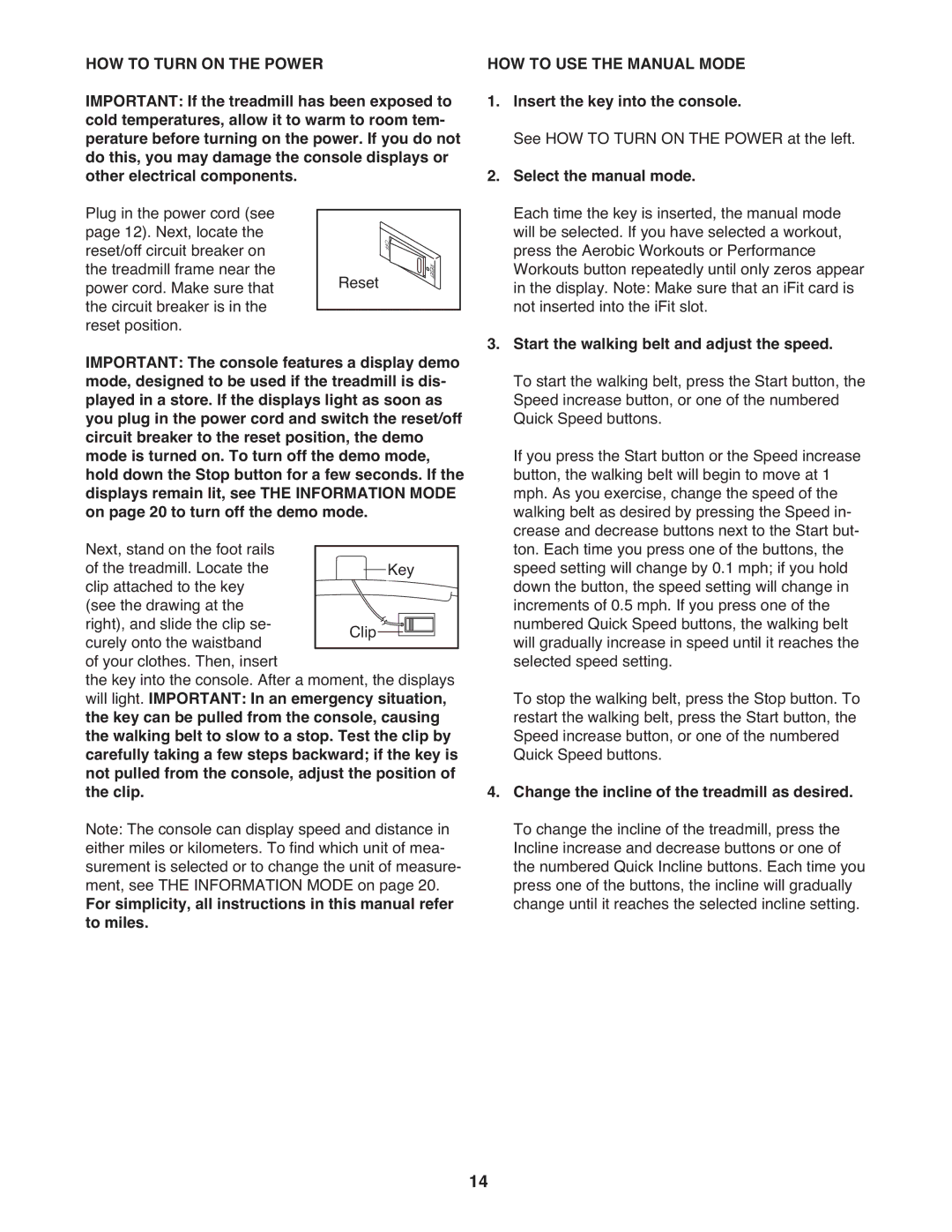RBTL67708.1 specifications
The Reebok Fitness RBTL67708.1 is a versatile and innovative exercise machine designed for fitness enthusiasts of all levels. This equipment combines efficiency with user-friendly features, making it an excellent choice for home workouts or gym environments.One of the standout features of the RBTL67708.1 is its compact design, making it suitable for users who may have limited space. Despite its smaller footprint, it does not compromise on functionality. The machine is strategically designed to allow for a diverse range of exercises, targeting various muscle groups and promoting overall fitness.
The RBTL67708.1 incorporates advanced technology to enhance the user experience. Its digital display provides real-time feedback on key metrics such as time, speed, distance, and calories burned. This information is crucial for users looking to track their progress and set personal fitness goals. Moreover, the machine is equipped with built-in workout programs that cater to different fitness levels, from beginners to advanced users. These programs provide structured guidance, ensuring that workouts remain challenging and effective.
Another significant characteristic of the RBTL67708.1 is its adjustable settings. Users can modify resistance levels easily, tailoring their workouts to their fitness levels or specific training goals. This adaptability not only makes the machine suitable for a wide range of users but also allows for progressive overload, which is essential for muscle growth and strength development.
Comfort is also a priority in the design of the Reebok Fitness RBTL67708.1. The ergonomically designed handles offer a comfortable grip, while the seat provides ample support during workouts. This thoughtful design minimizes the risk of injury and enhances performance, allowing users to focus fully on their routines.
Durability is another key characteristic of this fitness machine. Built with high-quality materials, the RBTL67708.1 is designed to withstand rigorous use, ensuring longevity and performance over time.
In summary, the Reebok Fitness RBTL67708.1 is an impressive piece of fitness equipment that combines a compact design with advanced technology. Its adjustable features, comfortable construction, and variety of workout programs make it an essential tool for anyone looking to enhance their fitness journey. Whether you are just starting out or are an experienced athlete, the RBTL67708.1 supports a broad range of fitness goals and delivers a reliable workout experience.