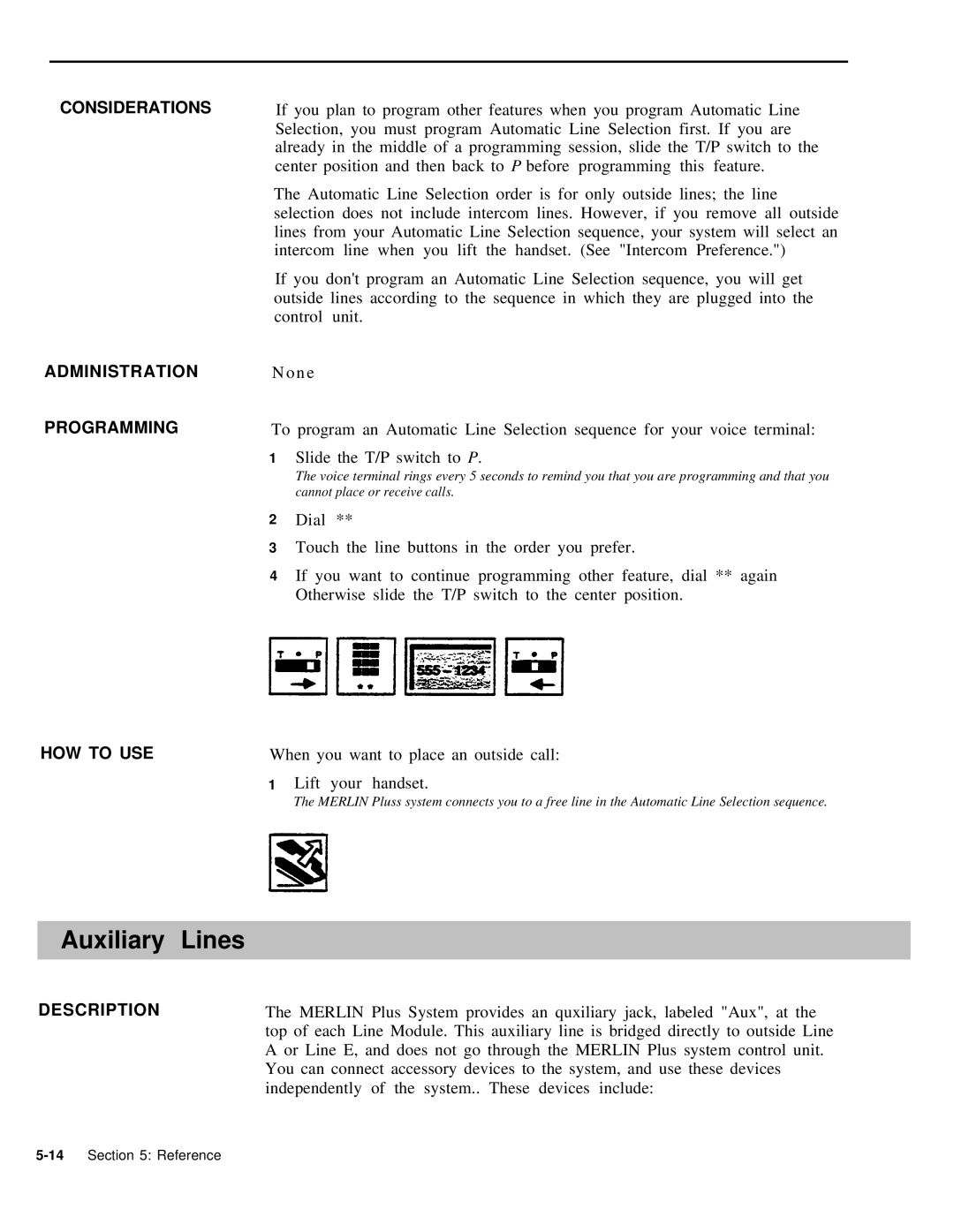CONSIDERATIONS
ADMINISTRATION
PROGRAMMING
HOW TO USE
If you plan to program other features when you program Automatic Line Selection, you must program Automatic Line Selection first. If you are already in the middle of a programming session, slide the T/P switch to the center position and then back to P before programming this feature.
The Automatic Line Selection order is for only outside lines; the line selection does not include intercom lines. However, if you remove all outside lines from your Automatic Line Selection sequence, your system will select an intercom line when you lift the handset. (See "Intercom Preference.")
If you don't program an Automatic Line Selection sequence, you will get outside lines according to the sequence in which they are plugged into the control unit.
N o n e
To program an Automatic Line Selection sequence for your voice terminal:
1Slide the T/P switch to P.
The voice terminal rings every 5 seconds to remind you that you are programming and that you cannot place or receive calls.
2Dial **
3Touch the line buttons in the order you prefer.
4If you want to continue programming other feature, dial ** again Otherwise slide the T/P switch to the center position.
When you want to place an outside call:
1Lift your handset.
The MERLIN Pluss system connects you to a free line in the Automatic Line Selection sequence.
Auxiliary | Lines |
|
|
DESCRIPTION | The MERLIN Plus System provides an quxiliary jack, labeled "Aux", at the |
| top of each Line Module. This auxiliary line is bridged directly to outside Line |
| A or Line E, and does not go through the MERLIN Plus system control unit. |
| You can connect accessory devices to the system, and use these devices |
| independently of the system.. These devices include: |