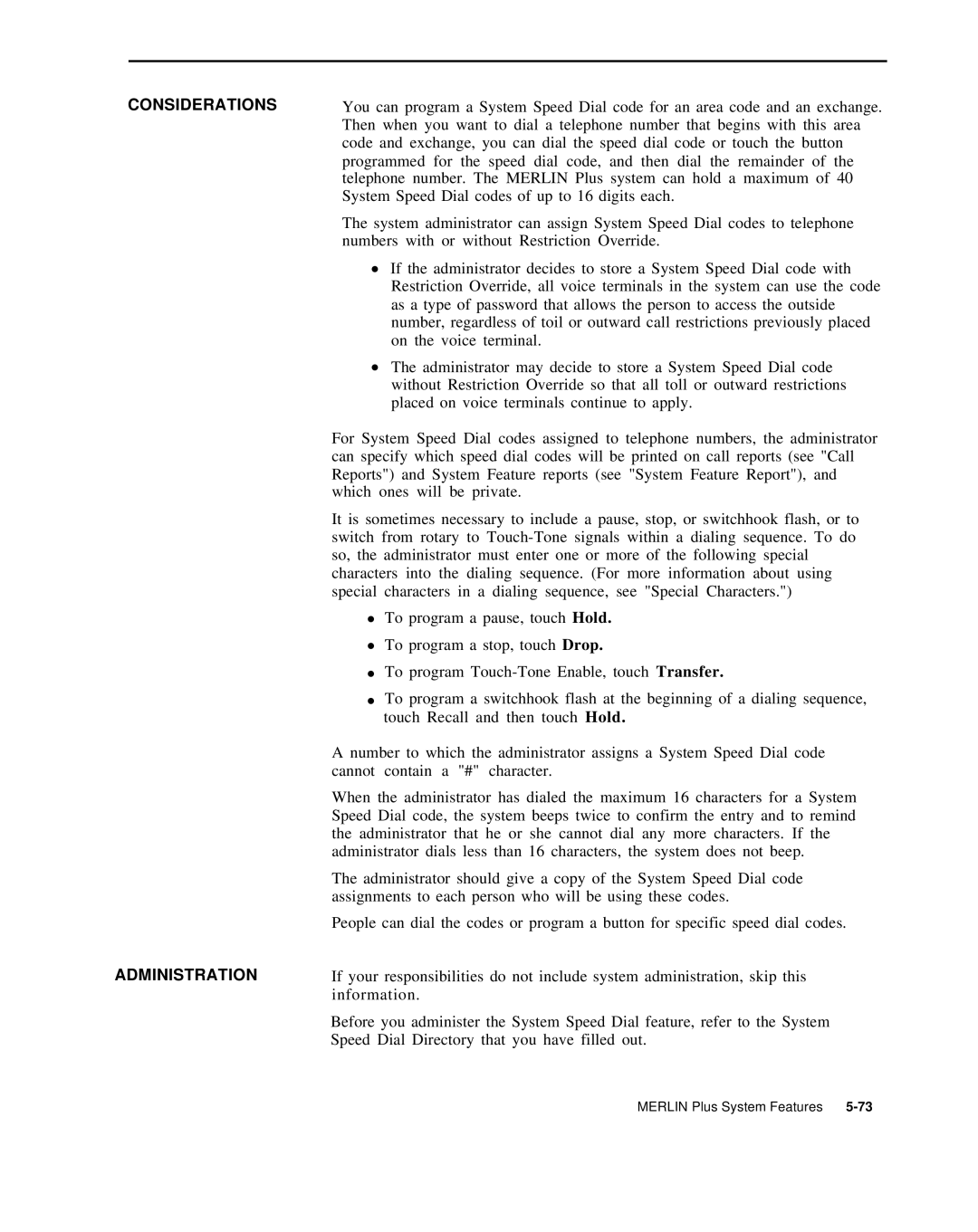CONSIDERATIONS
ADMINISTRATION
You can program a System Speed Dial code for an area code and an exchange. Then when you want to dial a telephone number that begins with this area code and exchange, you can dial the speed dial code or touch the button programmed for the speed dial code, and then dial the remainder of the telephone number. The MERLIN Plus system can hold a maximum of 40 System Speed Dial codes of up to 16 digits each.
The system administrator can assign System Speed Dial codes to telephone numbers with or without Restriction Override.
●If the administrator decides to store a System Speed Dial code with Restriction Override, all voice terminals in the system can use the code as a type of password that allows the person to access the outside number, regardless of toil or outward call restrictions previously placed on the voice terminal.
●The administrator may decide to store a System Speed Dial code without Restriction Override so that all toll or outward restrictions placed on voice terminals continue to apply.
For System Speed Dial codes assigned to telephone numbers, the administrator can specify which speed dial codes will be printed on call reports (see "Call Reports") and System Feature reports (see "System Feature Report"), and which ones will be private.
It is sometimes necessary to include a pause, stop, or switchhook flash, or to switch from rotary to
●To program a pause, touch Hold.
●To program a stop, touch Drop.
●To program
●To program a switchhook flash at the beginning of a dialing sequence, touch Recall and then touch Hold.
A number to which the administrator assigns a System Speed Dial code cannot contain a "#" character.
When the administrator has dialed the maximum 16 characters for a System Speed Dial code, the system beeps twice to confirm the entry and to remind the administrator that he or she cannot dial any more characters. If the administrator dials less than 16 characters, the system does not beep.
The administrator should give a copy of the System Speed Dial code assignments to each person who will be using these codes.
People can dial the codes or program a button for specific speed dial codes.
If your responsibilities do not include system administration, skip this information.
Before you administer the System Speed Dial feature, refer to the System Speed Dial Directory that you have filled out.
MERLIN Plus System Features