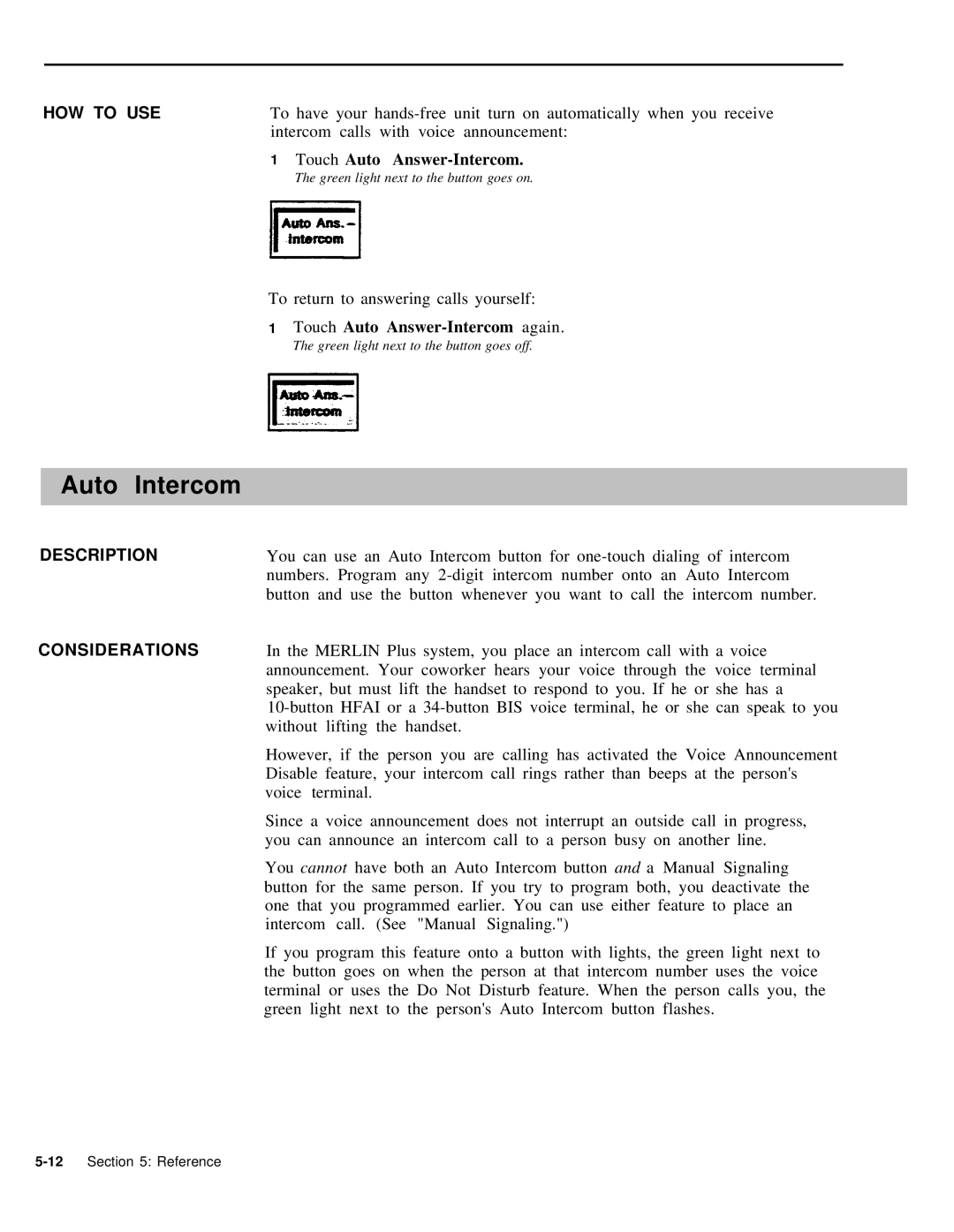HOW TO USE | To have your |
| intercom calls with voice announcement: |
| 1 Touch Auto |
| The green light next to the button goes on. |
To return to answering calls yourself:
1Touch Auto Answer-Intercom again.
The green light next to the button goes off.
Auto Intercom
DESCRIPTION | You can use an Auto Intercom button for |
| numbers. Program any |
| button and use the button whenever you want to call the intercom number. |
CONSIDERATIONS | In the MERLIN Plus system, you place an intercom call with a voice |
| announcement. Your coworker hears your voice through the voice terminal |
| speaker, but must lift the handset to respond to you. If he or she has a |
| |
| without lifting the handset. |
| However, if the person you are calling has activated the Voice Announcement |
| Disable feature, your intercom call rings rather than beeps at the person's |
| voice terminal. |
| Since a voice announcement does not interrupt an outside call in progress, |
| you can announce an intercom call to a person busy on another line. |
| You cannot have both an Auto Intercom button and a Manual Signaling |
| button for the same person. If you try to program both, you deactivate the |
| one that you programmed earlier. You can use either feature to place an |
| intercom call. (See "Manual Signaling.") |
| If you program this feature onto a button with lights, the green light next to |
| the button goes on when the person at that intercom number uses the voice |
| terminal or uses the Do Not Disturb feature. When the person calls you, the |
| green light next to the person's Auto Intercom button flashes. |