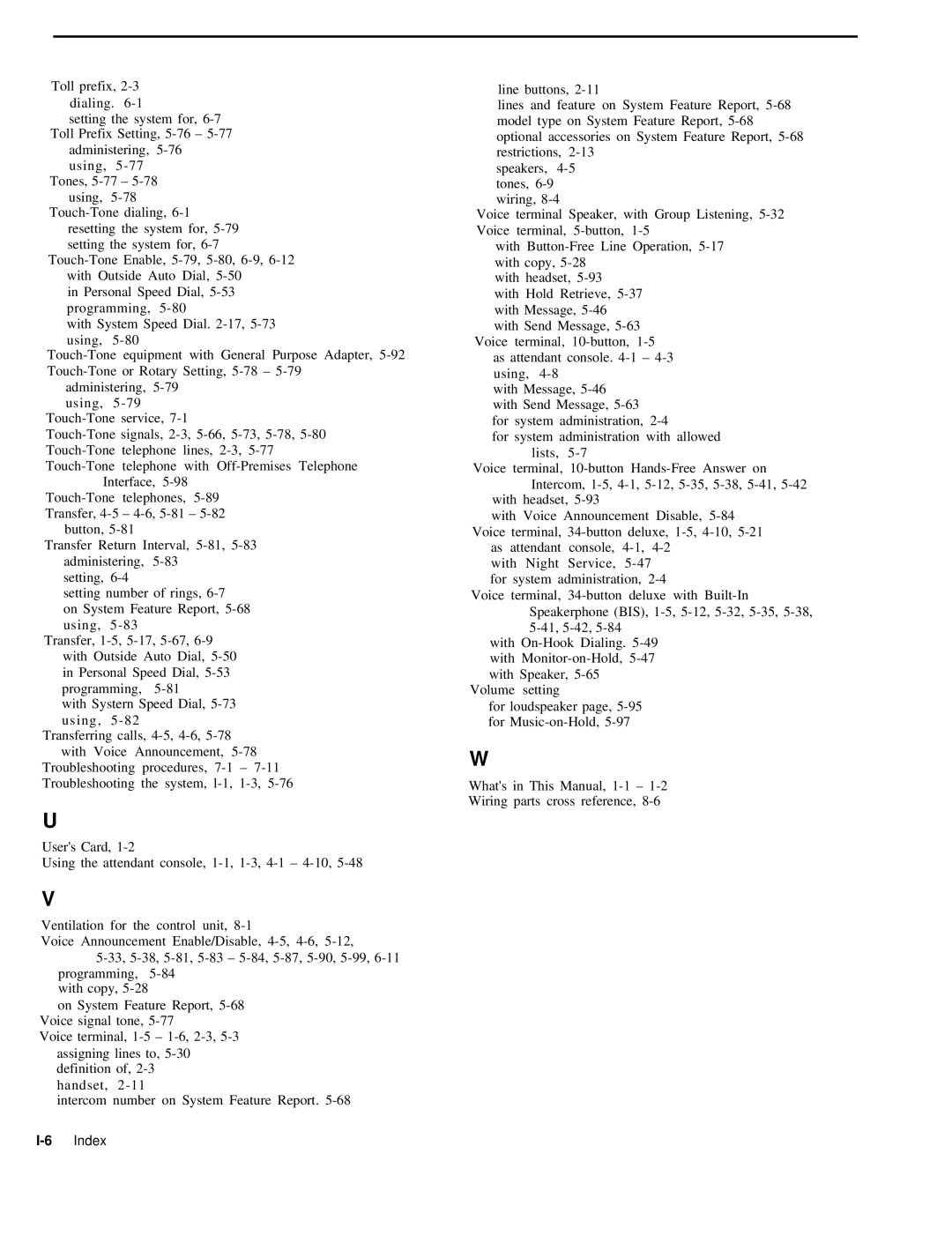Toll prefix, 2-3dialing. 6-1
setting the system for, 6-7Toll Prefix Setting, 5-76 – 5-77
administering, 5-76using, 5-77
Tones, 5-77 – 5-78using, 5-78
Touch-Tone dialing, 6-1resetting the system for, 5-79setting the system for, 6-7
Touch-Tone Enable, 5-79,5-80,6-9,6-12with Outside Auto Dial, 5-50
in Personal Speed Dial, 5-53programming, 5-80
with System Speed Dial. 2-17,5-73using, 5-80
Touch-Tone equipment with General Purpose Adapter, 5-92Touch-Tone or Rotary Setting, 5-78 – 5-79
administering, 5-79using, 5-79
Touch-Tone service, 7-1
Touch-Tone signals, 2-3,5-66,5-73,5-78,5-80Touch-Tone telephone lines, 2-3,5-77Touch-Tone telephone with Off-Premises Telephone
Interface, 5-98Touch-Tone telephones, 5-89Transfer, 4-5 – 4-6,5-81 – 5-82
button, 5-81
Transfer Return Interval, 5-81,5-83administering, 5-83
setting, 6-4
setting number of rings, 6-7
on System Feature Report, 5-68using, 5-83
Transfer, 1-5,5-17,5-67,6-9with Outside Auto Dial, 5-50in Personal Speed Dial, 5-53programming, 5-81
with Systern Speed Dial, 5-73using, 5-82
Transferring calls, 4-5,4-6,5-78with Voice Announcement, 5-78
Troubleshooting procedures, 7-1 – 7-11Troubleshooting the system, l-1,1-3,5-76
U
User's Card, 1-2
Using the attendant console, 1-1,1-3,4-1 – 4-10,5-48
V
Ventilation for the control unit, 8-1
Voice Announcement Enable/Disable, 4-5,4-6,5-12,
5-33,5-38,5-81,5-83 – 5-84,5-87,5-90,5-99,6-11programming, 5-84
with copy, 5-28
on System Feature Report, 5-68Voice signal tone, 5-77
Voice terminal, 1-5 – 1-6,2-3,5-3assigning lines to, 5-30definition of, 2-3
handset, 2-11
intercom number on System Feature Report. 5-68
line buttons, 2-11
lines and feature on System Feature Report, 5-68model type on System Feature Report, 5-68optional accessories on System Feature Report, 5-68restrictions, 2-13
speakers, 4-5tones, 6-9wiring, 8-4
Voice terminal Speaker, with Group Listening, 5-32Voice terminal, 5-button, 1-5
with Button-Free Line Operation, 5-17with copy, 5-28
with headset, 5-93
with Hold Retrieve, 5-37with Message, 5-46with Send Message, 5-63
Voice terminal, 10-button, 1-5as attendant console. 4-1 – 4-3using, 4-8
with Message, 5-46
with Send Message, 5-63
for system administration, 2-4
for system administration with allowed lists, 5-7
Voice terminal, 10-button Hands-Free Answer on Intercom, 1-5,4-1,5-12,5-35,5-38,5-41,5-42
with headset, 5-93
with Voice Announcement Disable, 5-84Voice terminal, 34-button deluxe, 1-5,4-10,5-21
as attendant console, 4-1,4-2with Night Service, 5-47for system administration, 2-4
Voice terminal, 34-button deluxe with Built-In Speakerphone (BIS), 1-5,5-12,5-32,5-35,5-38,5-41,5-42,5-84
with On-Hook Dialing. 5-49with Monitor-on-Hold, 5-47with Speaker, 5-65
Volume setting
for loudspeaker page, 5-95for Music-on-Hold, 5-97
W
What's in This Manual, 1-1 – 1-2
Wiring parts cross reference, 8-6