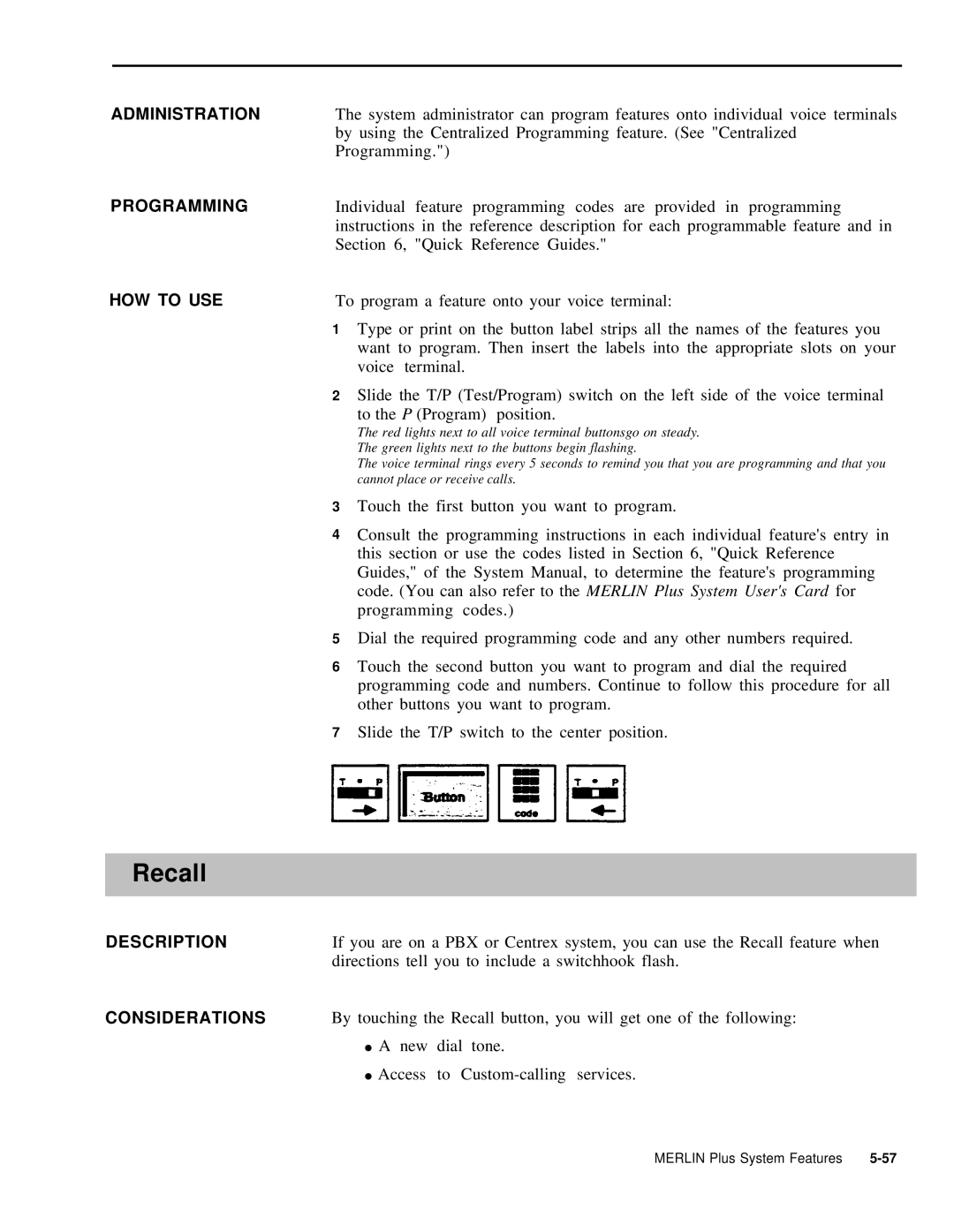ADMINISTRATIONThe system administrator can program features onto individual voice terminals by using the Centralized Programming feature. (See "Centralized Programming.")
PROGRAMMINGIndividual feature programming codes are provided in programming instructions in the reference description for each programmable feature and in Section 6, "Quick Reference Guides."
HOW TO USE | To program a feature onto your voice terminal: |
1Type or print on the button label strips all the names of the features you want to program. Then insert the labels into the appropriate slots on your voice terminal.
2Slide the T/P (Test/Program) switch on the left side of the voice terminal
to the P (Program) position.
The red lights next to all voice terminal buttonsgo on steady. The green lights next to the buttons begin flashing.
The voice terminal rings every 5 seconds to remind you that you are programming and that you cannot place or receive calls.
3Touch the first button you want to program.
4Consult the programming instructions in each individual feature's entry in this section or use the codes listed in Section 6, "Quick Reference Guides," of the System Manual, to determine the feature's programming code. (You can also refer to the MERLIN Plus System User's Card for programming codes.)
5Dial the required programming code and any other numbers required.
6Touch the second button you want to program and dial the required programming code and numbers. Continue to follow this procedure for all other buttons you want to program.
7Slide the T/P switch to the center position.
Recall
DESCRIPTION | If you are on a PBX or Centrex system, you can use the Recall feature when | |
| directions tell you to include a switchhook flash. | |
CONSIDERATIONS | By touching the Recall button, you will get one of the following: | |
| ● A new | dial tone. |
| ● Access | to |
MERLIN Plus System Features |