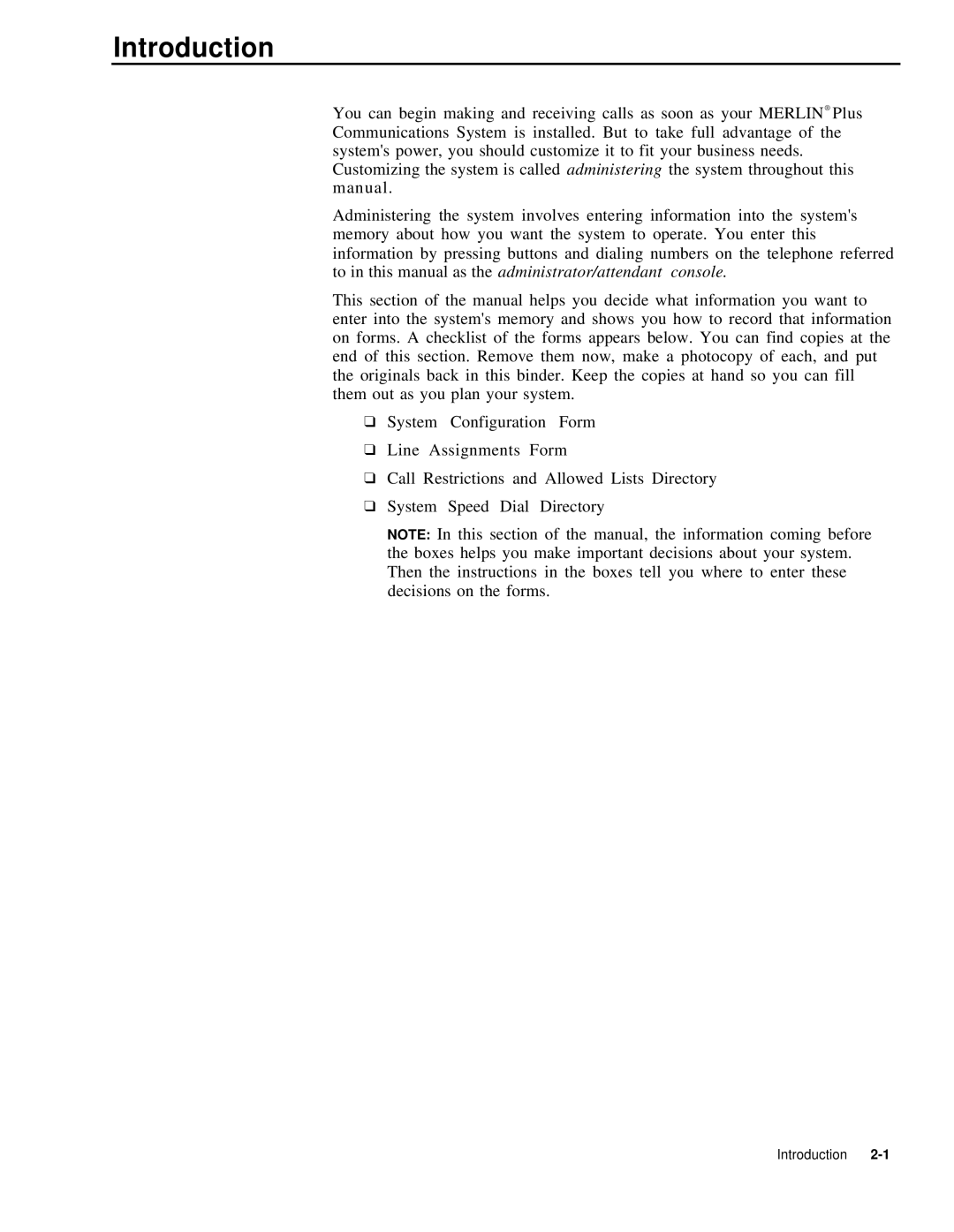Introduction
You can begin making and receiving calls as soon as your MERLIN® Plus Communications System is installed. But to take full advantage of the system's power, you should customize it to fit your business needs. Customizing the system is called administering the system throughout this manual.
Administering the system involves entering information into the system's memory about how you want the system to operate. You enter this information by pressing buttons and dialing numbers on the telephone referred to in this manual as the administrator/attendant console.
This section of the manual helps you decide what information you want to enter into the system's memory and shows you how to record that information on forms. A checklist of the forms appears below. You can find copies at the end of this section. Remove them now, make a photocopy of each, and put the originals back in this binder. Keep the copies at hand so you can fill them out as you plan your system.
❑System Configuration Form
❑Line Assignments Form
❑Call Restrictions and Allowed Lists Directory
❑System Speed Dial Directory
NOTE: In this section of the manual, the information coming before the boxes helps you make important decisions about your system. Then the instructions in the boxes tell you where to enter these decisions on the forms.