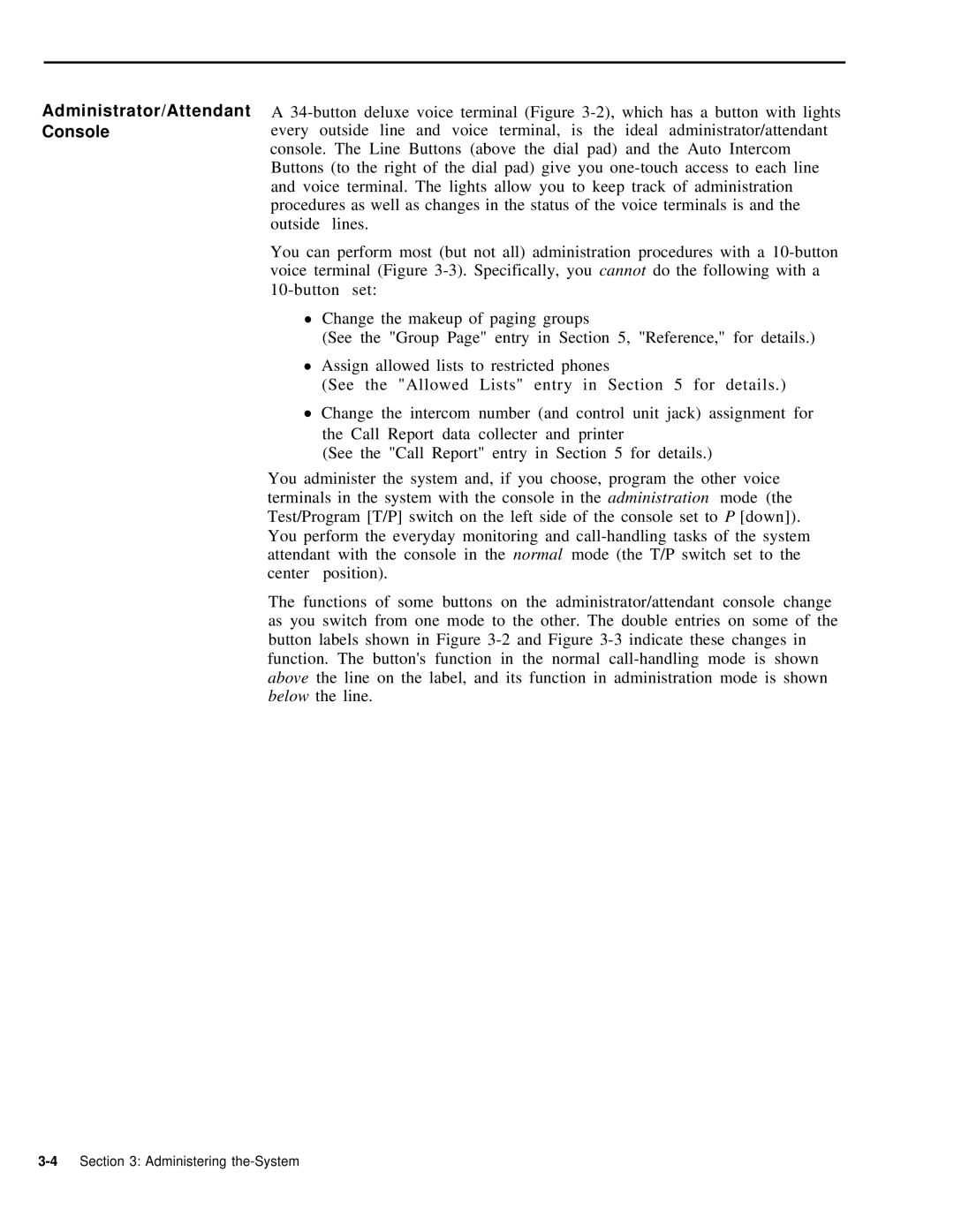Administrator/Attendant Console
A
You can perform most (but not all) administration procedures with a
●Change the makeup of paging groups
(See the "Group Page" entry in Section 5, "Reference," for details.)
●Assign allowed lists to restricted phones
(See the "Allowed Lists" entry in Section 5 for details.)
●Change the intercom number (and control unit jack) assignment for the Call Report data collecter and printer
(See the "Call Report" entry in Section 5 for details.)
You administer the system and, if you choose, program the other voice terminals in the system with the console in the administration mode (the Test/Program [T/P] switch on the left side of the console set to P [down]). You perform the everyday monitoring and
The functions of some buttons on the administrator/attendant console change as you switch from one mode to the other. The double entries on some of the button labels shown in Figure