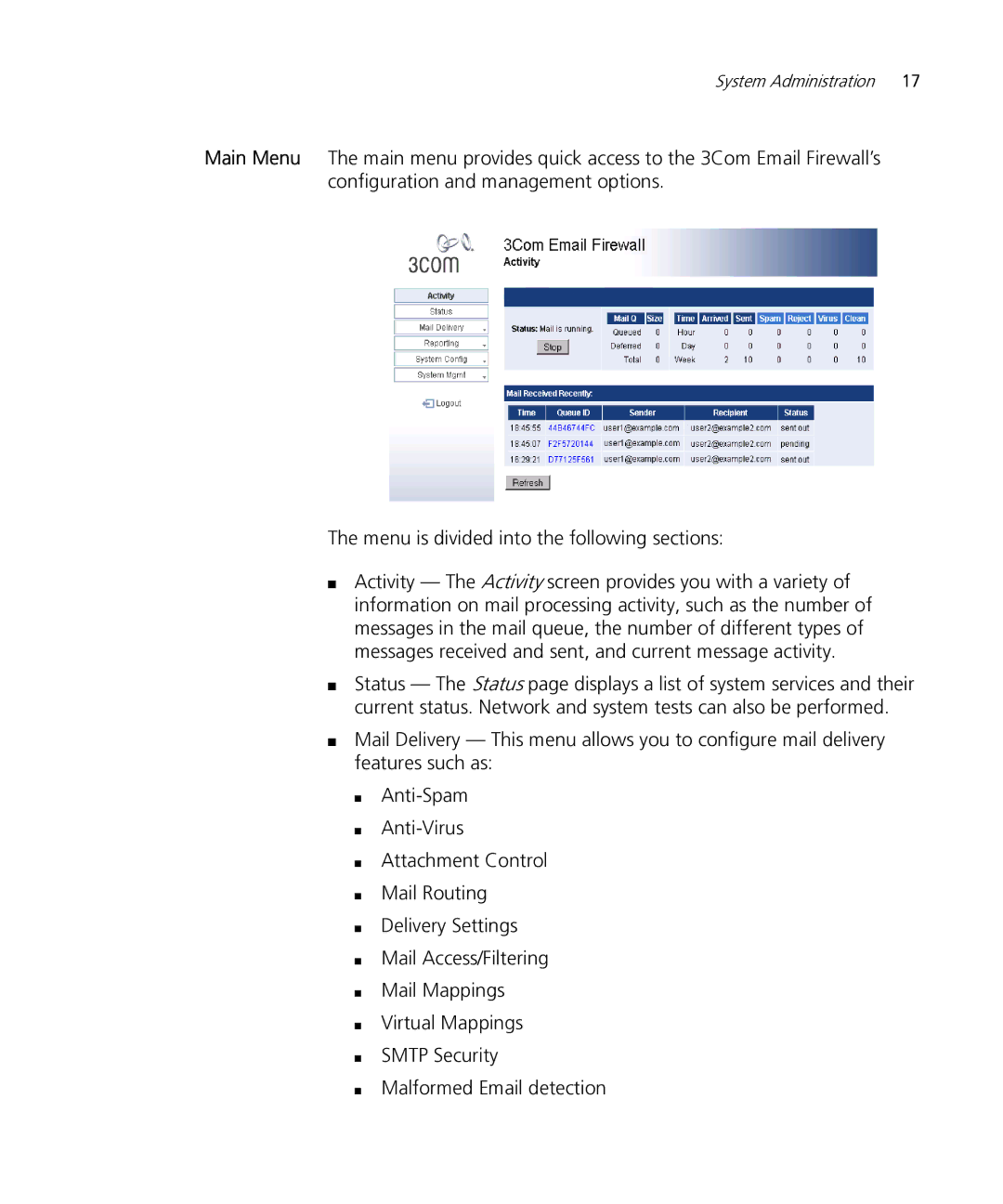System Administration | 17 |
Main Menu The main menu provides quick access to the 3Com Email Firewall’s configuration and management options.
The menu is divided into the following sections:
■Activity — The Activity screen provides you with a variety of information on mail processing activity, such as the number of messages in the mail queue, the number of different types of messages received and sent, and current message activity.
■Status — The Status page displays a list of system services and their current status. Network and system tests can also be performed.
■Mail Delivery — This menu allows you to configure mail delivery features such as:
■
■
■Attachment Control
■Mail Routing
■Delivery Settings
■Mail Access/Filtering
■Mail Mappings
■Virtual Mappings
■SMTP Security
■Malformed Email detection