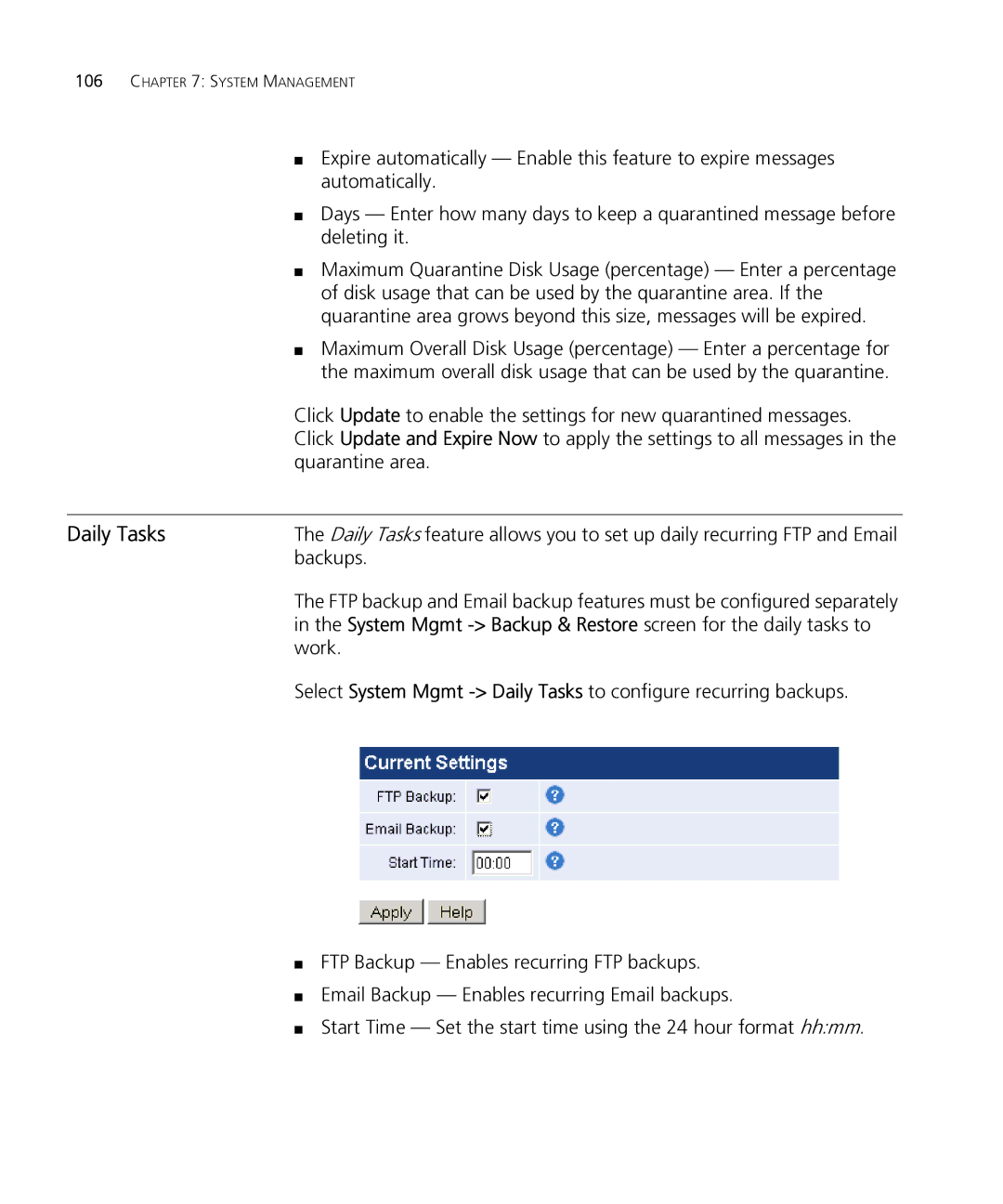106CHAPTER 7: SYSTEM MANAGEMENT
■Expire automatically — Enable this feature to expire messages automatically.
■Days — Enter how many days to keep a quarantined message before deleting it.
■Maximum Quarantine Disk Usage (percentage) — Enter a percentage of disk usage that can be used by the quarantine area. If the quarantine area grows beyond this size, messages will be expired.
■Maximum Overall Disk Usage (percentage) — Enter a percentage for the maximum overall disk usage that can be used by the quarantine.
Click Update to enable the settings for new quarantined messages. Click Update and Expire Now to apply the settings to all messages in the quarantine area.
Daily Tasks | The Daily Tasks feature allows you to set up daily recurring FTP and Email |
| backups. |
| The FTP backup and Email backup features must be configured separately |
| in the System Mgmt |
| work. |
| Select System Mgmt |
■FTP Backup — Enables recurring FTP backups.
■Email Backup — Enables recurring Email backups.
■Start Time — Set the start time using the 24 hour format hh:mm.