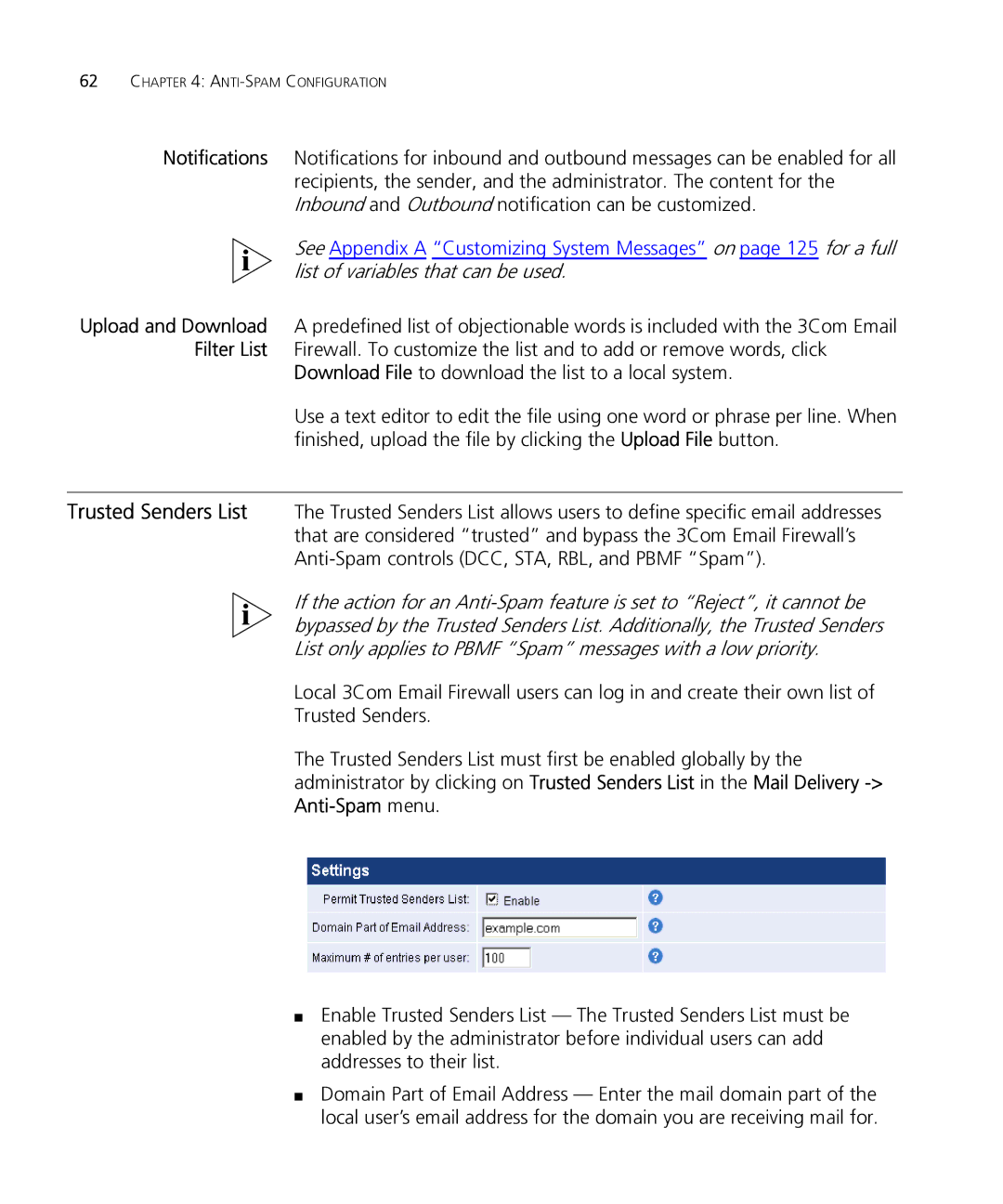62CHAPTER 4: ANTI-SPAM CONFIGURATION
Notifications Notifications for inbound and outbound messages can be enabled for all recipients, the sender, and the administrator. The content for the Inbound and Outbound notification can be customized.
See Appendix A “Customizing System Messages” on page 125 for a full list of variables that can be used.
Upload and Download A predefined list of objectionable words is included with the 3Com Email Filter List Firewall. To customize the list and to add or remove words, click
Download File to download the list to a local system.
Use a text editor to edit the file using one word or phrase per line. When finished, upload the file by clicking the Upload File button.
Trusted Senders List The Trusted Senders List allows users to define specific email addresses that are considered “trusted” and bypass the 3Com Email Firewall’s
If the action for an
Local 3Com Email Firewall users can log in and create their own list of
Trusted Senders.
The Trusted Senders List must first be enabled globally by the administrator by clicking on Trusted Senders List in the Mail Delivery
■Enable Trusted Senders List — The Trusted Senders List must be enabled by the administrator before individual users can add addresses to their list.
■Domain Part of Email Address — Enter the mail domain part of the local user’s email address for the domain you are receiving mail for.