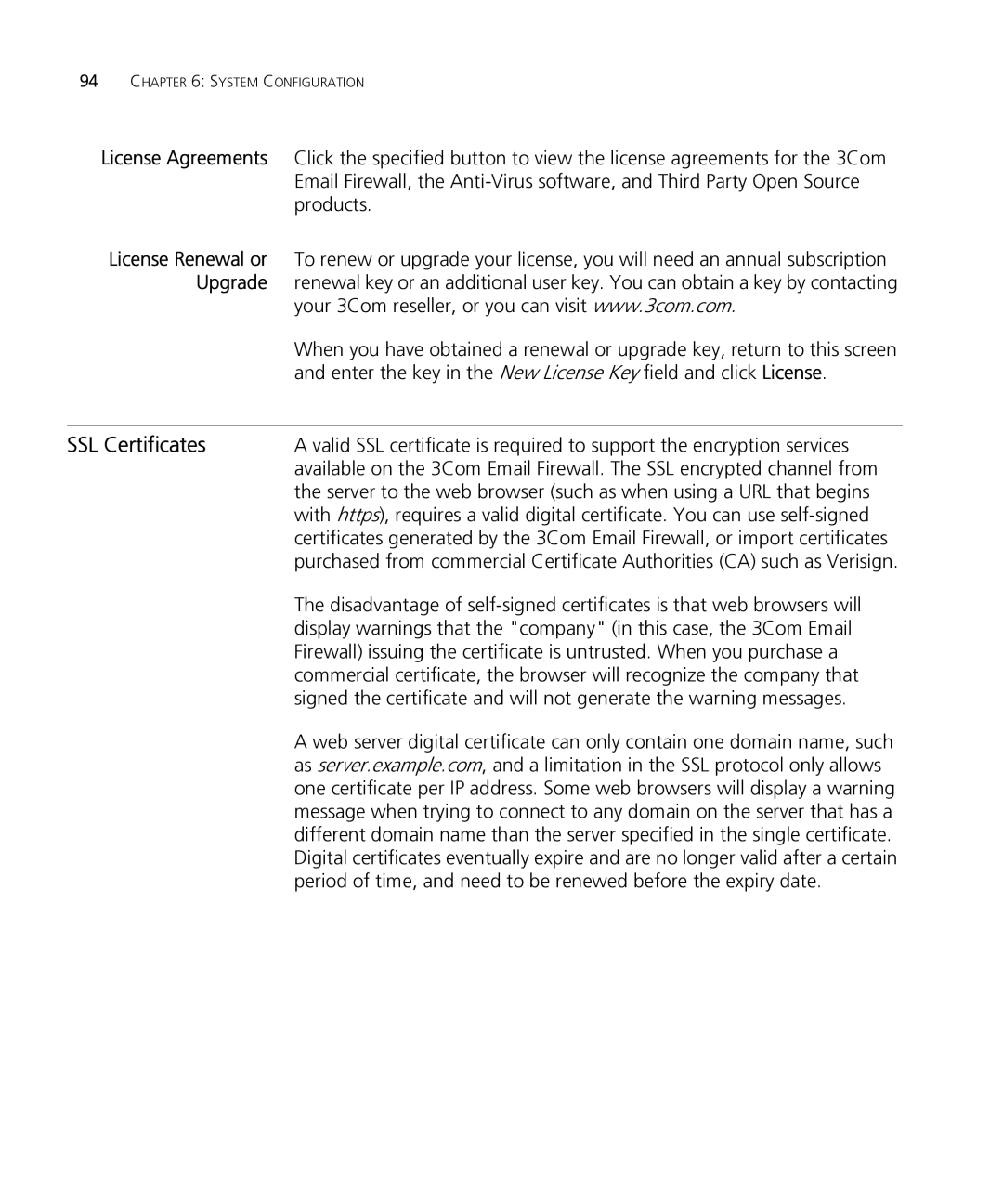94CHAPTER 6: SYSTEM CONFIGURATION
License Agreements | Click the specified button to view the license agreements for the 3Com |
| Email Firewall, the |
| products. |
License Renewal or | To renew or upgrade your license, you will need an annual subscription |
Upgrade | renewal key or an additional user key. You can obtain a key by contacting |
| your 3Com reseller, or you can visit www.3com.com. |
| When you have obtained a renewal or upgrade key, return to this screen |
| and enter the key in the New License Key field and click License. |
|
|
SSL Certificates | A valid SSL certificate is required to support the encryption services |
| available on the 3Com Email Firewall. The SSL encrypted channel from |
| the server to the web browser (such as when using a URL that begins |
| with https), requires a valid digital certificate. You can use |
| certificates generated by the 3Com Email Firewall, or import certificates |
| purchased from commercial Certificate Authorities (CA) such as Verisign. |
| The disadvantage of |
| display warnings that the "company" (in this case, the 3Com Email |
| Firewall) issuing the certificate is untrusted. When you purchase a |
| commercial certificate, the browser will recognize the company that |
| signed the certificate and will not generate the warning messages. |
| A web server digital certificate can only contain one domain name, such |
| as server.example.com, and a limitation in the SSL protocol only allows |
| one certificate per IP address. Some web browsers will display a warning |
| message when trying to connect to any domain on the server that has a |
| different domain name than the server specified in the single certificate. |
| Digital certificates eventually expire and are no longer valid after a certain |
| period of time, and need to be renewed before the expiry date. |