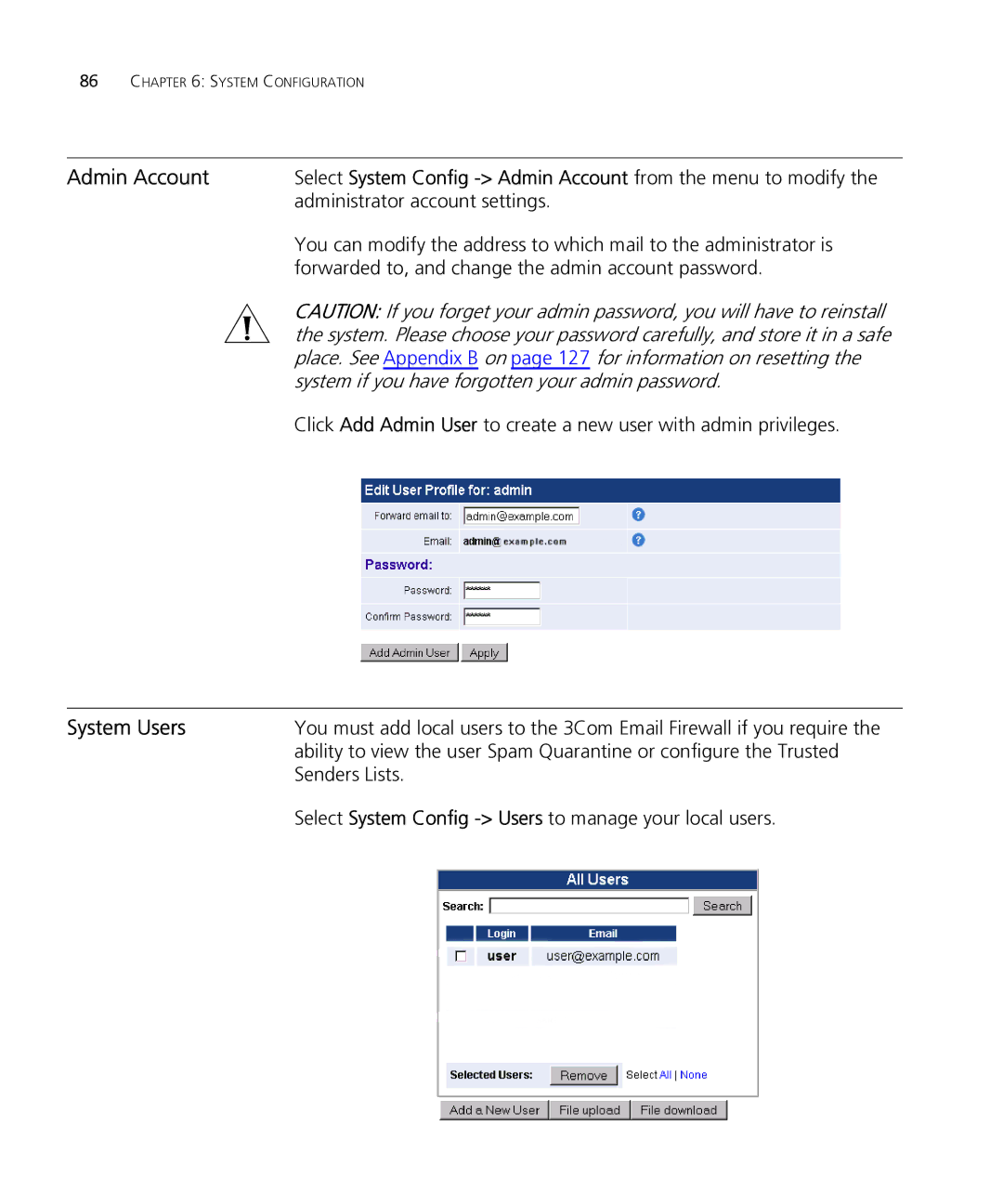86CHAPTER 6: SYSTEM CONFIGURATION
Admin Account | Select System Config |
| administrator account settings. |
| You can modify the address to which mail to the administrator is |
| forwarded to, and change the admin account password. |
| CAUTION: If you forget your admin password, you will have to reinstall |
| the system. Please choose your password carefully, and store it in a safe |
| place. See Appendix B on page 127 for information on resetting the |
| system if you have forgotten your admin password. |
| Click Add Admin User to create a new user with admin privileges. |
System Users | You must add local users to the 3Com Email Firewall if you require the |
| ability to view the user Spam Quarantine or configure the Trusted |
| Senders Lists. |
| Select System Config |