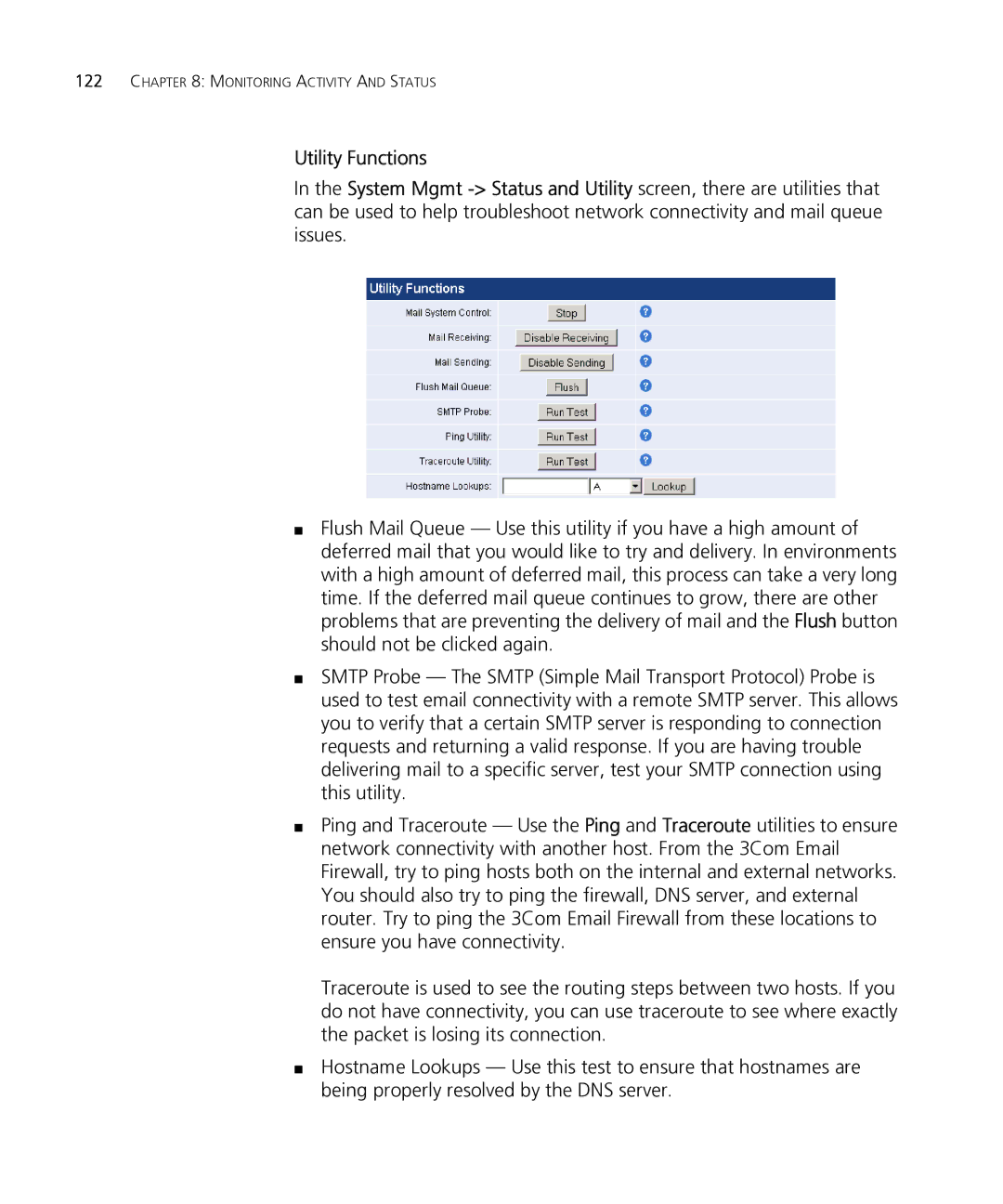122CHAPTER 8: MONITORING ACTIVITY AND STATUS
Utility Functions
In the System Mgmt
■Flush Mail Queue — Use this utility if you have a high amount of deferred mail that you would like to try and delivery. In environments with a high amount of deferred mail, this process can take a very long time. If the deferred mail queue continues to grow, there are other problems that are preventing the delivery of mail and the Flush button should not be clicked again.
■SMTP Probe — The SMTP (Simple Mail Transport Protocol) Probe is used to test email connectivity with a remote SMTP server. This allows you to verify that a certain SMTP server is responding to connection requests and returning a valid response. If you are having trouble delivering mail to a specific server, test your SMTP connection using this utility.
■Ping and Traceroute — Use the Ping and Traceroute utilities to ensure network connectivity with another host. From the 3Com Email Firewall, try to ping hosts both on the internal and external networks. You should also try to ping the firewall, DNS server, and external router. Try to ping the 3Com Email Firewall from these locations to ensure you have connectivity.
Traceroute is used to see the routing steps between two hosts. If you do not have connectivity, you can use traceroute to see where exactly the packet is losing its connection.
■Hostname Lookups — Use this test to ensure that hostnames are being properly resolved by the DNS server.