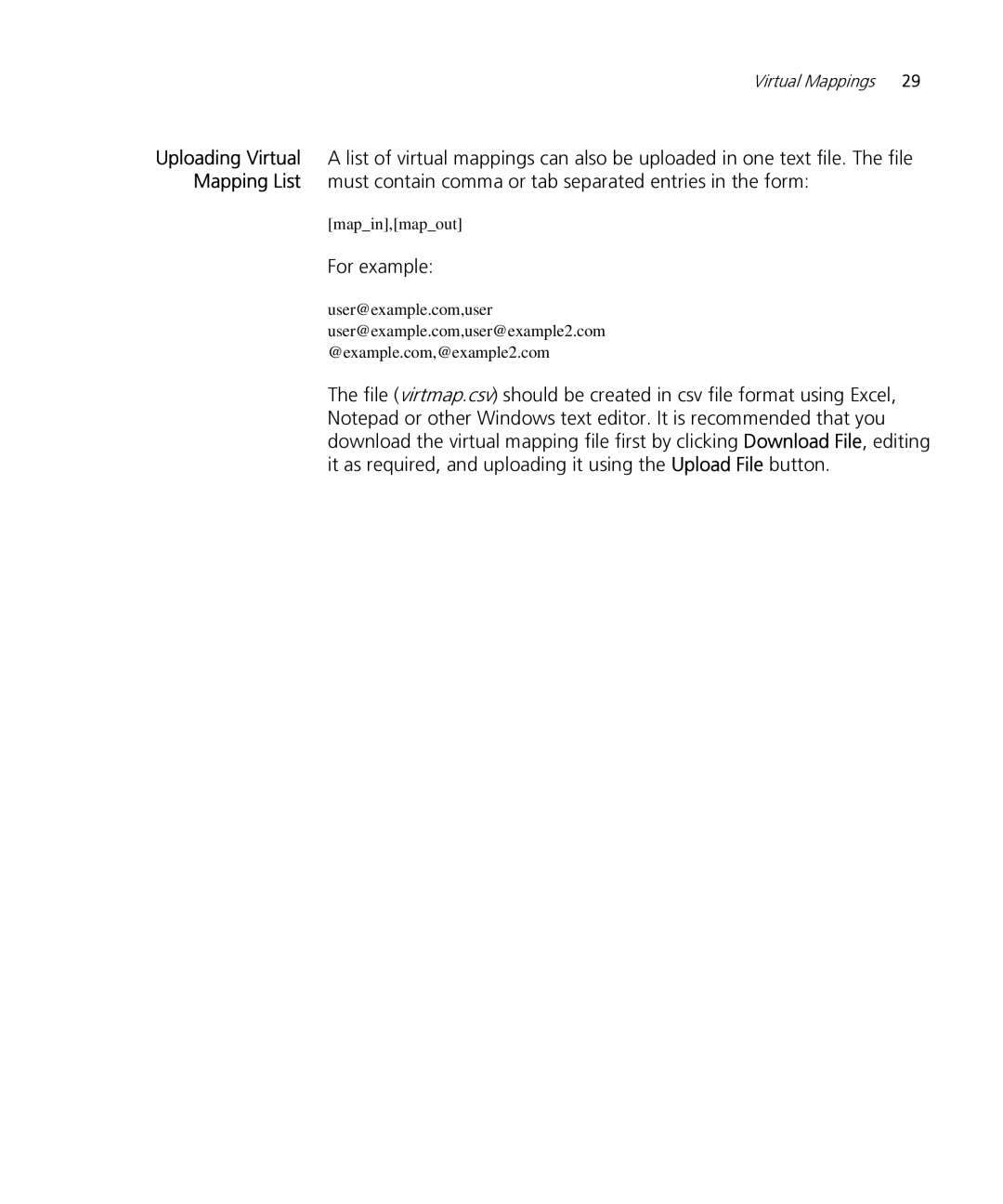Virtual Mappings 29
Uploading Virtual A list of virtual mappings can also be uploaded in one text file. The file Mapping List must contain comma or tab separated entries in the form:
[map_in],[map_out]
For example:
user@example.com,user
user@example.com,user@example2.com
@example.com,@example2.com
The file (virtmap.csv) should be created in csv file format using Excel, Notepad or other Windows text editor. It is recommended that you download the virtual mapping file first by clicking Download File, editing it as required, and uploading it using the Upload File button.