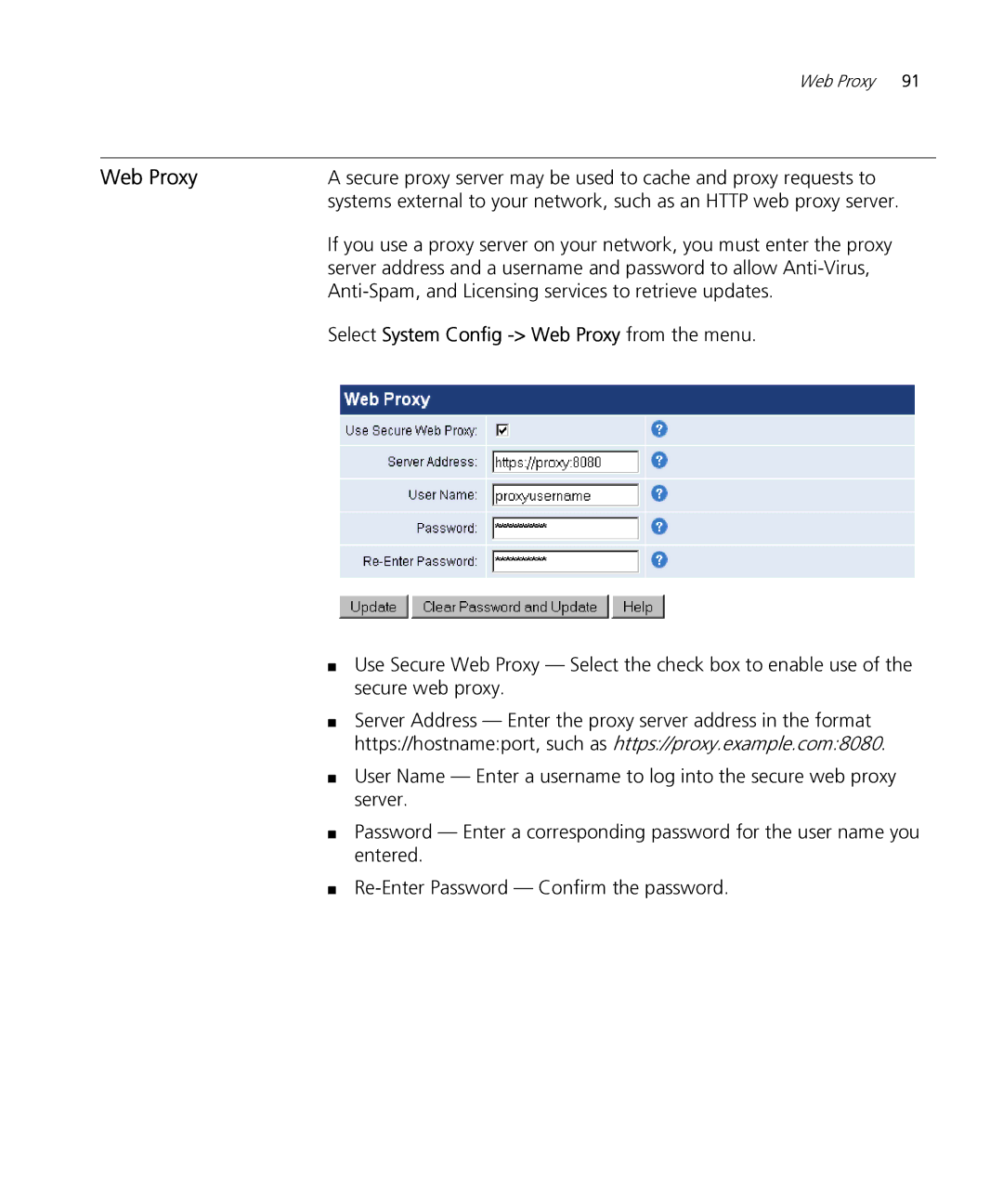Web Proxy 91
Web Proxy | A secure proxy server may be used to cache and proxy requests to |
| systems external to your network, such as an HTTP web proxy server. |
| If you use a proxy server on your network, you must enter the proxy |
| server address and a username and password to allow |
|
|
| Select System Config |
■Use Secure Web Proxy — Select the check box to enable use of the secure web proxy.
■Server Address — Enter the proxy server address in the format https://hostname:port, such as https://proxy.example.com:8080.
■User Name — Enter a username to log into the secure web proxy server.
■Password — Enter a corresponding password for the user name you entered.
■