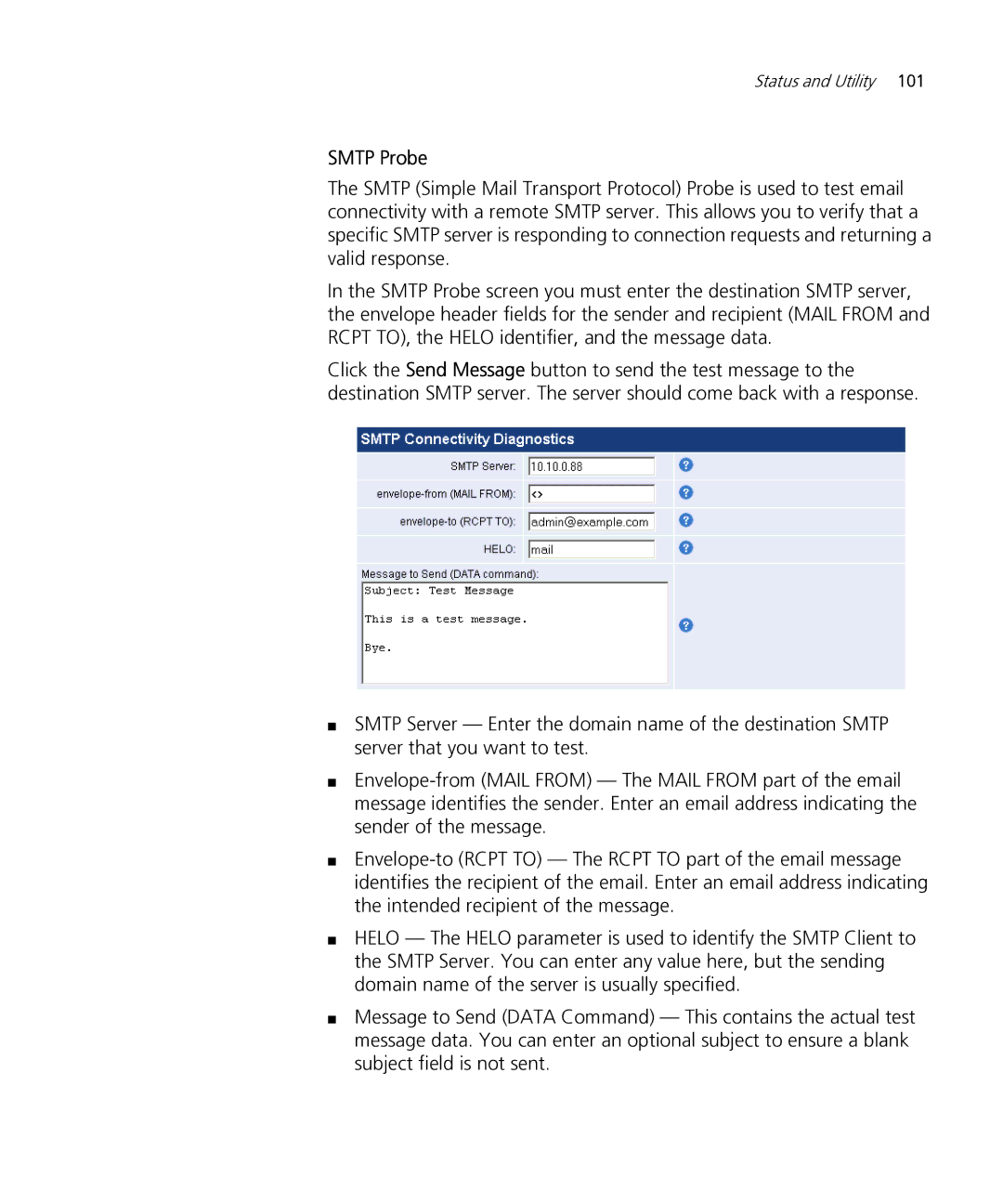Status and Utility 101
SMTP Probe
The SMTP (Simple Mail Transport Protocol) Probe is used to test email connectivity with a remote SMTP server. This allows you to verify that a specific SMTP server is responding to connection requests and returning a valid response.
In the SMTP Probe screen you must enter the destination SMTP server, the envelope header fields for the sender and recipient (MAIL FROM and RCPT TO), the HELO identifier, and the message data.
Click the Send Message button to send the test message to the destination SMTP server. The server should come back with a response.
■
■
SMTP Server — Enter the domain name of the destination SMTP server that you want to test.
■
■HELO — The HELO parameter is used to identify the SMTP Client to the SMTP Server. You can enter any value here, but the sending domain name of the server is usually specified.
■Message to Send (DATA Command) — This contains the actual test message data. You can enter an optional subject to ensure a blank subject field is not sent.