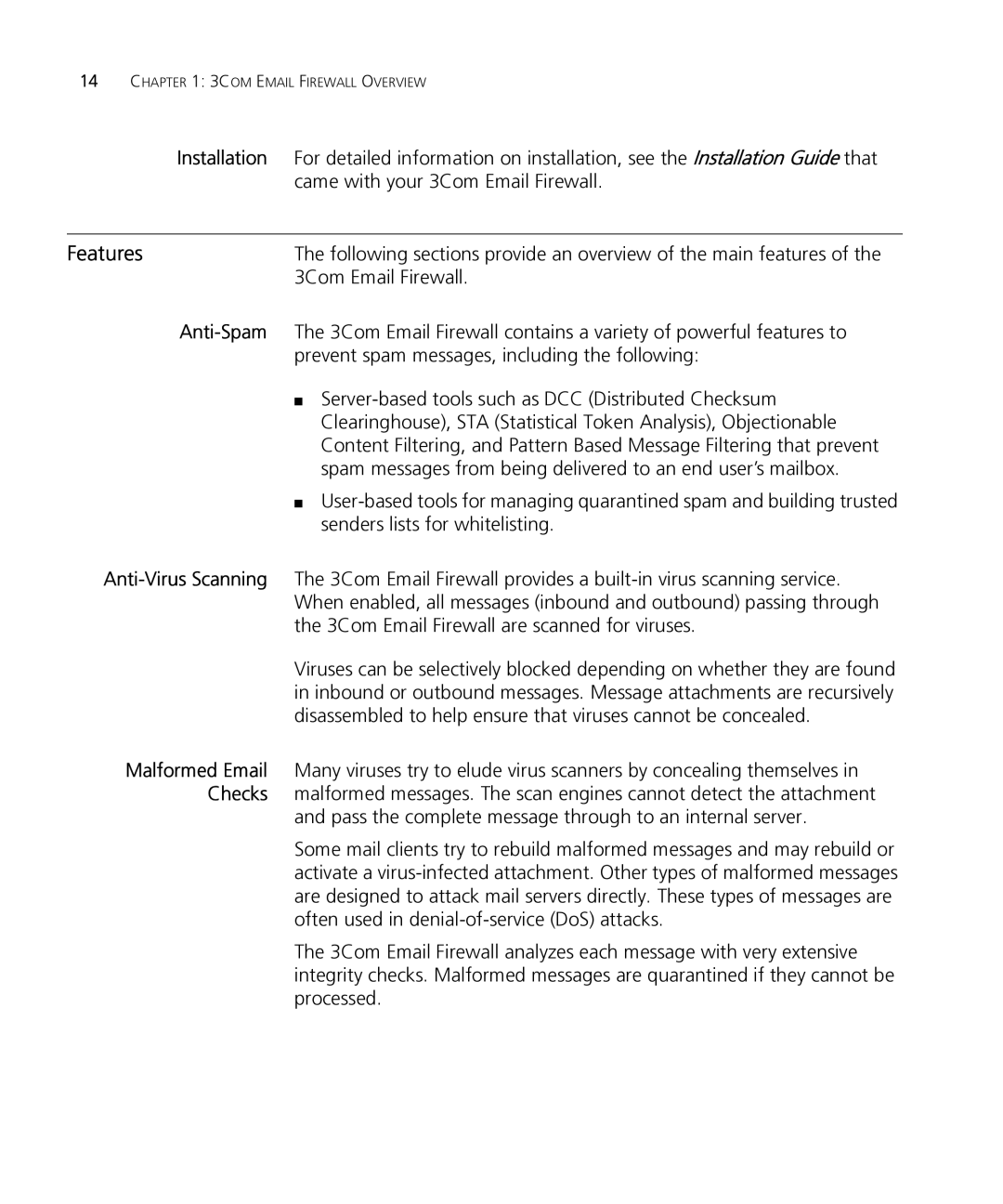14CHAPTER 1: 3COM EMAIL FIREWALL OVERVIEW
Installation For detailed information on installation, see the Installation Guide that came with your 3Com Email Firewall.
Features | The following sections provide an overview of the main features of the |
| 3Com Email Firewall. |
■
■
Viruses can be selectively blocked depending on whether they are found in inbound or outbound messages. Message attachments are recursively disassembled to help ensure that viruses cannot be concealed.
Malformed Email Many viruses try to elude virus scanners by concealing themselves in Checks malformed messages. The scan engines cannot detect the attachment
and pass the complete message through to an internal server.
Some mail clients try to rebuild malformed messages and may rebuild or activate a
The 3Com Email Firewall analyzes each message with very extensive integrity checks. Malformed messages are quarantined if they cannot be processed.