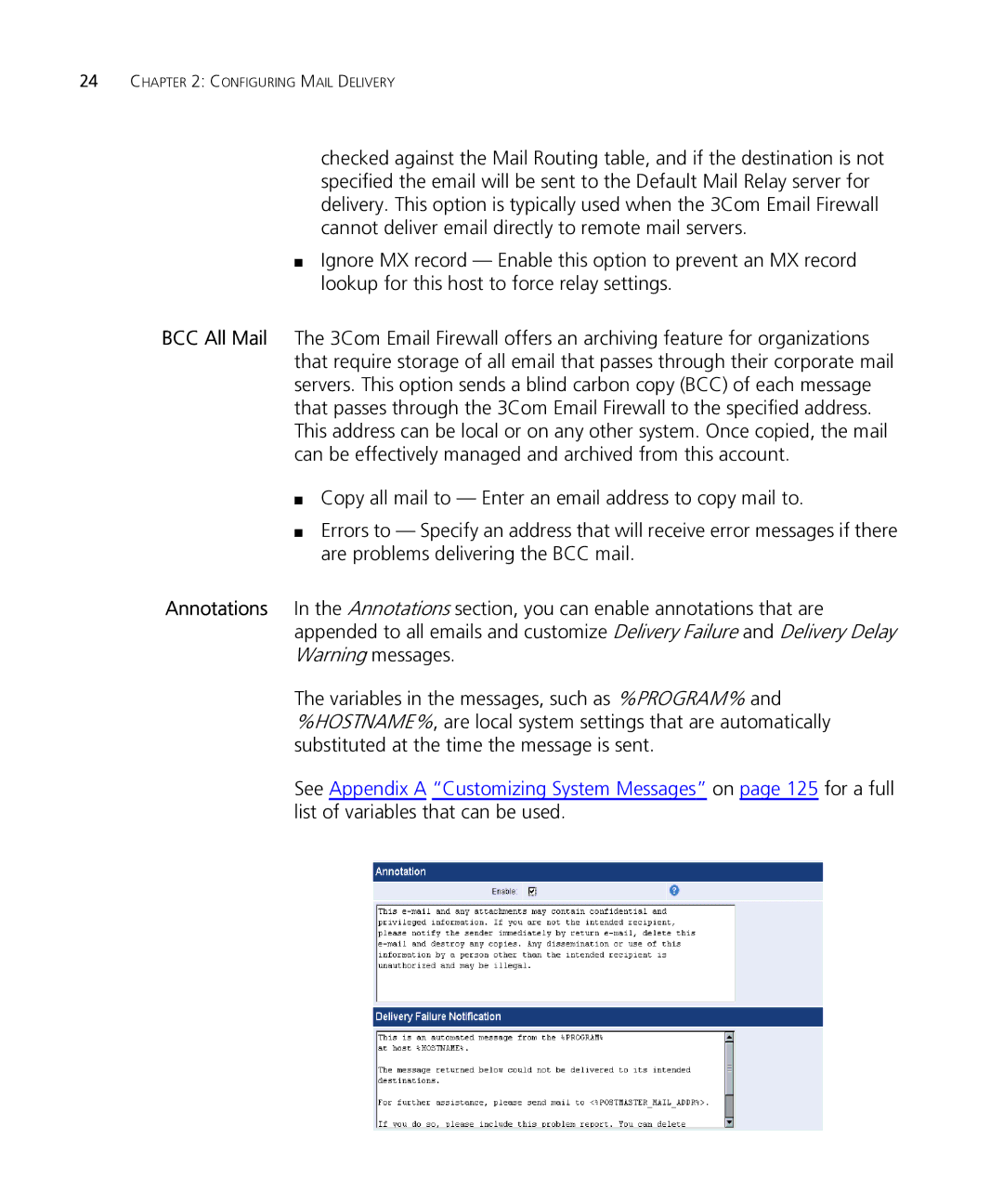24CHAPTER 2: CONFIGURING MAIL DELIVERY
checked against the Mail Routing table, and if the destination is not specified the email will be sent to the Default Mail Relay server for delivery. This option is typically used when the 3Com Email Firewall cannot deliver email directly to remote mail servers.
■Ignore MX record — Enable this option to prevent an MX record lookup for this host to force relay settings.
BCC All Mail The 3Com Email Firewall offers an archiving feature for organizations that require storage of all email that passes through their corporate mail servers. This option sends a blind carbon copy (BCC) of each message that passes through the 3Com Email Firewall to the specified address. This address can be local or on any other system. Once copied, the mail can be effectively managed and archived from this account.
■Copy all mail to — Enter an email address to copy mail to.
■Errors to — Specify an address that will receive error messages if there are problems delivering the BCC mail.
Annotations In the Annotations section, you can enable annotations that are appended to all emails and customize Delivery Failure and Delivery Delay Warning messages.
The variables in the messages, such as %PROGRAM% and %HOSTNAME%, are local system settings that are automatically substituted at the time the message is sent.
See Appendix A “Customizing System Messages” on page 125 for a full list of variables that can be used.