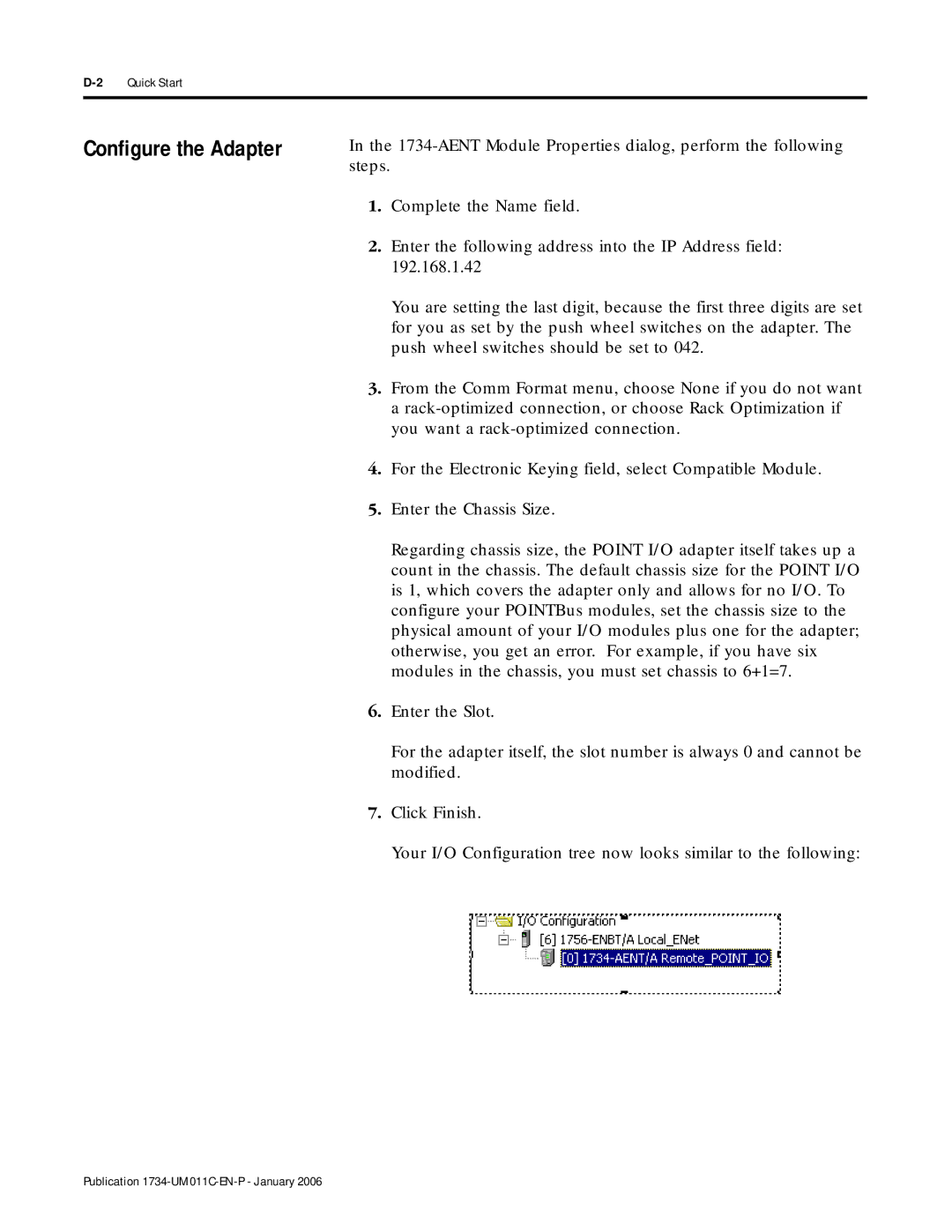Configure the Adapter
In the
1.Complete the Name field.
2.Enter the following address into the IP Address field: 192.168.1.42
You are setting the last digit, because the first three digits are set for you as set by the push wheel switches on the adapter. The push wheel switches should be set to 042.
3.From the Comm Format menu, choose None if you do not want a
4.For the Electronic Keying field, select Compatible Module.
5.Enter the Chassis Size.
Regarding chassis size, the POINT I/O adapter itself takes up a count in the chassis. The default chassis size for the POINT I/O is 1, which covers the adapter only and allows for no I/O. To configure your POINTBus modules, set the chassis size to the physical amount of your I/O modules plus one for the adapter; otherwise, you get an error. For example, if you have six modules in the chassis, you must set chassis to 6+1=7.
6.Enter the Slot.
For the adapter itself, the slot number is always 0 and cannot be modified.
7.Click Finish.
Your I/O Configuration tree now looks similar to the following: