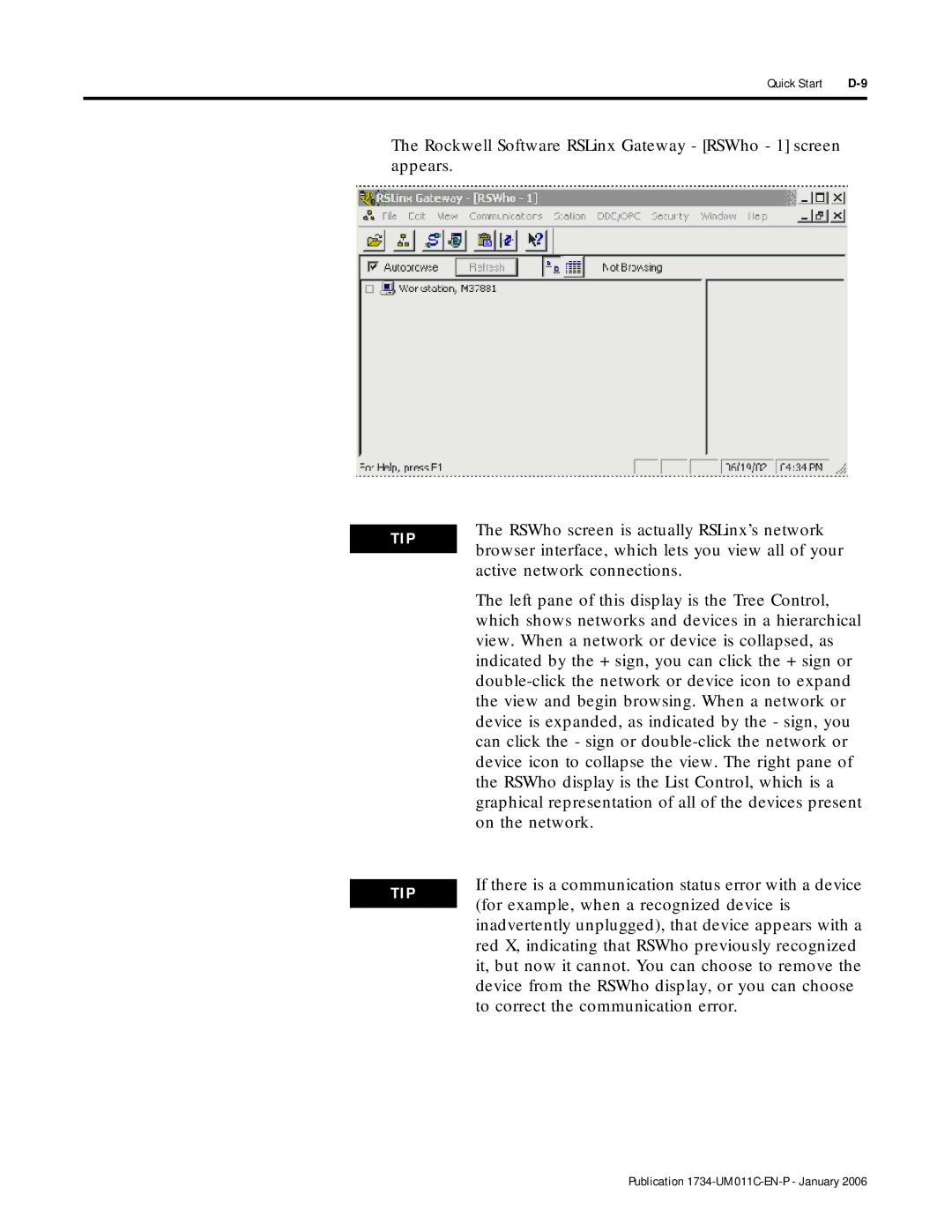Quick Start | |
|
|
The Rockwell Software RSLinx Gateway - [RSWho - 1] screen appears.
TIP
TIP
The RSWho screen is actually RSLinx’s network browser interface, which lets you view all of your active network connections.
The left pane of this display is the Tree Control, which shows networks and devices in a hierarchical view. When a network or device is collapsed, as indicated by the + sign, you can click the + sign or
If there is a communication status error with a device (for example, when a recognized device is inadvertently unplugged), that device appears with a red X, indicating that RSWho previously recognized it, but now it cannot. You can choose to remove the device from the RSWho display, or you can choose to correct the communication error.