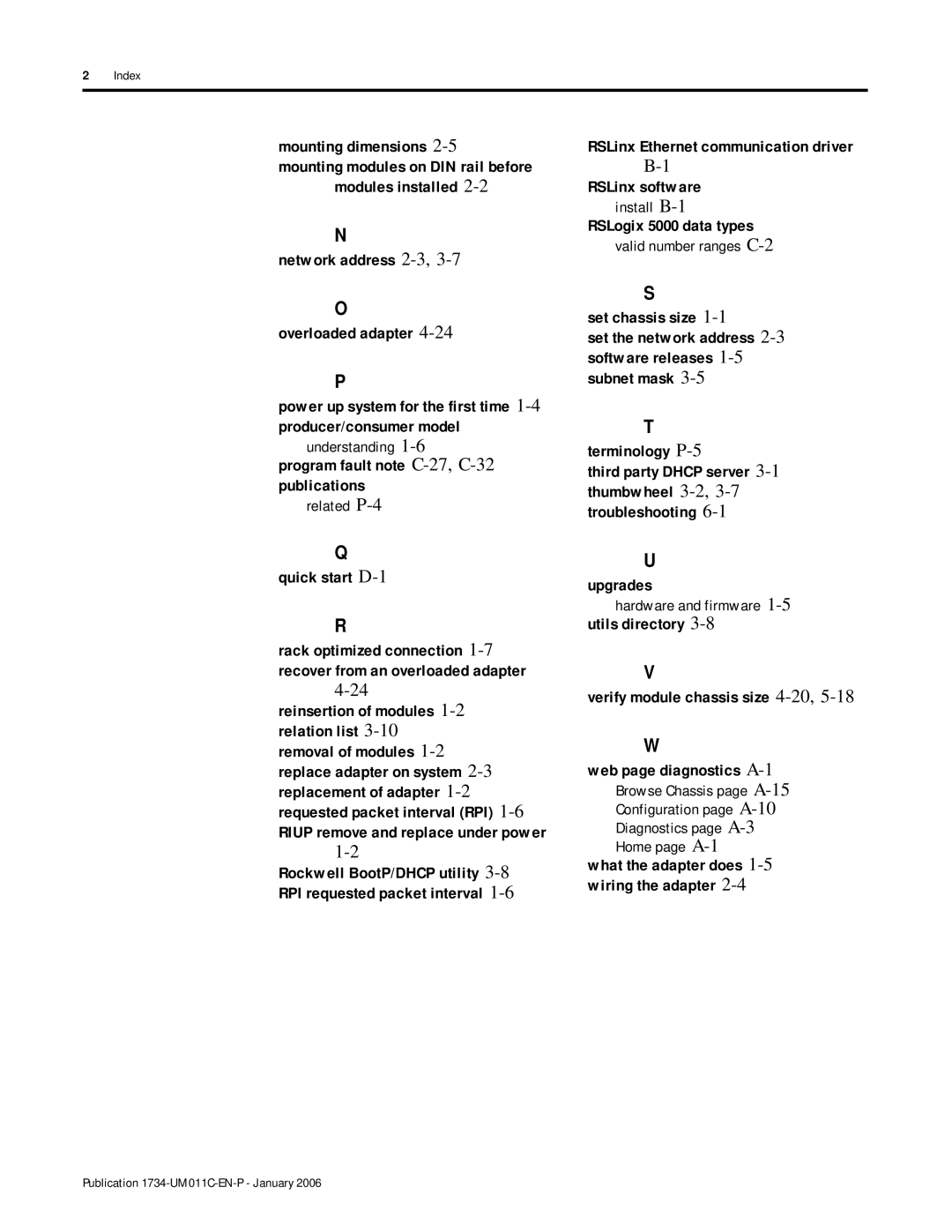2Index
mounting dimensions
mounting modules on DIN rail before modules installed
N
network address 2-3, 3-7
O
overloaded adapter 4-24
P
power up system for the first time
understanding
related
Q
quick start
R
rack optimized connection
reinsertion of modules
RIUP remove and replace under power
Rockwell BootP/DHCP utility
RSLinx Ethernet communication driver
RSLinx software
install
RSLogix 5000 data types
valid number ranges
S
set chassis size
set the network address
T
terminology
third party DHCP server
U
upgrades
hardware and firmware
utils directory 3-8
V
verify module chassis size 4-20, 5-18
W
web page diagnostics