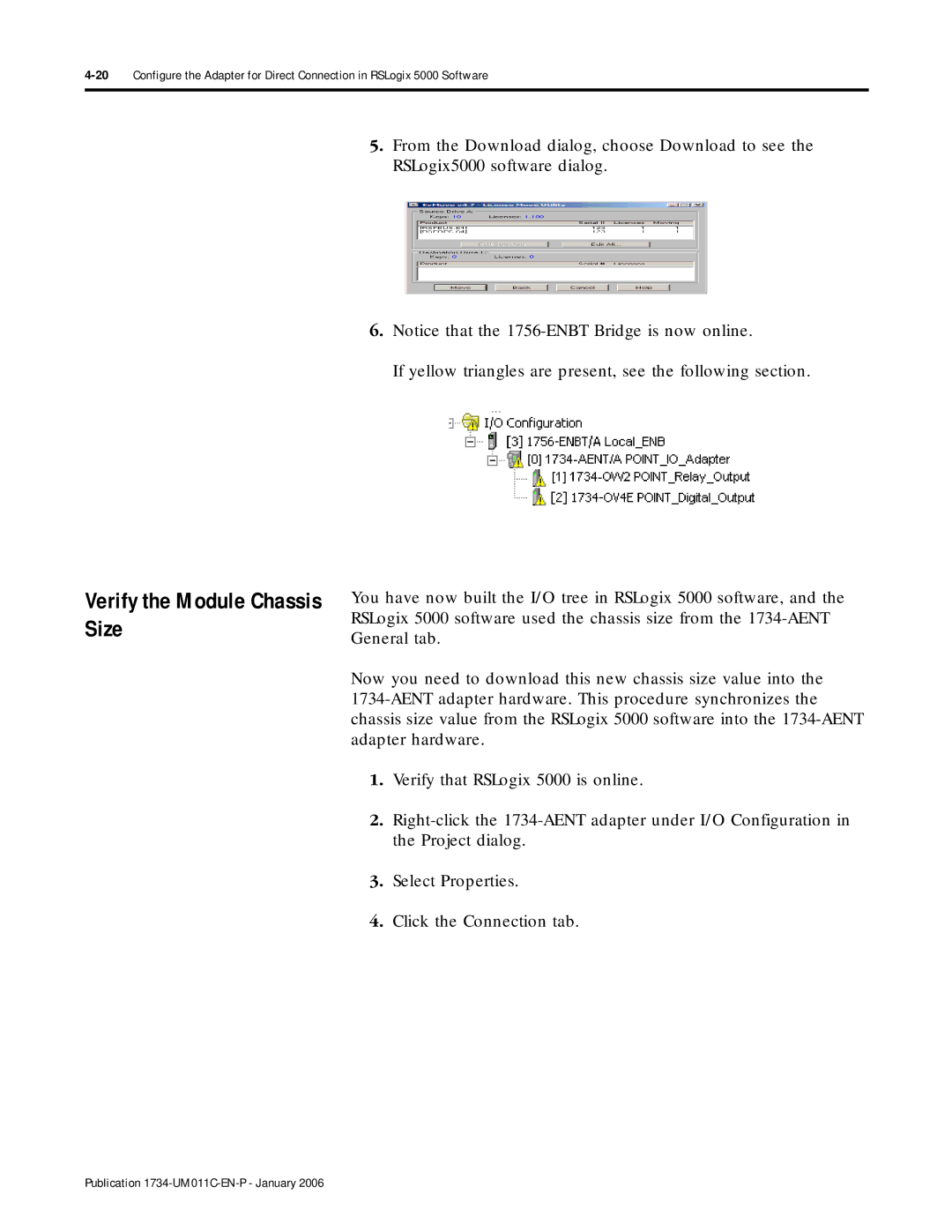Verify the Module Chassis Size
5.From the Download dialog, choose Download to see the RSLogix5000 software dialog.
6.Notice that the
If yellow triangles are present, see the following section.
You have now built the I/O tree in RSLogix 5000 software, and the RSLogix 5000 software used the chassis size from the
Now you need to download this new chassis size value into the
1.Verify that RSLogix 5000 is online.
2.
3.Select Properties.
4.Click the Connection tab.