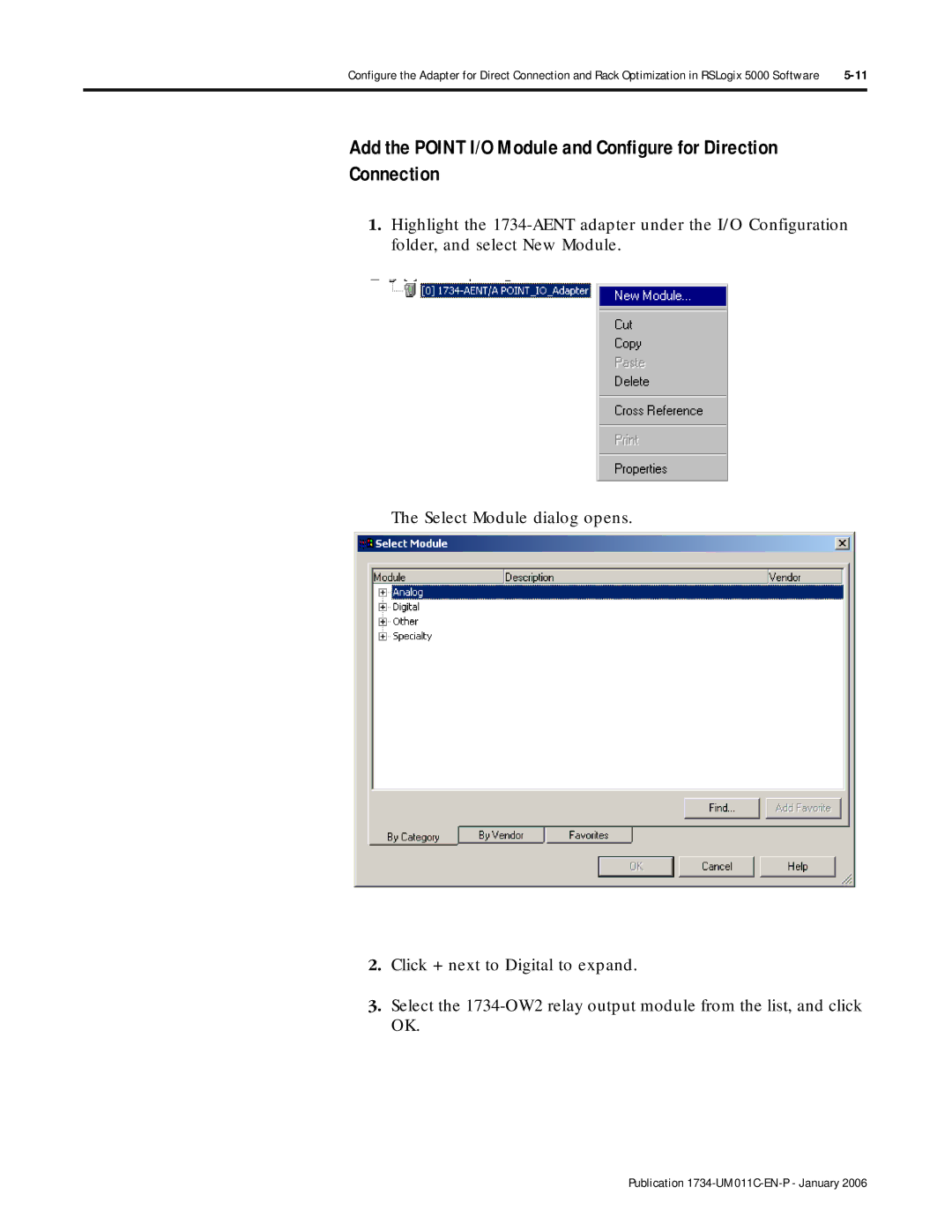Configure the Adapter for Direct Connection and Rack Optimization in RSLogix 5000 Software | |
|
|
Add the POINT I/O Module and Configure for Direction
Connection
1.Highlight the
The Select Module dialog opens.
2.Click + next to Digital to expand.
3.Select the