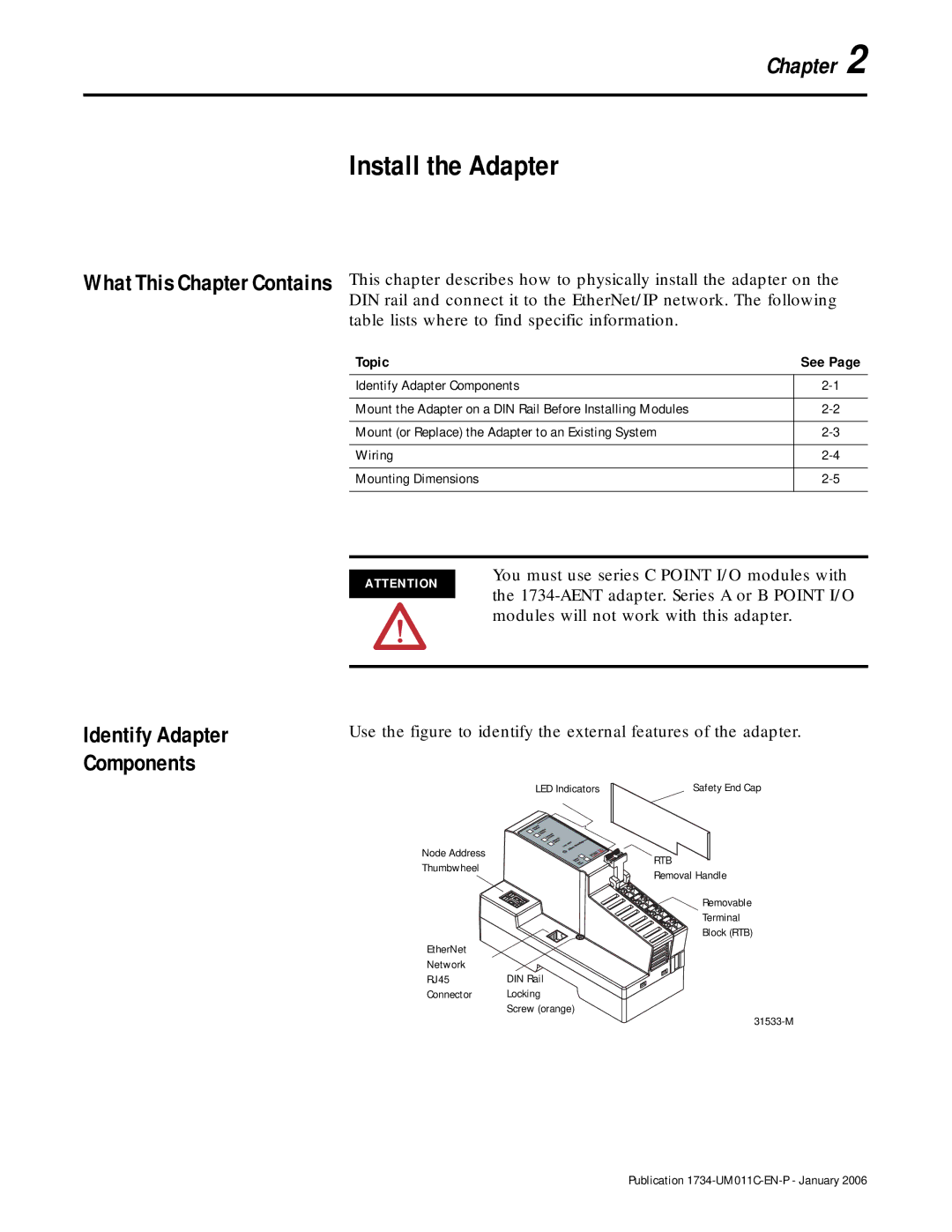Chapter 2
Install the Adapter
What This Chapter Contains This chapter describes how to physically install the adapter on the DIN rail and connect it to the EtherNet/IP network. The following
table lists where to find specific information.
Topic | See Page |
Identify Adapter Components | |
|
|
Mount the Adapter on a DIN Rail Before Installing Modules | |
|
|
Mount (or Replace) the Adapter to an Existing System | |
|
|
Wiring | |
|
|
Mounting Dimensions | |
|
|
ATTENTION
You must use series C POINT I/O modules with the
Identify Adapter Components
Use the figure to identify the external features of the adapter.
| LED Indicators | Safety End Cap |
Node Address |
| RTB |
Thumbwheel |
| |
| Removal Handle | |
|
| |
|
| Removable |
|
| Terminal |
|
| Block (RTB) |
EtherNet |
|
|
Network | DIN Rail |
|
RJ45 |
| |
Connector | Locking |
|
| Screw (orange) |
|
Publication