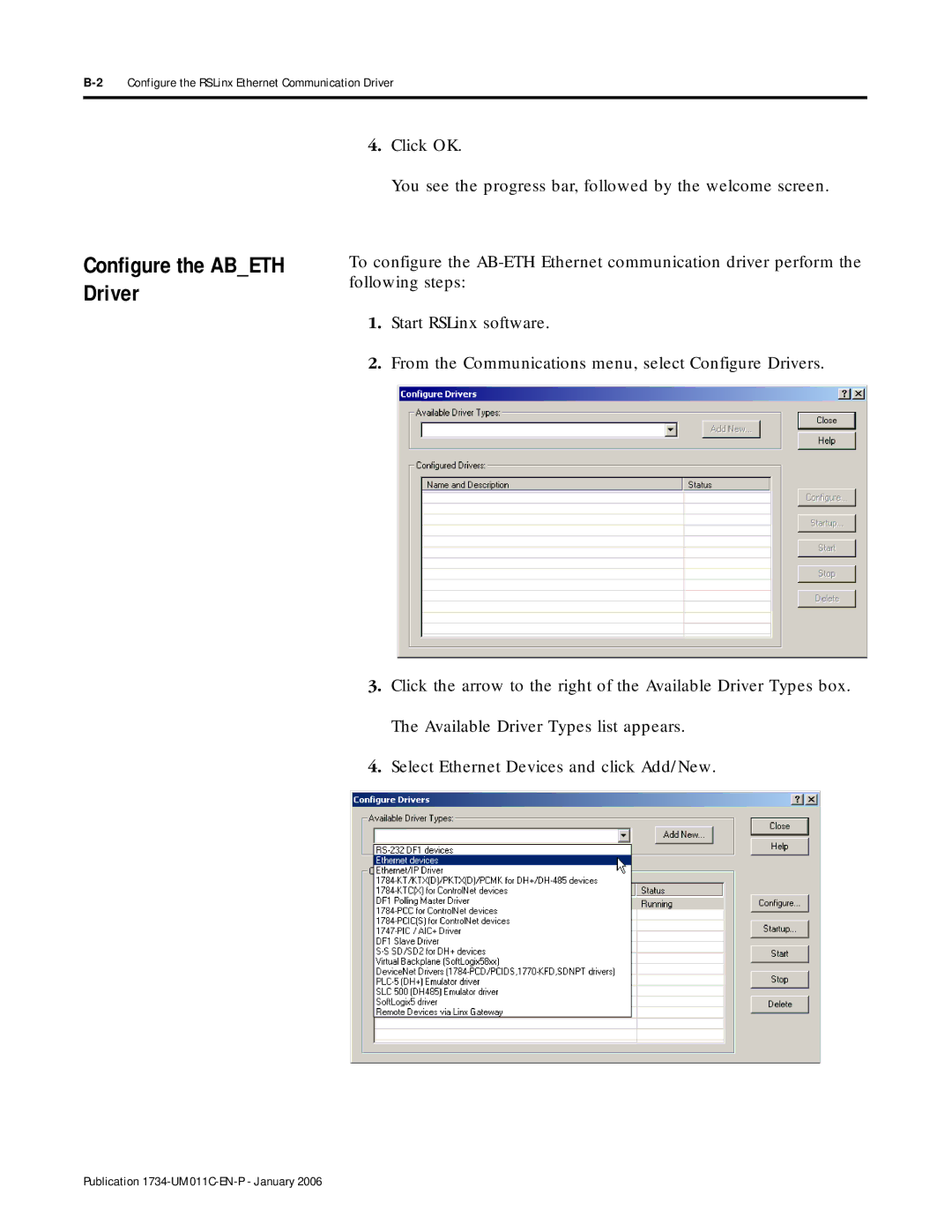Configure the AB_ETH Driver
4.Click OK.
You see the progress bar, followed by the welcome screen.
To configure the
1.Start RSLinx software.
2.From the Communications menu, select Configure Drivers.
3.Click the arrow to the right of the Available Driver Types box. The Available Driver Types list appears.
4.Select Ethernet Devices and click Add/New.