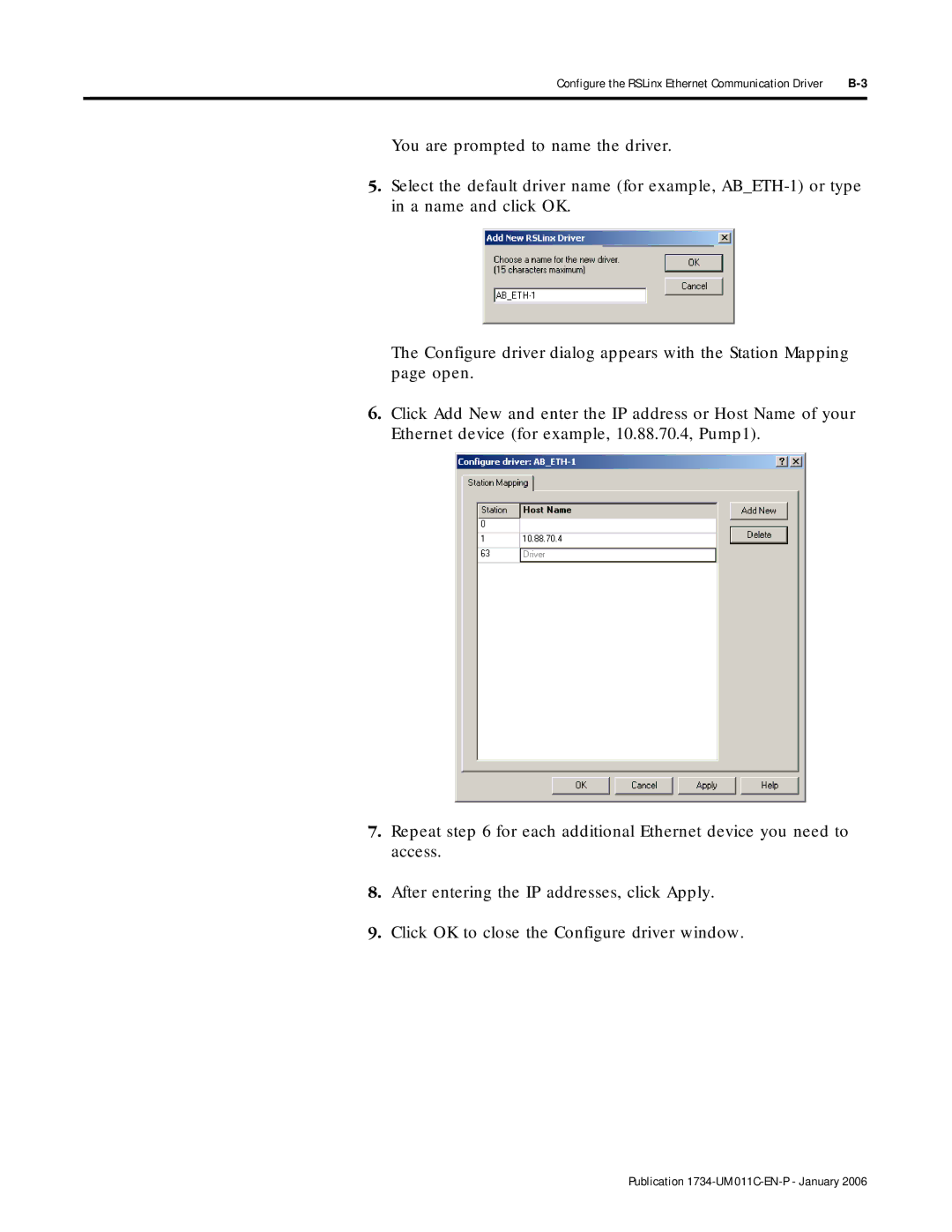Configure the RSLinx Ethernet Communication Driver | |
|
|
You are prompted to name the driver.
5.Select the default driver name (for example,
The Configure driver dialog appears with the Station Mapping page open.
6.Click Add New and enter the IP address or Host Name of your Ethernet device (for example, 10.88.70.4, Pump1).
7.Repeat step 6 for each additional Ethernet device you need to access.
8.After entering the IP addresses, click Apply.
9.Click OK to close the Configure driver window.