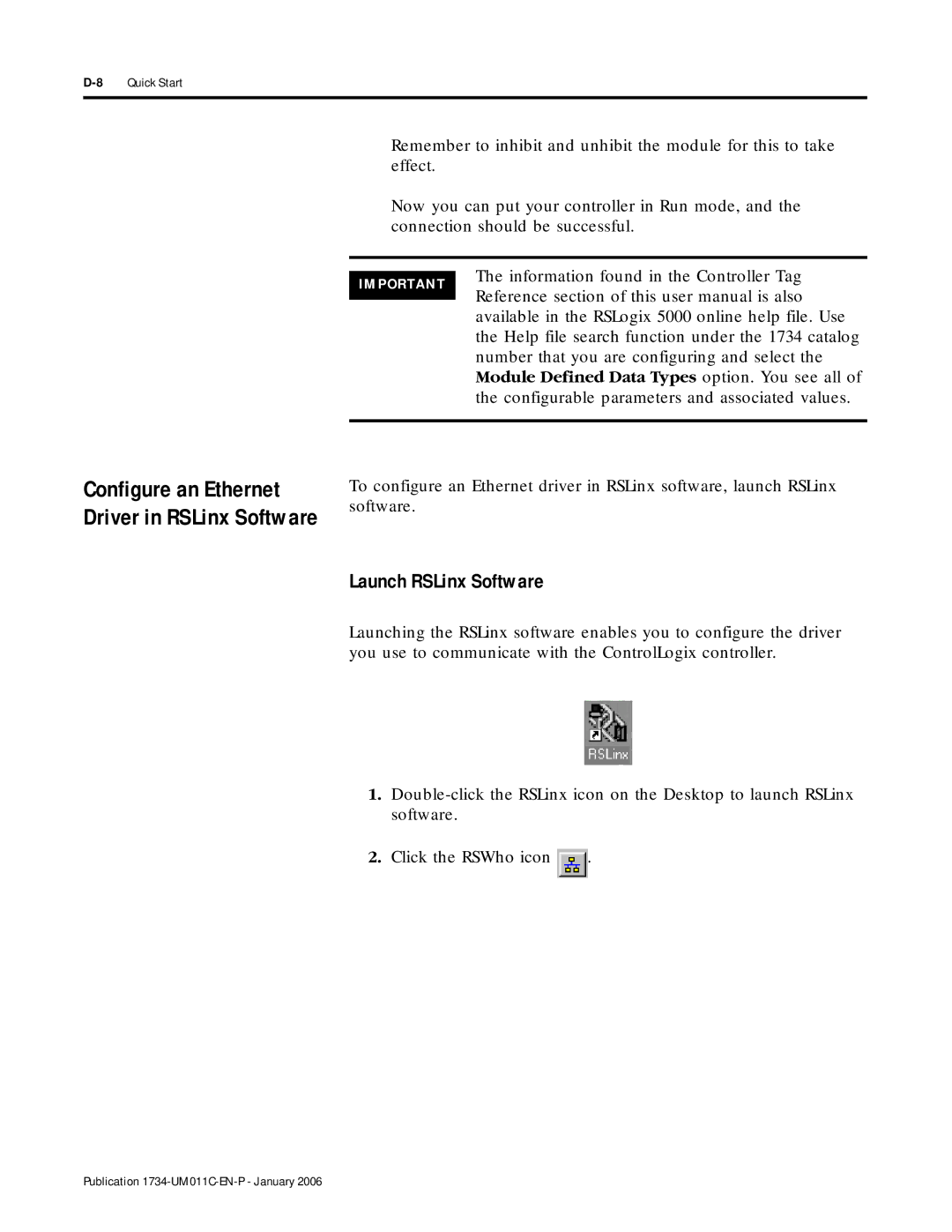Remember to inhibit and unhibit the module for this to take effect.
Now you can put your controller in Run mode, and the connection should be successful.
IMPORTANT
The information found in the Controller Tag Reference section of this user manual is also available in the RSLogix 5000 online help file. Use the Help file search function under the 1734 catalog number that you are configuring and select the Module Defined Data Types option. You see all of the configurable parameters and associated values.
Configure an Ethernet Driver in RSLinx Software
To configure an Ethernet driver in RSLinx software, launch RSLinx software.
Launch RSLinx Software
Launching the RSLinx software enables you to configure the driver you use to communicate with the ControlLogix controller.
1.
2.Click the RSWho icon ![]() .
.