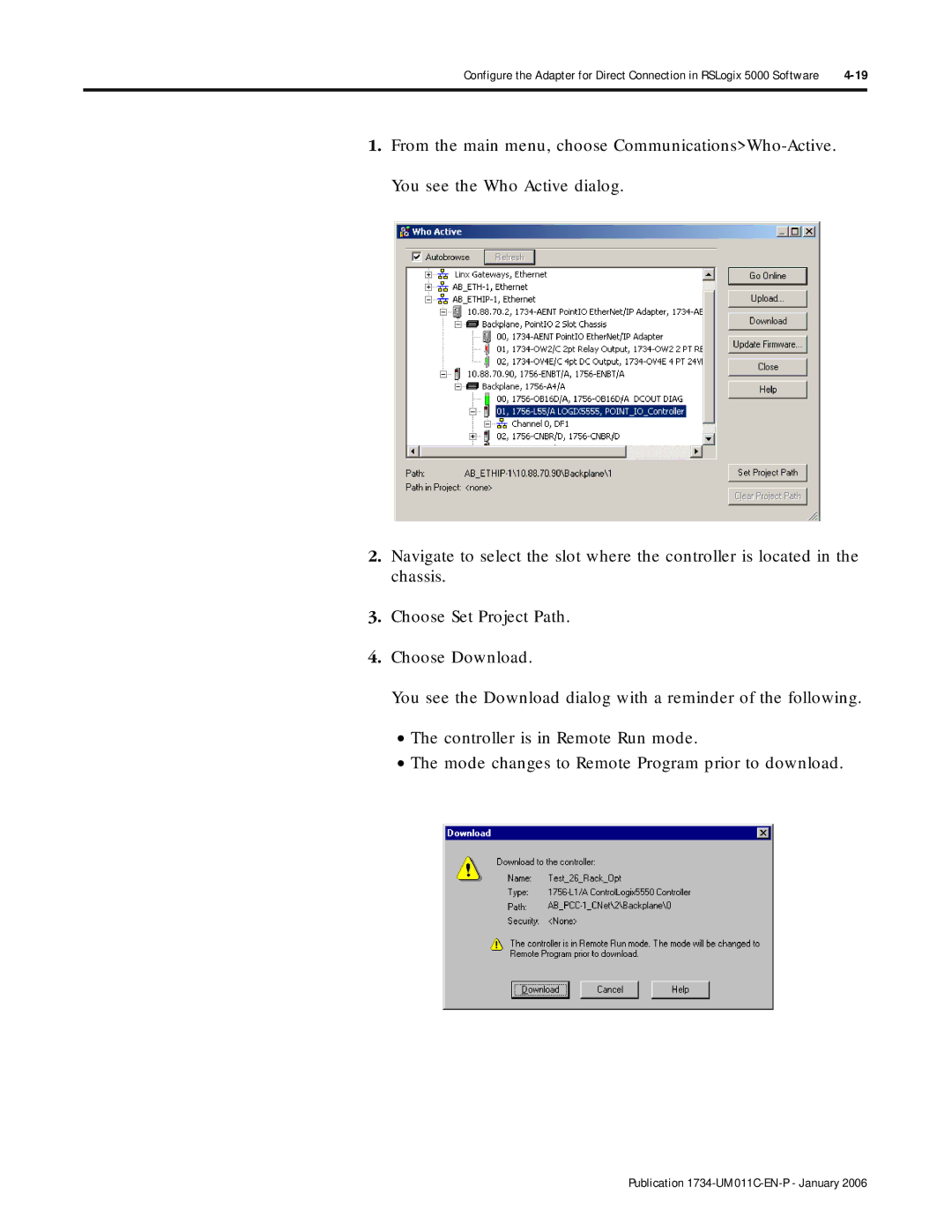Configure the Adapter for Direct Connection in RSLogix 5000 Software | |
|
|
1.From the main menu, choose
2.Navigate to select the slot where the controller is located in the chassis.
3.Choose Set Project Path.
4.Choose Download.
You see the Download dialog with a reminder of the following.
•The controller is in Remote Run mode.
•The mode changes to Remote Program prior to download.