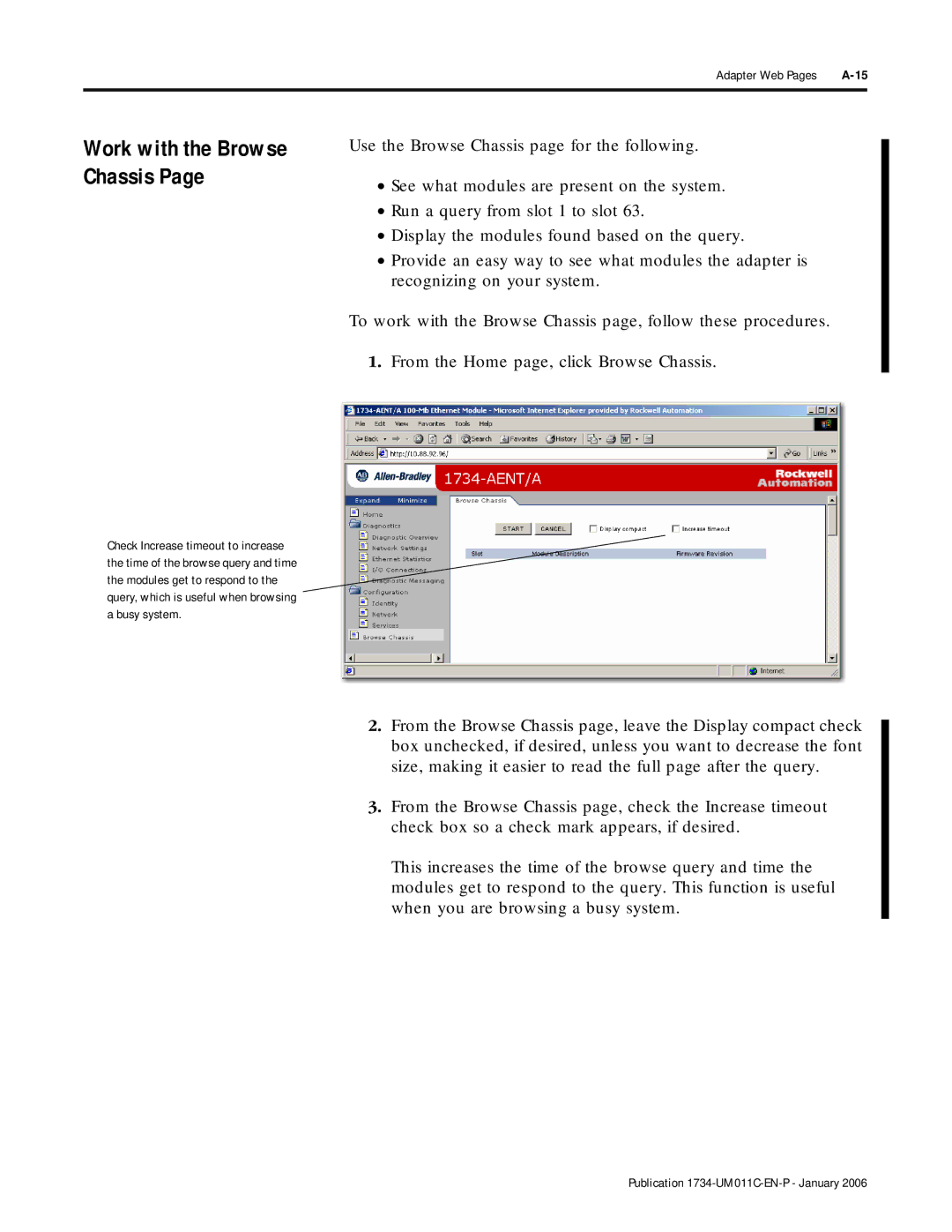Adapter Web Pages | |
|
|
Work with the Browse Chassis Page
Use the Browse Chassis page for the following.
•See what modules are present on the system.
•Run a query from slot 1 to slot 63.
•Display the modules found based on the query.
•Provide an easy way to see what modules the adapter is recognizing on your system.
To work with the Browse Chassis page, follow these procedures.
1.From the Home page, click Browse Chassis.
Check Increase timeout to increase the time of the browse query and time the modules get to respond to the query, which is useful when browsing a busy system.
2.From the Browse Chassis page, leave the Display compact check box unchecked, if desired, unless you want to decrease the font size, making it easier to read the full page after the query.
3.From the Browse Chassis page, check the Increase timeout check box so a check mark appears, if desired.
This increases the time of the browse query and time the modules get to respond to the query. This function is useful when you are browsing a busy system.