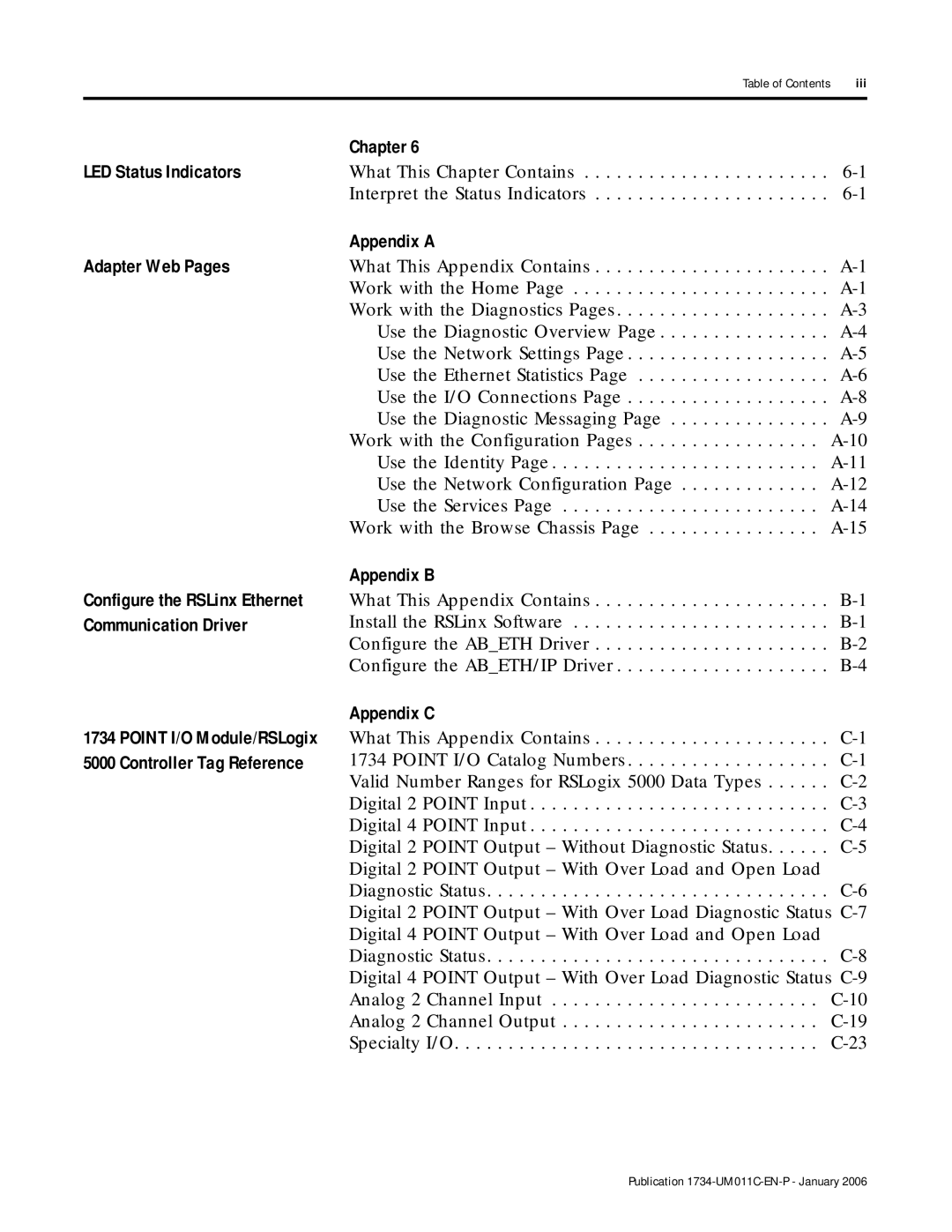Table of Contents iii
| What This Chapter Contains | 6-1 |
| Interpret the Status Indicators | 6-1 |
| | |
| What This Appendix Contains | A-1 |
| Work with the Home Page | A-1 |
| Work with the Diagnostics Pages | A-3 |
| Use the Diagnostic Overview Page | A-4 |
| Use the Network Settings Page | A-5 |
| Use the Ethernet Statistics Page | A-6 |
| Use the I/O Connections Page | A-8 |
| Use the Diagnostic Messaging Page | A-9 |
| Work with the Configuration Pages | A-10 |
| Use the Identity Page | A-11 |
| Use the Network Configuration Page | A-12 |
| Use the Services Page | A-14 |
| Work with the Browse Chassis Page | A-15 |
| | |
Configure the RSLinx Ethernet | What This Appendix Contains | B-1 |
| Install the RSLinx Software | B-1 |
| Configure the AB_ETH Driver | B-2 |
| Configure the AB_ETH/IP Driver | B-4 |
1734 POINT I/O Module/RSLogix
5000 Controller Tag Reference
What This Appendix Contains . . . . . . . . . . . . . . . . . . . . . . C-1 1734 POINT I/O Catalog Numbers . . . . . . . . . . . . . . . . . . . C-1 Valid Number Ranges for RSLogix 5000 Data Types . . . . . . C-2 Digital 2 POINT Input . . . . . . . . . . . . . . . . . . . . . . . . . . . . C-3 Digital 4 POINT Input . . . . . . . . . . . . . . . . . . . . . . . . . . . . C-4 Digital 2 POINT Output – Without Diagnostic Status. . . . . . C-5 Digital 2 POINT Output – With Over Load and Open Load Diagnostic Status. . . . . . . . . . . . . . . . . . . . . . . . . . . . . . . . C-6 Digital 2 POINT Output – With Over Load Diagnostic Status C-7 Digital 4 POINT Output – With Over Load and Open Load Diagnostic Status. . . . . . . . . . . . . . . . . . . . . . . . . . . . . . . . C-8 Digital 4 POINT Output – With Over Load Diagnostic Status C-9 Analog 2 Channel Input . . . . . . . . . . . . . . . . . . . . . . . . . C-10 Analog 2 Channel Output . . . . . . . . . . . . . . . . . . . . . . . . C-19 Specialty I/O. . . . . . . . . . . . . . . . . . . . . . . . . . . . . . . . . . C-23
Publication 1734-UM011C-EN-P - January 2006