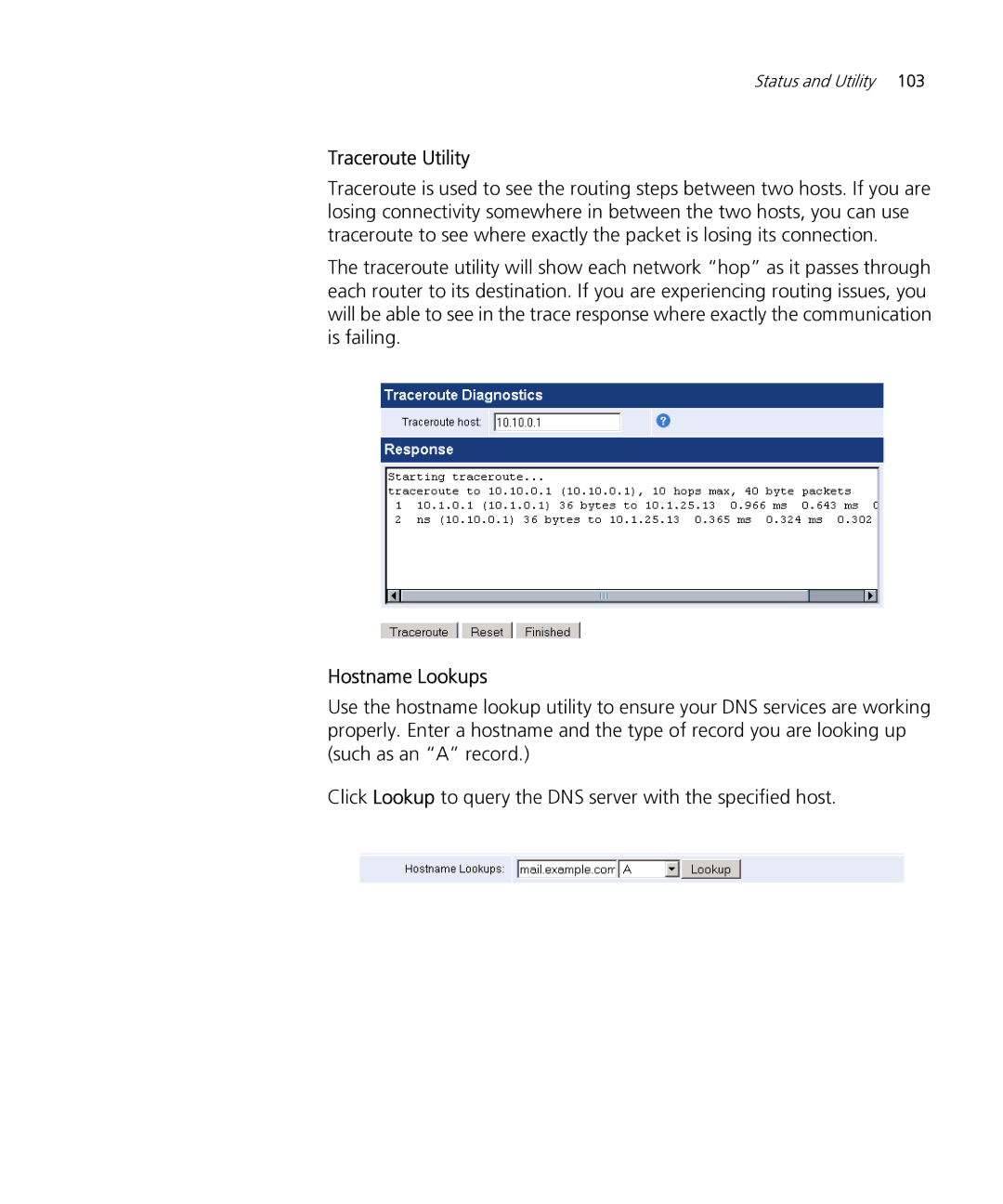Status and Utility 103
Traceroute Utility
Traceroute is used to see the routing steps between two hosts. If you are losing connectivity somewhere in between the two hosts, you can use traceroute to see where exactly the packet is losing its connection.
The traceroute utility will show each network “hop” as it passes through each router to its destination. If you are experiencing routing issues, you will be able to see in the trace response where exactly the communication is failing.
Hostname Lookups
Use the hostname lookup utility to ensure your DNS services are working properly. Enter a hostname and the type of record you are looking up (such as an “A” record.)
Click Lookup to query the DNS server with the specified host.