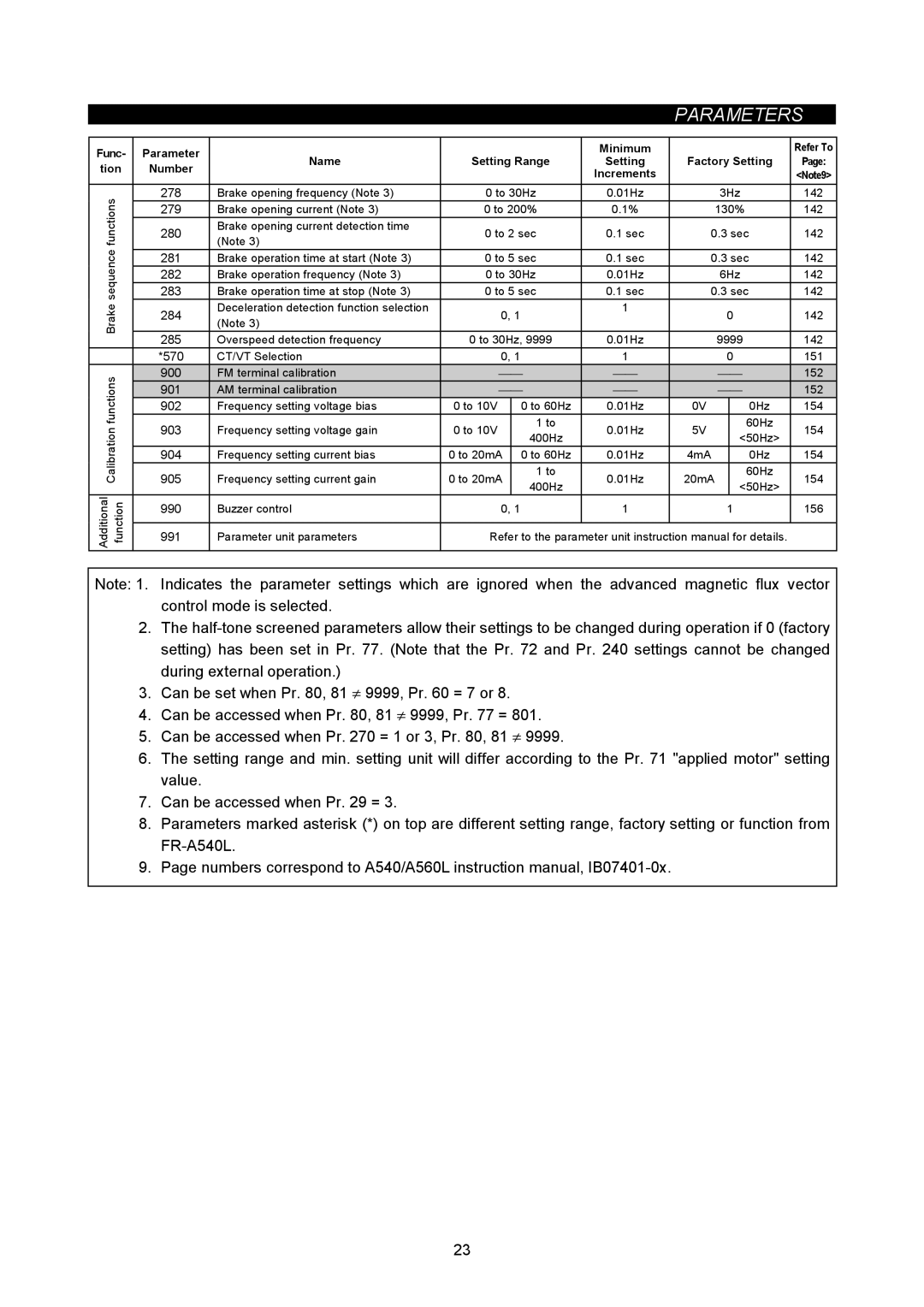PARAMETERS
Func- | Parameter |
|
|
|
| Minimum | Factory Setting | Refer To | |||
Name | Setting Range | Setting | Page: | ||||||||
tion | Number | ||||||||||
|
|
|
| Increments |
|
|
| <Note9> | |||
|
|
|
|
|
|
|
|
| |||
|
|
|
|
|
|
|
|
|
| ||
functions | 278 | Brake opening frequency (Note 3) | 0 to 30Hz | 0.01Hz |
| 3Hz | 142 | ||||
279 | (Note 3) |
|
|
|
|
|
|
|
| ||
| Brake opening current (Note 3) | 0 to 200% | 0.1% |
| 130% | 142 | |||||
| 280 | Brake opening current detection time | 0 to 2 sec | 0.1 sec | 0.3 sec | 142 | |||||
|
| ||||||||||
sequence |
|
|
|
|
|
|
|
|
|
| |
281 | Brake operation time at start (Note 3) | 0 to 5 sec | 0.1 sec | 0.3 sec | 142 | ||||||
| |||||||||||
| 282 | Brake operation frequency (Note 3) | 0 to 30Hz | 0.01Hz |
| 6Hz | 142 | ||||
| 283 | Brake operation time at stop (Note 3) | 0 to 5 sec | 0.1 sec | 0.3 sec | 142 | |||||
Brake | 284 | Deceleration detection function selection | 0, 1 |
| 1 |
| 0 | 142 | |||
(Note 3) |
|
|
| ||||||||
|
|
|
| ||||||||
|
|
|
|
|
|
|
|
|
| ||
| 285 | Overspeed detection frequency | 0 to 30Hz, 9999 | 0.01Hz |
| 9999 | 142 | ||||
| *570 | CT/VT Selection | 0, 1 |
| 1 |
| 0 | 151 | |||
functions | 900 | FM terminal calibration | |
| |
| | 152 | |||
901 | AM terminal calibration | |
| |
| | 152 | ||||
| 902 | Frequency setting voltage bias | 0 to 10V |
| 0 to 60Hz | 0.01Hz | 0V |
| 0Hz | 154 | |
Calibration | 903 | Frequency setting voltage gain | 0 to 10V |
| 1 to | 0.01Hz | 5V |
| 60Hz | 154 | |
| 400Hz |
| <50Hz> | ||||||||
905 | Frequency setting current gain | 0 to 20mA |
| 0.01Hz | 20mA |
| 154 | ||||
|
|
|
|
|
|
|
|
| |||
| 904 | Frequency setting current bias | 0 to 20mA |
| 0 to 60Hz | 0.01Hz | 4mA |
| 0Hz | 154 | |
|
|
|
|
| 1 to |
|
|
| 60Hz |
| |
|
|
|
|
| 400Hz |
|
|
| <50Hz> |
| |
Additional function | 990 | Buzzer control | 0, 1 |
| 1 |
| 1 | 156 | |||
|
|
| |||||||||
|
|
|
|
|
|
| |||||
| 991 | Parameter unit parameters | Refer to the parameter unit instruction manual for details. |
| |||||||
|
|
|
|
|
|
|
|
|
|
| |
Note: 1. Indicates the parameter settings which are ignored when the advanced magnetic flux vector control mode is selected.
2.The
3.Can be set when Pr. 80, 81 ≠ 9999, Pr. 60 = 7 or 8.
4.Can be accessed when Pr. 80, 81 ≠ 9999, Pr. 77 = 801.
5.Can be accessed when Pr. 270 = 1 or 3, Pr. 80, 81 ≠ 9999.
6.The setting range and min. setting unit will differ according to the Pr. 71 "applied motor" setting value.
7.Can be accessed when Pr. 29 = 3.
8.Parameters marked asterisk (*) on top are different setting range, factory setting or function from
9.Page numbers correspond to A540/A560L instruction manual,
23