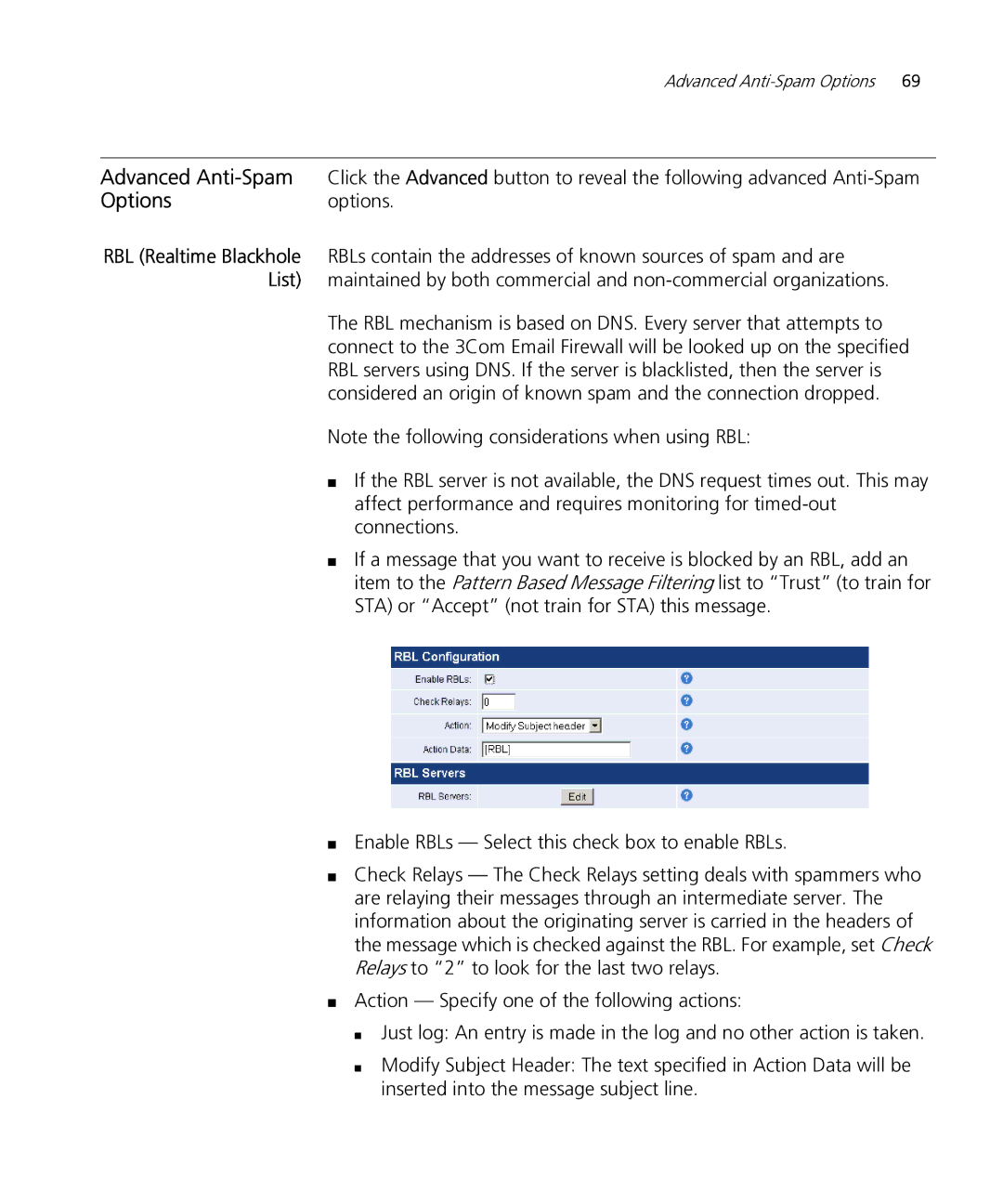Advanced
Advanced
Optionsoptions.
RBL (Realtime Blackhole RBLs contain the addresses of known sources of spam and are List) maintained by both commercial and
The RBL mechanism is based on DNS. Every server that attempts to connect to the 3Com Email Firewall will be looked up on the specified RBL servers using DNS. If the server is blacklisted, then the server is considered an origin of known spam and the connection dropped.
Note the following considerations when using RBL:
■If the RBL server is not available, the DNS request times out. This may affect performance and requires monitoring for
■If a message that you want to receive is blocked by an RBL, add an item to the Pattern Based Message Filtering list to “Trust” (to train for STA) or “Accept” (not train for STA) this message.
■Enable RBLs — Select this check box to enable RBLs.
■Check Relays — The Check Relays setting deals with spammers who are relaying their messages through an intermediate server. The information about the originating server is carried in the headers of the message which is checked against the RBL. For example, set Check Relays to “2” to look for the last two relays.
■Action — Specify one of the following actions:
■Just log: An entry is made in the log and no other action is taken.
■Modify Subject Header: The text specified in Action Data will be inserted into the message subject line.