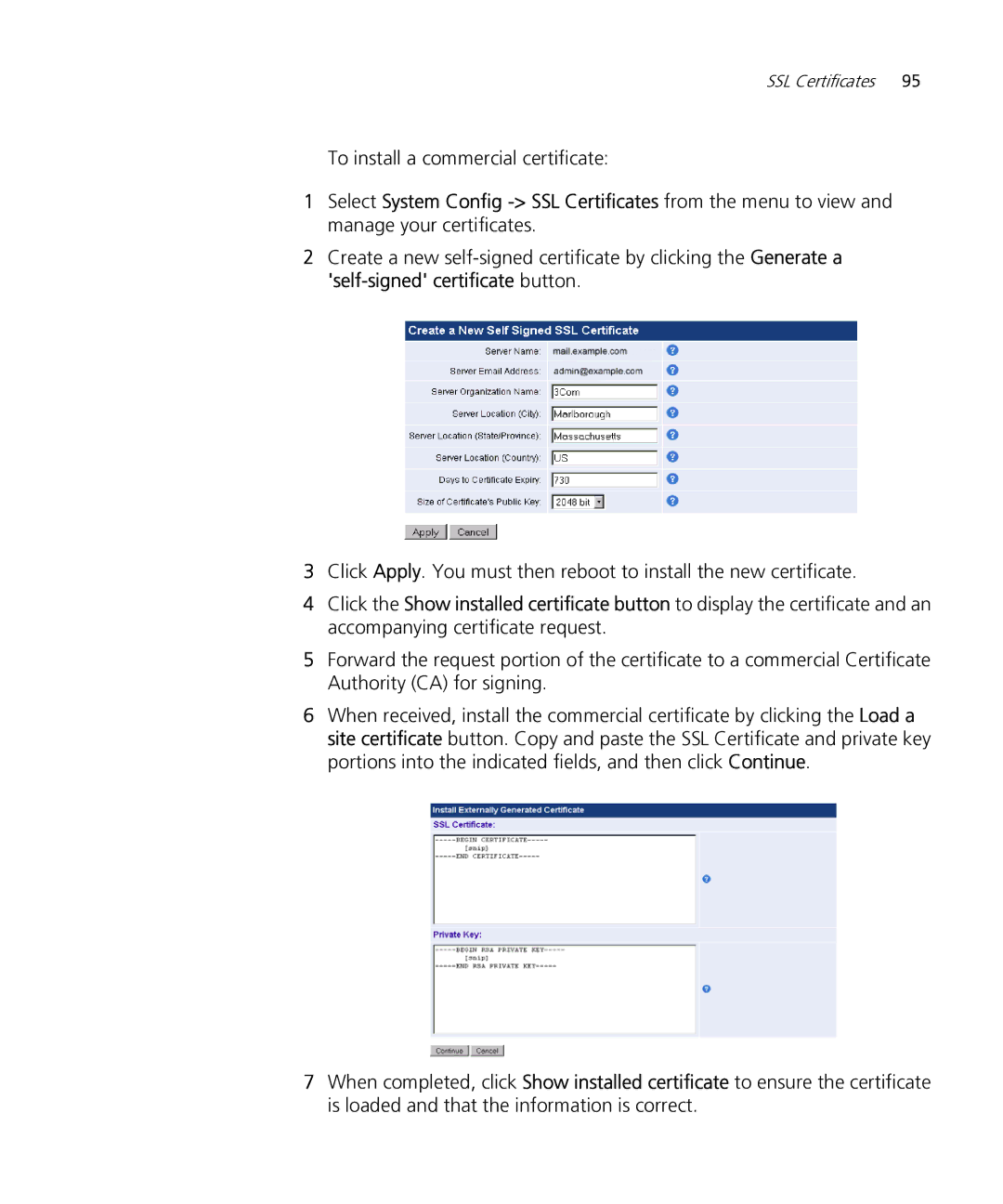SSL Certificates 95
To install a commercial certificate:
1Select System Config
2Create a new
3Click Apply. You must then reboot to install the new certificate.
4Click the Show installed certificate button to display the certificate and an accompanying certificate request.
5Forward the request portion of the certificate to a commercial Certificate Authority (CA) for signing.
6When received, install the commercial certificate by clicking the Load a site certificate button. Copy and paste the SSL Certificate and private key portions into the indicated fields, and then click Continue.
7When completed, click Show installed certificate to ensure the certificate is loaded and that the information is correct.